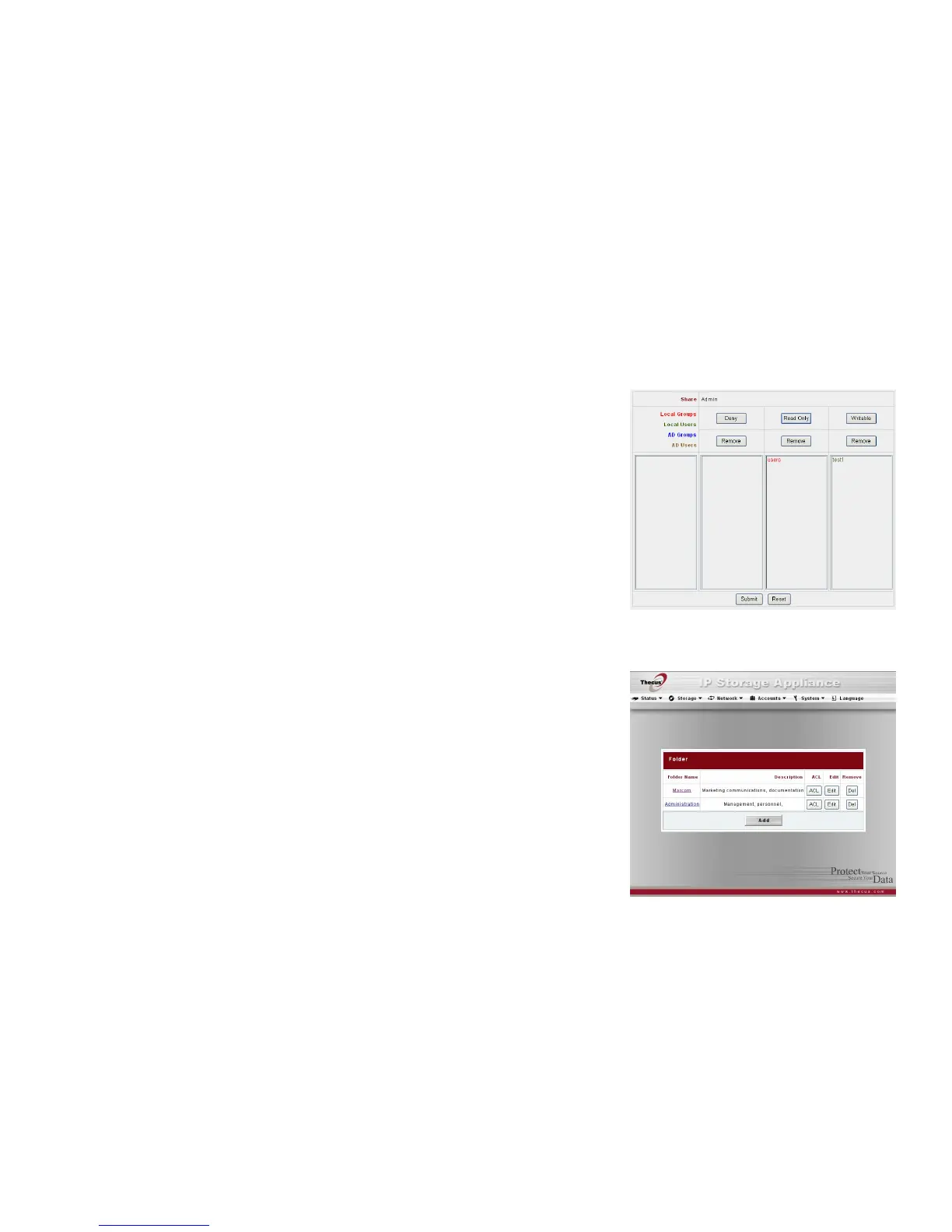Thecus N4100 IP Storage Appliance
20
ACL Screen
In the Folder screen press the ACL button, and the Access Control List screen appears. This screen allows
you to configure access to this Folder for the users and groups. Select a user or a group from the left hand
column and then choose Deny, Read Only, or Writable to configure their access level. Press the Submit
button to confirm settings.
Deny Denies access to users or groups who are displayed in this column.
Read Only Provides Read Only access to users or groups who are displayed in this column.
Writable Provides Write access to users or groups who are displayed in this column.
Remove Removes selected user or group from the column in order to re-set their access level
Submit Submits and confirms settings.
Reset Cancel your new setting.
Access Control Setup
You can control access to share folders using the Thecus N4100 browser-based software’s Access Control
List (ACL). The ACL lets you determine which users and groups have access to which folders, as well as the
level of their access. Set up the ACL as follows:
1. Login to the Thecus N4100 software. Select the Folder item from the Storage menu, and the Folder
screen appears.
2. Choose a current Folder, or create a new Folder with the Add button, and press the ACL button.
3. The ACL screen appears. All network groups and users are listed in the left hand column. From this
list select a group or user.