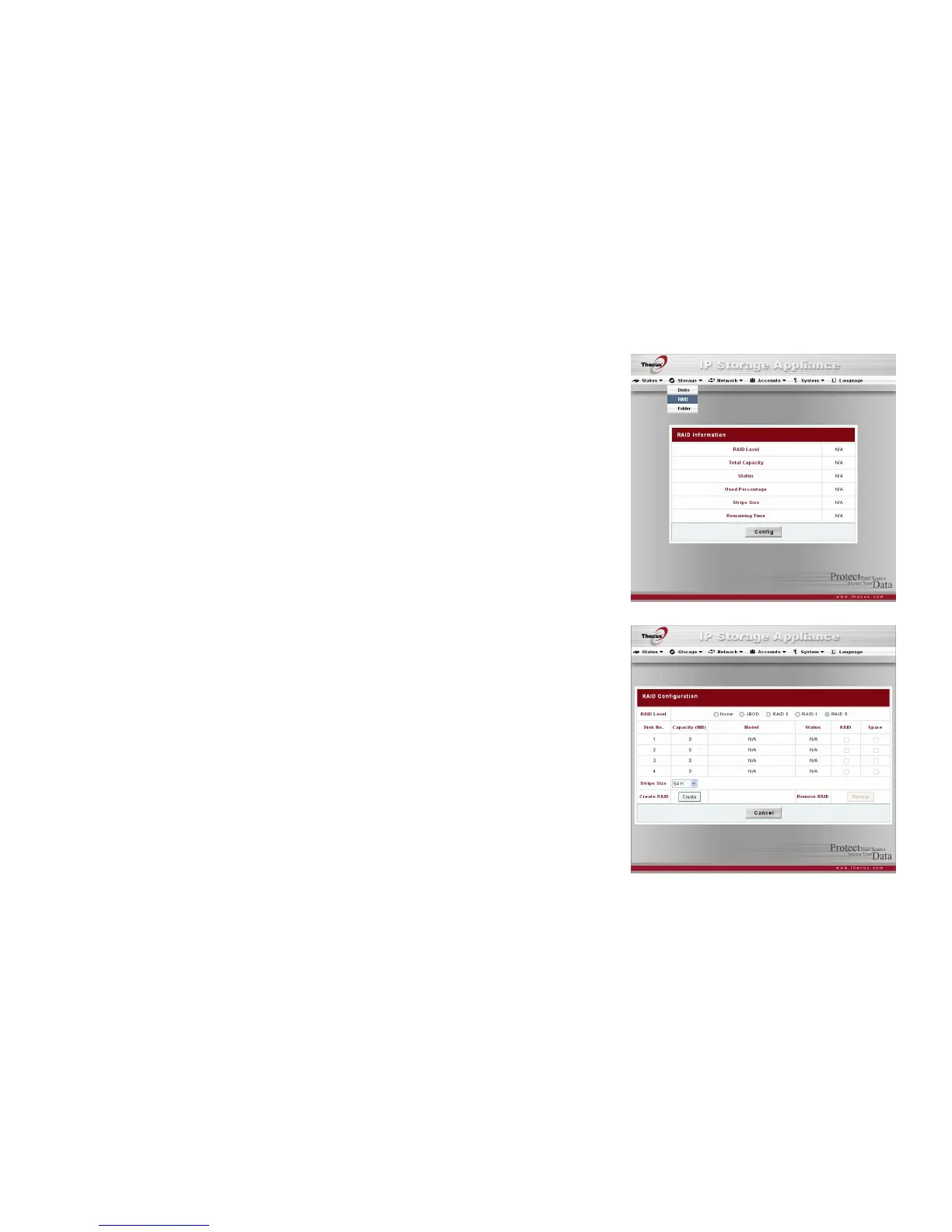Thecus N4100 IP Storage Appliance
16
RAID Information Screen
From the Storage menu, choose the RAID item, and the RAID Information screen appears. The information
displayed includes total memory capacity, RAID status, and the current RAID setting. To configure your
RAID settings, press the Config button and the RAID Configuration screen appears.
Raid level Shows the type of RAID setting for the system.
Total Capacity Shows total capacity after the RAID configuration.
Status Indicates status of the RAID, either Healthy or Failed.
Used Percentage Displays percentage of used RAID capacity.
Stripe Size Shows size of disk stripe.
Remaining Time Indicates time remaining until the RAID is finished building.
RAID Configuration Screen
In the RAID Information screen, press “Config” to enter the RAID Configuration screen. In addition to RAID
disk information and status, this screen lets you make RAID configuration settings. See Appendix C for basic
information on RAID.
RAID Level
You can set the storage volume as either None, JBOD, RAID 0, RAID 1 or RAID 5. RAID configuration is
usually required only when you first set up the device. A brief description of each RAID setting follows:
None There is no existing storage volume.
JBOD The storage volume is a single HDD with no RAID support. A minimum of 2 HDD is required.
RAID 0 Provides data striping but no redundancy. Improves performance but not data safety. At least 2
HDD are required.
RAID 1 Offers disk mirroring. Provides twice the read rate of single disks, but same write rate.
Supports 2 HDD.
RAID 5 Data striping and stripe error correction information provided. Excellent performance and good
fault tolerance.