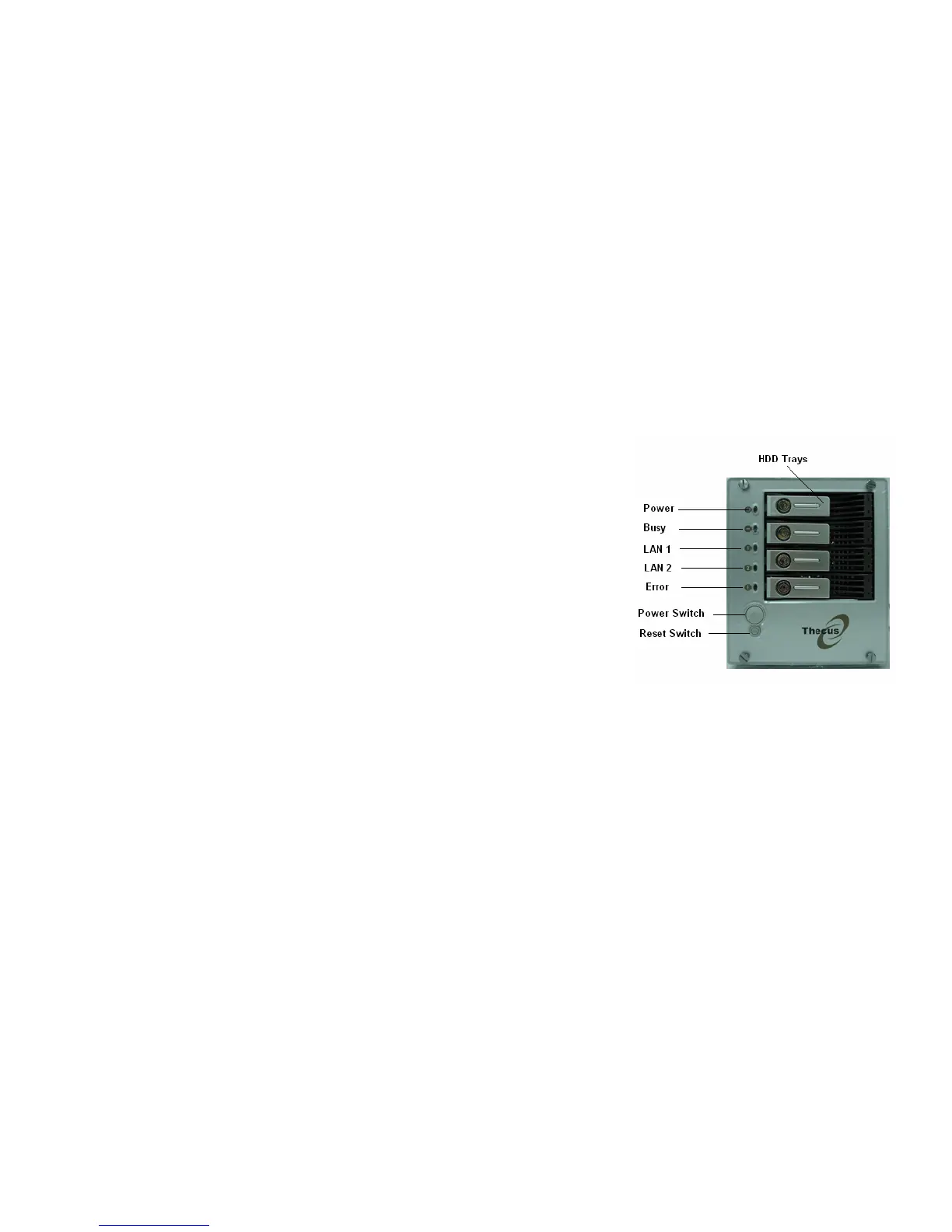Thecus N4100 IP Storage Appliance
3
Chapter 2: Hardware Overview
The front and back panels of the Thecus N4100 feature the device’s hardware interface and
connections.
The Front Panel
The Thecus N4100’s front panel has the device’s controls, indicators, and hard disk trays.
HDD Trays There are four hard disk drive (HDD) trays. Each tray supports a 3.5-inch
SATA HDD. The trays have locks for added physical security and keys are
provided with the package.
Indicators The indicators show when various operations take place.
Power LED This LED glows blue when the device is powered on.
Busy LED This LED blinks orange when the system is booting up, or during
maintenance and is unable to provide access to data.
LAN 1 LED This LED blinks green when there is network activity on the LAN 1 port. A
steady green glow means there is a link but no activity. The LAN 1 port is
always used for Gigabit Ethernet connection.
LAN 2 LED This LED blinks green when there is network activity on the LAN 2 port. A
steady green glow means there is a link but no activity. The LAN 2 port is
used for either Gigabit Ethernet connection.
Error LED When this LED glows a steady red, the system has detected an error.
Power Switch Press the power switch briefly to power on the Thecus N4100. Press this
switch again to power down.
Reset Switch Press this switch to reset, if there is no response from the system.
Note: The Reset switch can also reset Admin password and IP address to
default settings—see Appendix A: Troubleshooting for instructions.