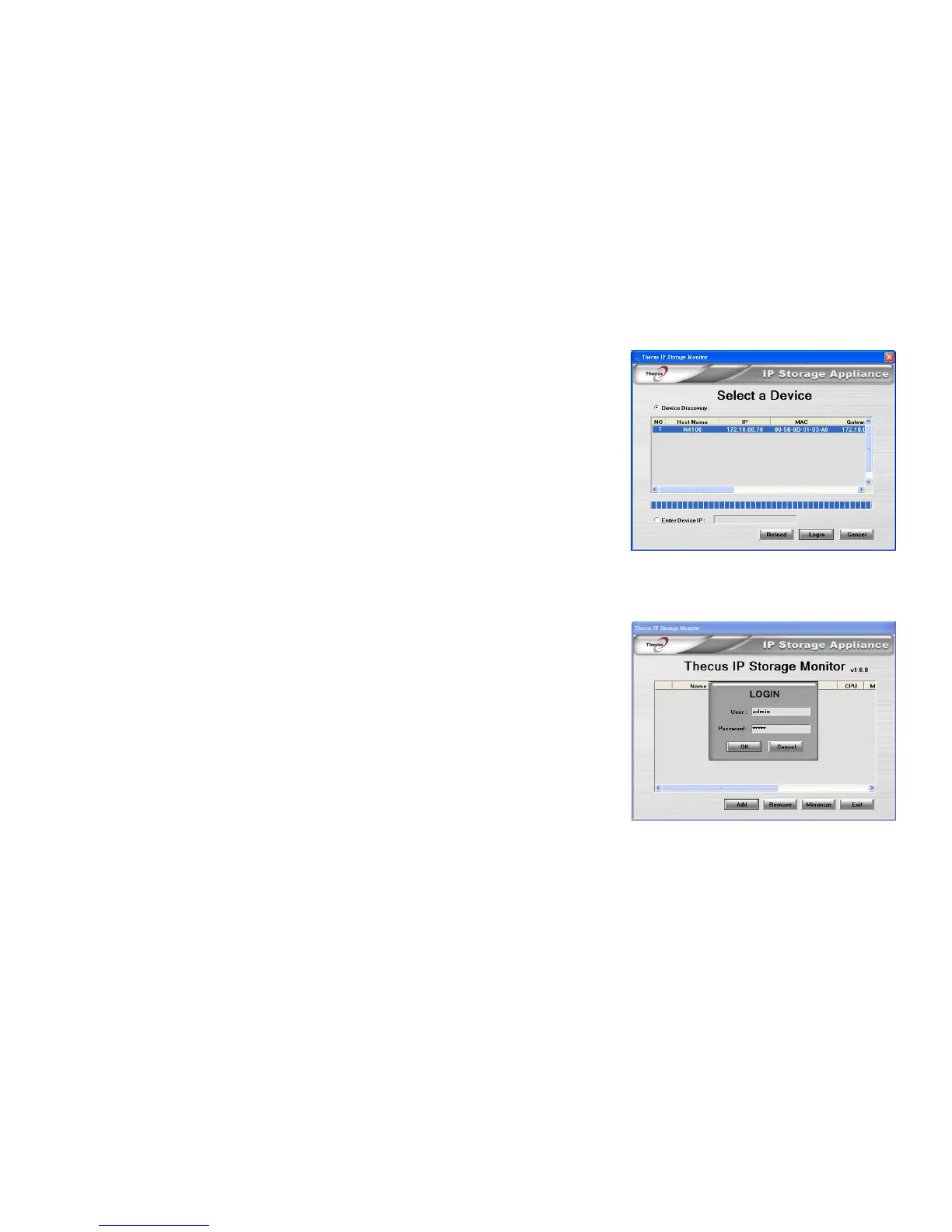Thecus N4100 IP Storage Appliance
38
3. The Application will start and automatically detect all Thecus IP storage products on your network. Select
the N4100 that you like to monitor, or you can direct input IP address that you like to monitor.
Administrator can also select “Enter Device IP” option and enter the IP address of the Thecus IP storage
device into text field.
4. Press LOGIN button. Login with administrator account and password.
Note: If you are using this N4100 for the first time, the default administrator account is “admin” and
password is “admin”.