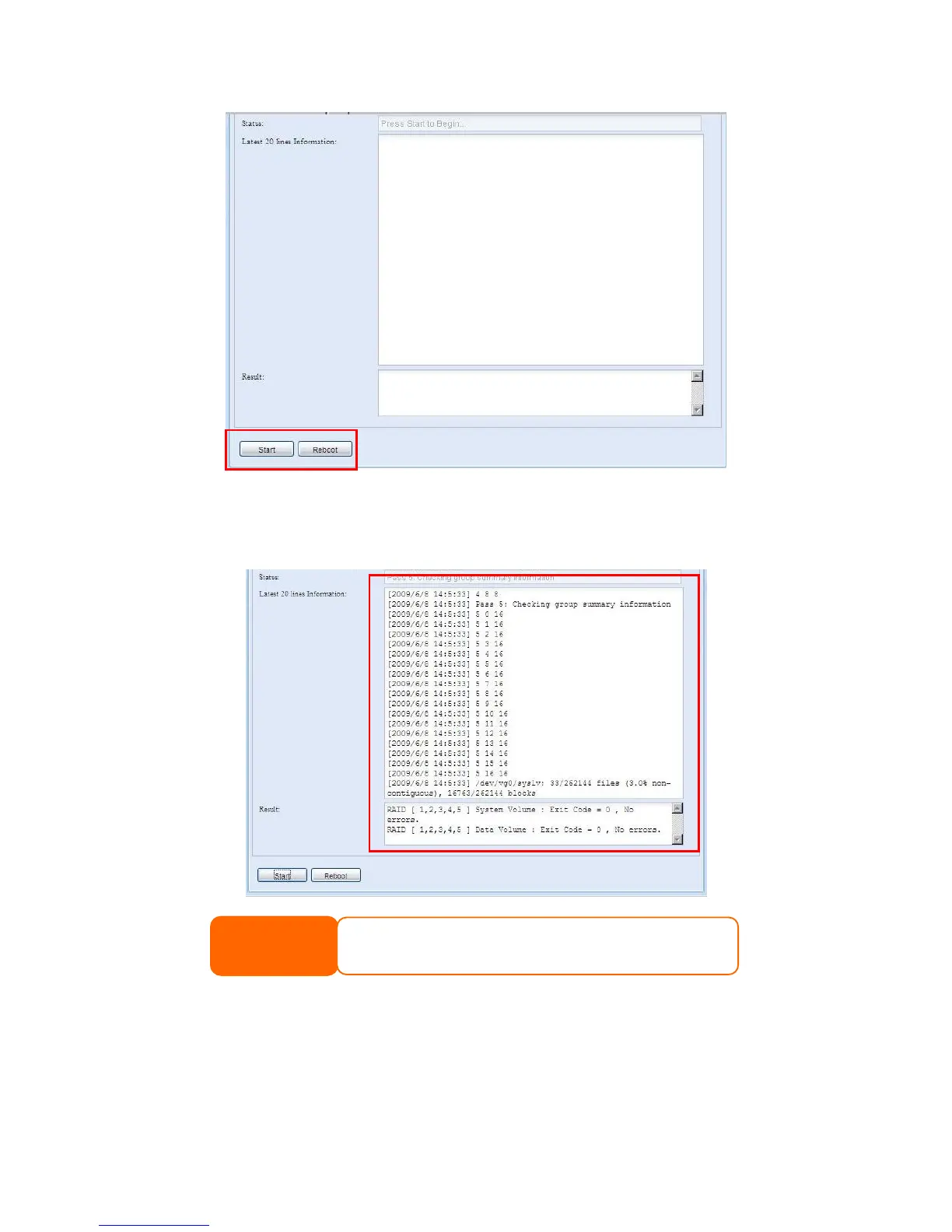Click Start to begin the file system check. Click Reboot to reboot the system.
When the file system check is run, the system will show 20 lines of information until
it is complete. Once complete, the results will be shown at the bottom.
The system must be re
after file system check co
booted before the N5500 can function normally
mplete.
NOTE
38