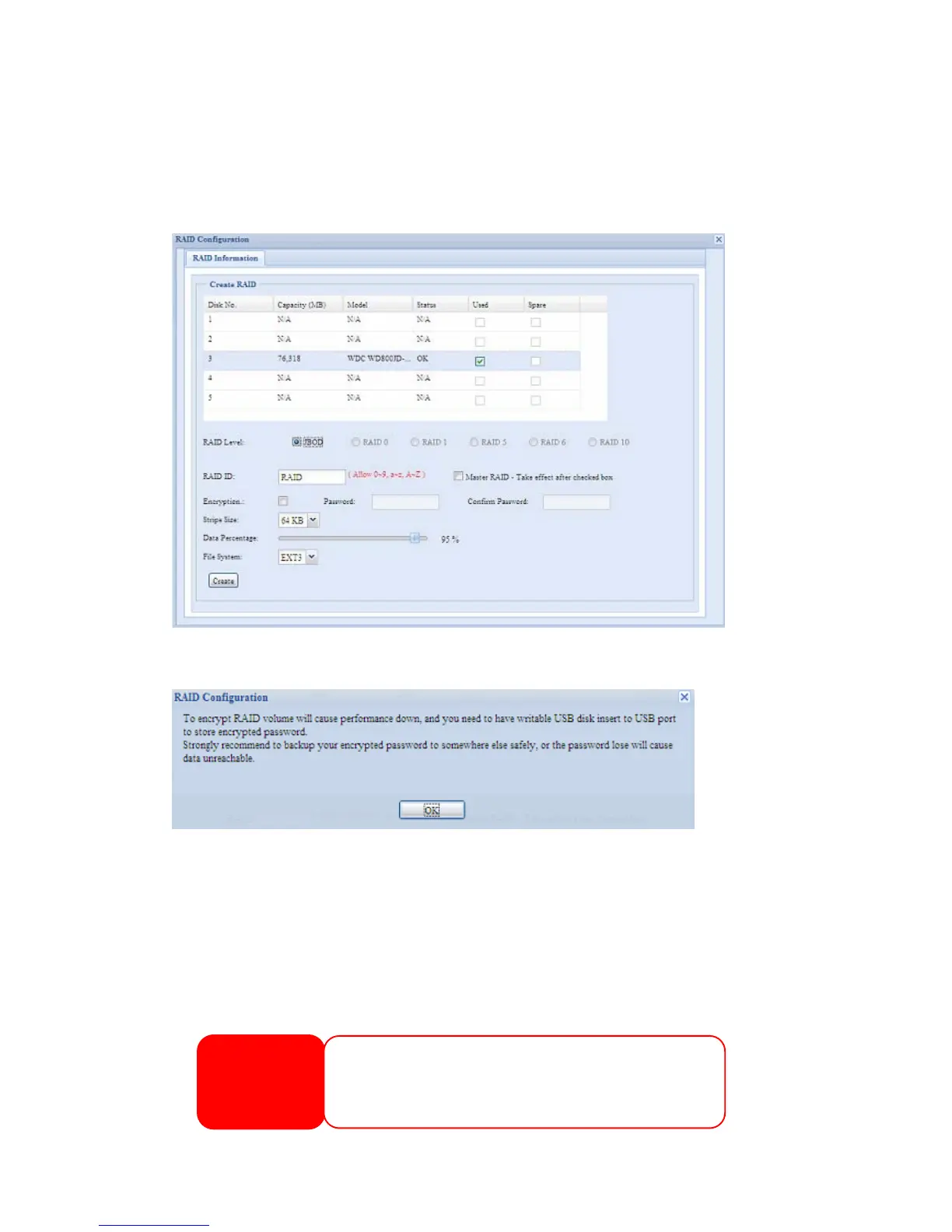RAID Volume Encryption
With firmware v3.00.04, you can protect your data by using RAID Volume
Encryption function to prevent the risk of data exposure. To activate this function,
the Encryption option needs to be enabled while the RAID is created and followed
by password input for identification. Also, an external writable USB disk plugged into
any USB port on the system is required to save the password you have entered
while the RAID volume is being created. See the screenshot below for details.
Once the Create button has been pressed with the Encryption checkbox enabled,
the following message pop-up will appear for confirmation.
After the RAID volume has been created, you may remove this USB disk until the
next time the system boots. The RAID volume can not be mounted if the USB disk
with key can not be found in any system USB port when the volume is accessed. To
activate the encrypted volume, plug the USB disk containing the encryption key and
into any system USB port.
We are strongly recommended copying the RAID volume encryption key to a safe
place. You can find the encryption key file from the USB disk in the following format:
(RAID volume created date)_xxxxxx.key
Please keep USB disk in a safe place and also backup the encrypted key.
There is no way to rescue data back if the key
is lost.
WARNING
120
