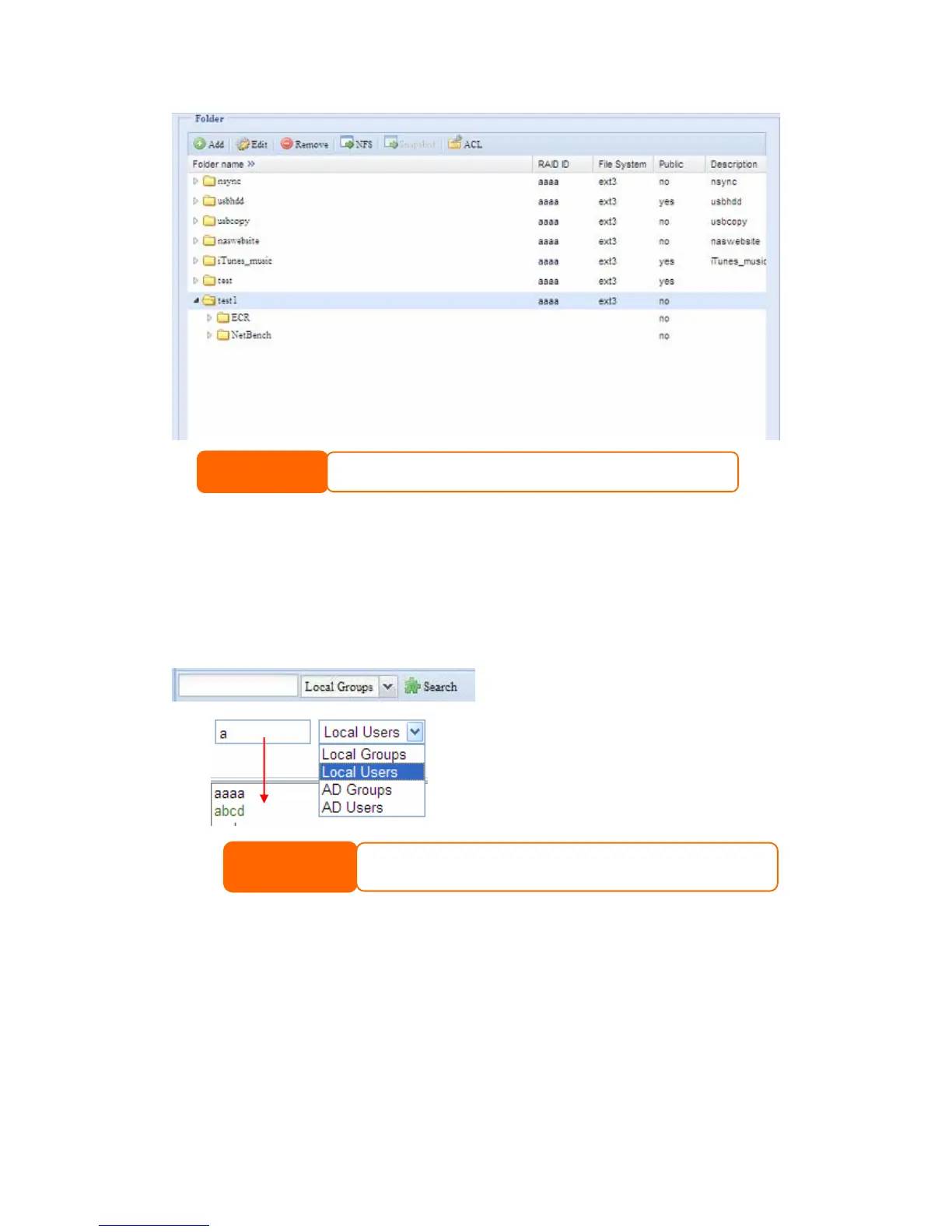NOTE
The ACL can be set for share and sub-folders level, not for files.
The ACL screen also allows you to search for a particular user. To do this, follow the
steps below:
1. In the blank, enter the name of the user you would like to find.
2. From the drop down select the group you would like to search for the user in.
3. Click Search.
The system will
your search, ente
list up to 1,000 users from the chosen category. To narrow
r a search term in the blank provided.
NOTE
Stackable NAS
The N5500’s capacity can be expanded even further using the stackable function.
With it, users can expand the capacity of their network storage systems up to 5
other stack target volumes which are located in different systems. These can be
stacked through single network access like SMB or AFP acting as a share folder type.
71