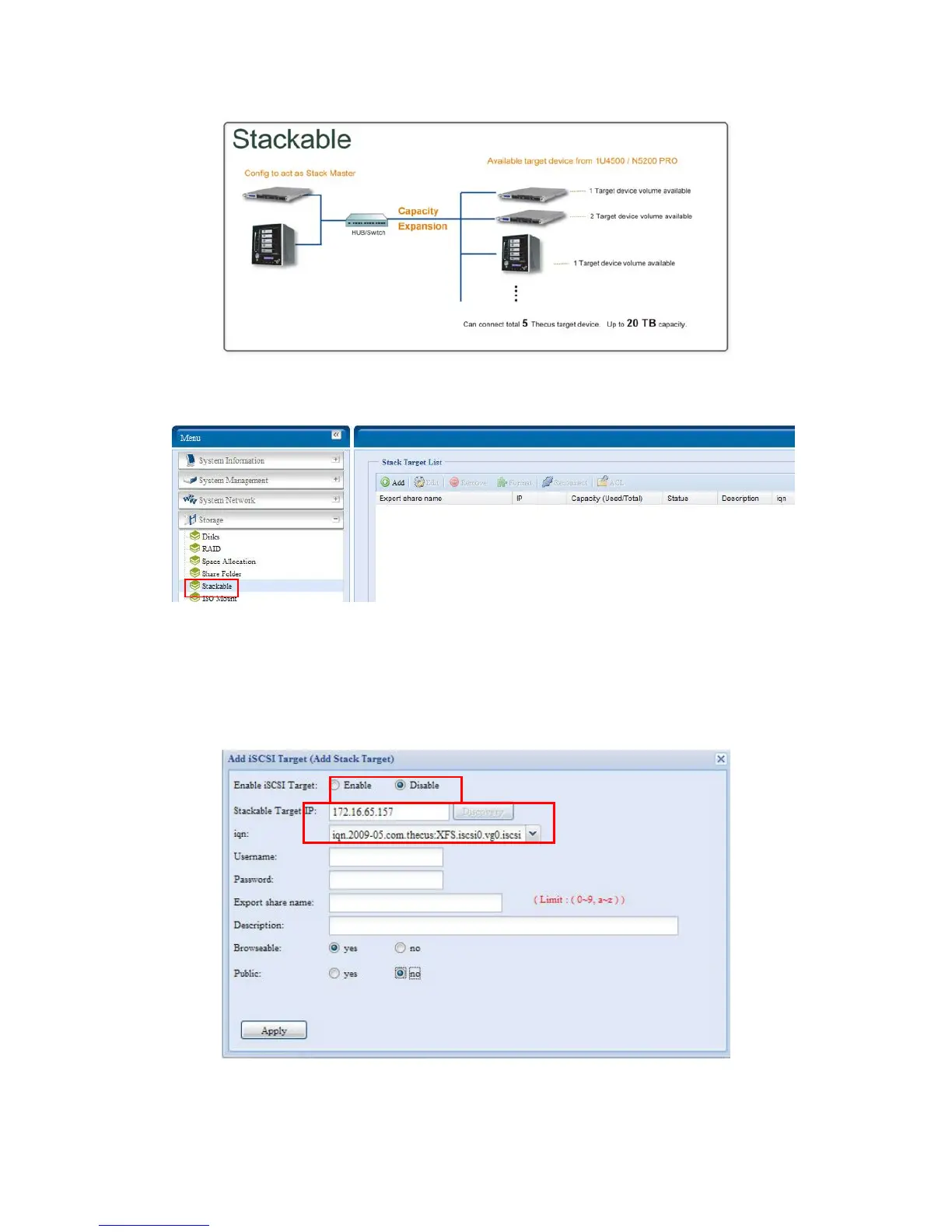From the main menu, the stackable feature is located under “Storage”. Please refer
the figure below for reference.
A. Add a Stack Target Volume
From the figure above, click Add to access the stackable target device configuration
page. Please refer to the figure below:
With the added stack target you could “Enable” or “Disable” now or later per usage
needed.
Next, input the target IP address of the stackable device and click the Discovery
button. The system will list available target volumes from the inputted IP address.
72