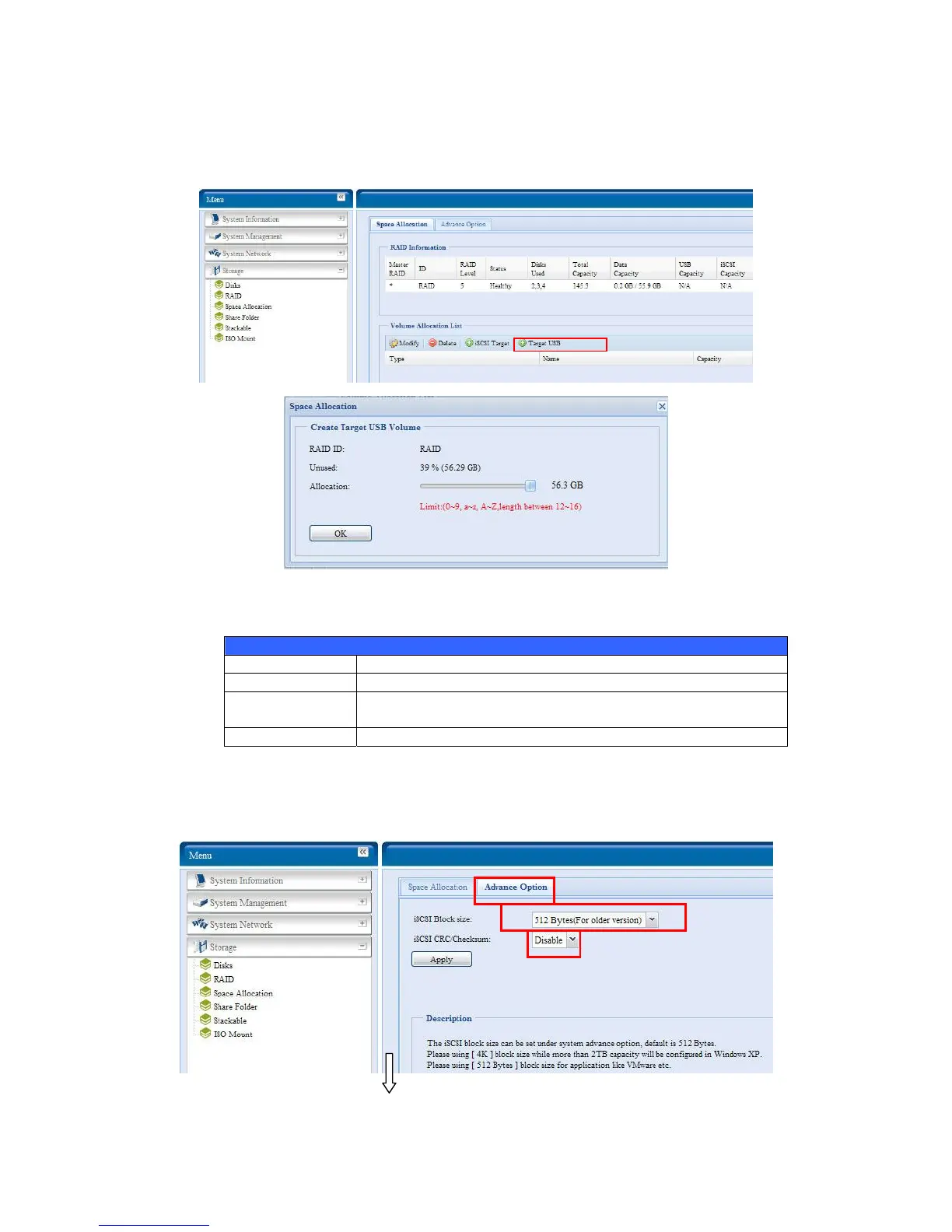Allocating Space for Target USB Volume
1. Under the Volume Allocation List, click Target USB.
The Create Target Volume screen appears.
2. Designate the percentage to be allocated from the Allocation drag bar.
3. Click OK to create the USB volume.
Create USB Volume
Item Description
RAID ID ID of current RAID volume.
Unused Percentage and amount of unused space on current RAID
volume.
Allocation Percentage and amount of space allocated to USB volume.
Advance Option
There are 2 options is currently allow Admin to Enable/Disable to operate N5500
associated with iSCSI setting. The details as listed in following screenshot. With the
option changed, it will need to reboot system to activate.
63