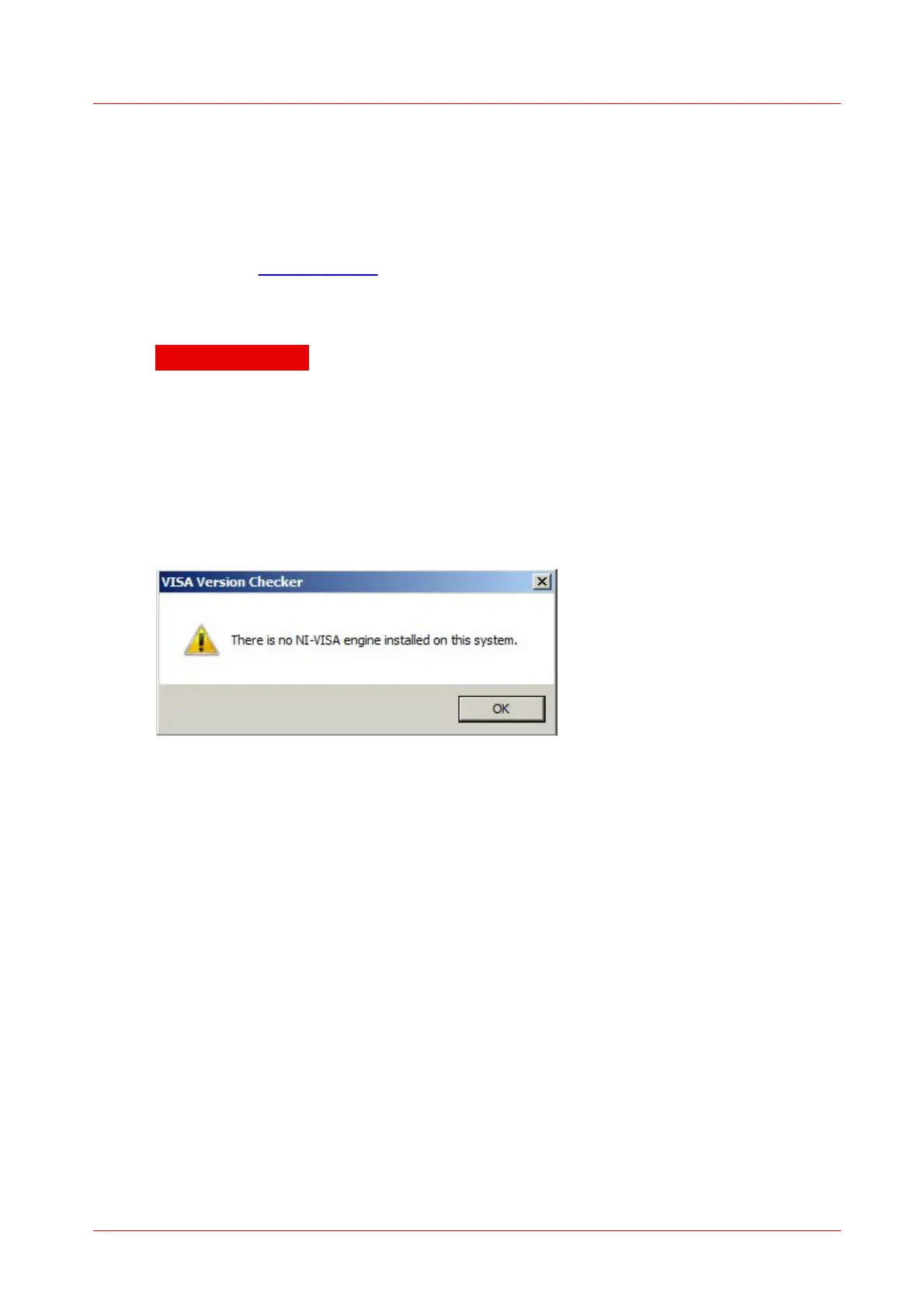3 Operating the DC3100
DC310026
4
Computer Interface
The DC3100 has a USB 2.0 interface that allows to send commands from a host
computer to the instrument using the DC3100 - VISA Instrument Driver. The
connection between PC and DC3100 is accomplished by an USB cable with a male
type 'A' connector at the PC side and a type 'B' connector on the instrument side.
See chapter Command List for a complete command reference.
4.1
Connecting a Computer
ATTENTION
To successfully complete the installation of the DC3100 USB driver, you
must have Administrator privileges on the PC, on which you are performing
the installation.
Prior to connecting the DC3100 with the PC, please insert the CD that was shipped
with the instrument and install the DC3100 drivers. When the following message
appears after the installation you have to install NI-VISA from the distribution CD or
from the National Instruments web site, too.
Figure 33 No VISA Engine installed
After successfully installing the software connect the DC3100 to a USB port of your
PC. The PC will find sequentially a DC3100 and a DFU device. Please follow the
instructions of the dialog screens and allow the installation.
4.2
DC3100 Utility Software
The DC3100 comes with an utility software, by which the DC3100 can be remotely
operated.
Additionally the DC3100 comes with a driver software, which can be used by C/C++/
LabVIEW and every programming language supporting DLLs.
Please refer to the manuals, which are copied on your system when installing the
device driver.
Note: Please be aware that you need a VISA engine installed on your system to use
the DC3100 - VISA Instrument Driver.
