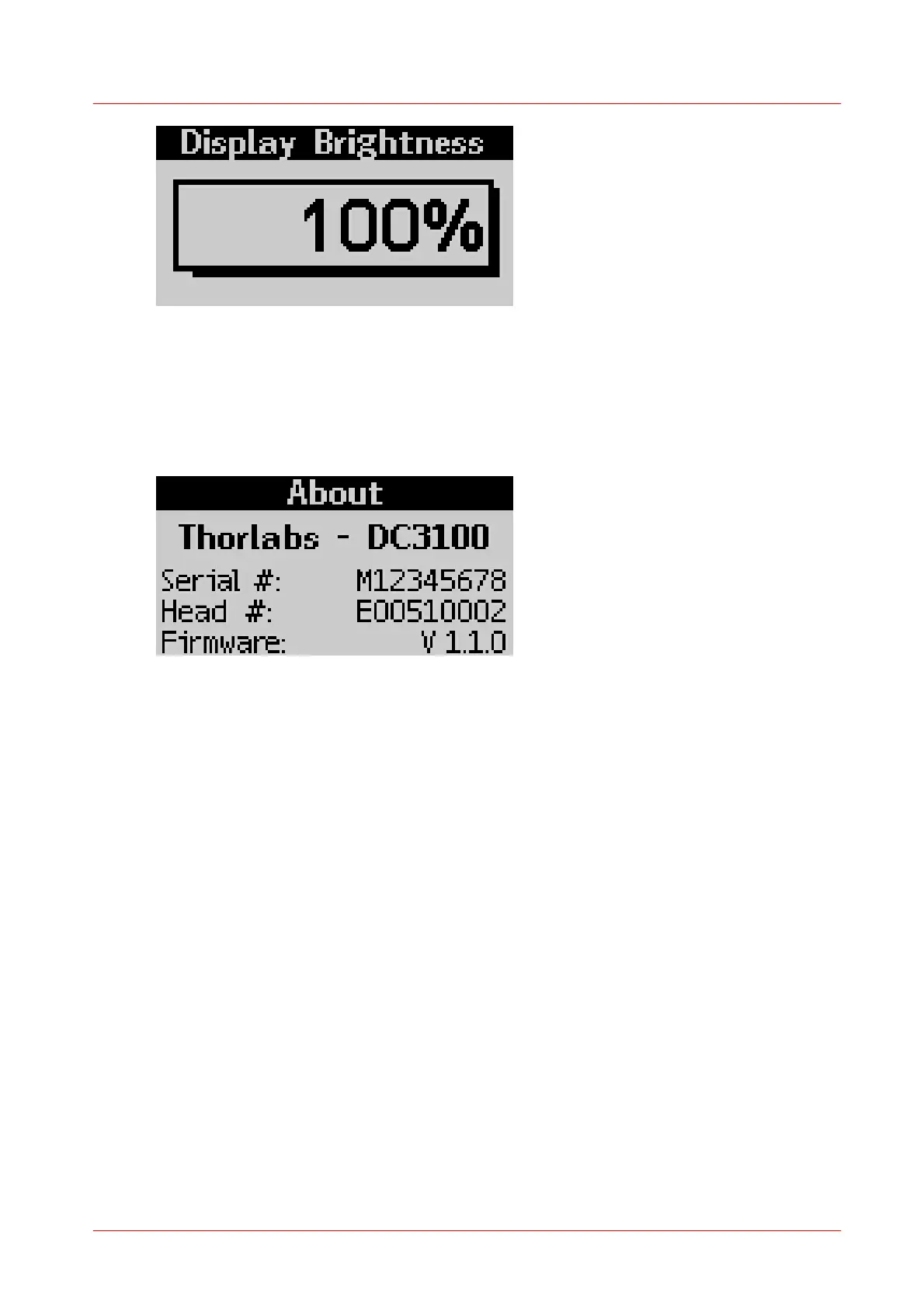3 Operating the DC3100
DC3100 17
Figure 18 LCD Backlight Brightness Setting
3.1.3.4
About
The item 'About' gives information about the firmware version and serial number of
the DC3100 and the connected LED head.
Figure 19 About Panel
3.2
Remote Application
The DC3100 remote software can be used to operate the DC3100 - FLIM LED
Driver via the PC. The device has to be connected to the PC by an USB cable.
3.2.1
Installation
3.2.1.1
The Installation Menu
Before installing the DC3100 remote application, please make sure that no Thorlabs
DC3100 - FLIM LED Driver is connected. After you inserted the DC3100 installation
CD an autorun menu will appear. If autorun is disabled on your system please
browse the installation CD and run "CD-Drive:\Autorun\Autorun.exe".
