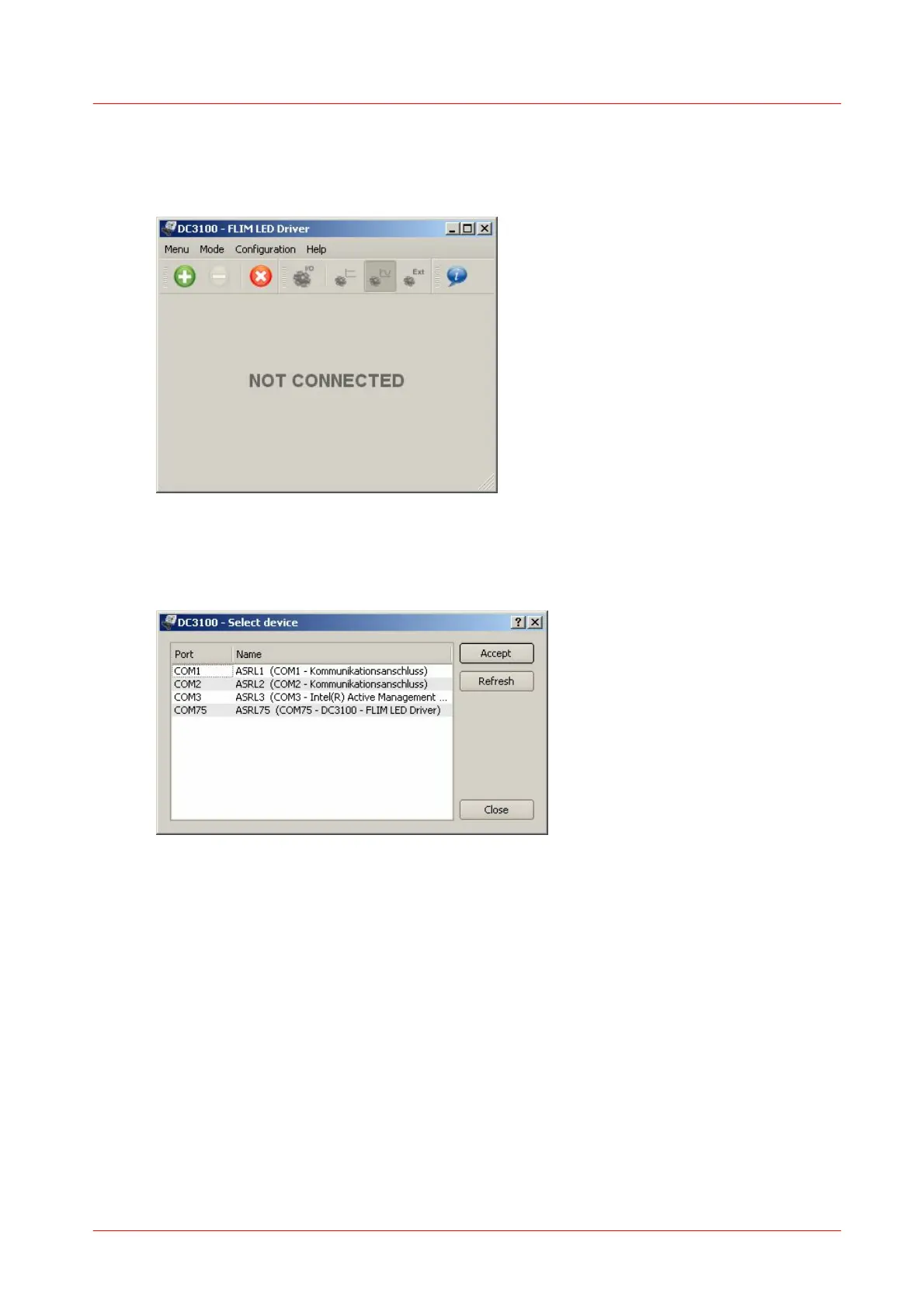3 Operating the DC3100
DC3100 21
3.2.2.1
Connecting a Device
Please connect the DC3100 to your PC with the shipped USB cable. The USB
socket labeled "USB" at the back of the main control.
After starting the application the following window is displayed.
Figure 23 The Start Screen
Use the green button or the menu option 'Connect...' to open the device selection
dialog.
Figure 24 The Device Selection Dialog
Select your DC3100 - FLIM LED Driver by double-clicking or pressing the "Accept"
button. The device will be connected and the last active mode will be entered. The
upload of the actual values on the system may take some seconds.
3.2.2.2
Constant Current Mode
The constant current can be selected by pressing the 'Constant Current Mode' button
(see figure 35) or the corresponding menu entry 'Mode/Constant Current Mode'.
You can either change the value directly by typing into the numeric control, or use the
small arrows. The maximum value depends on the user current limit, which is set in
the configuration menu.
