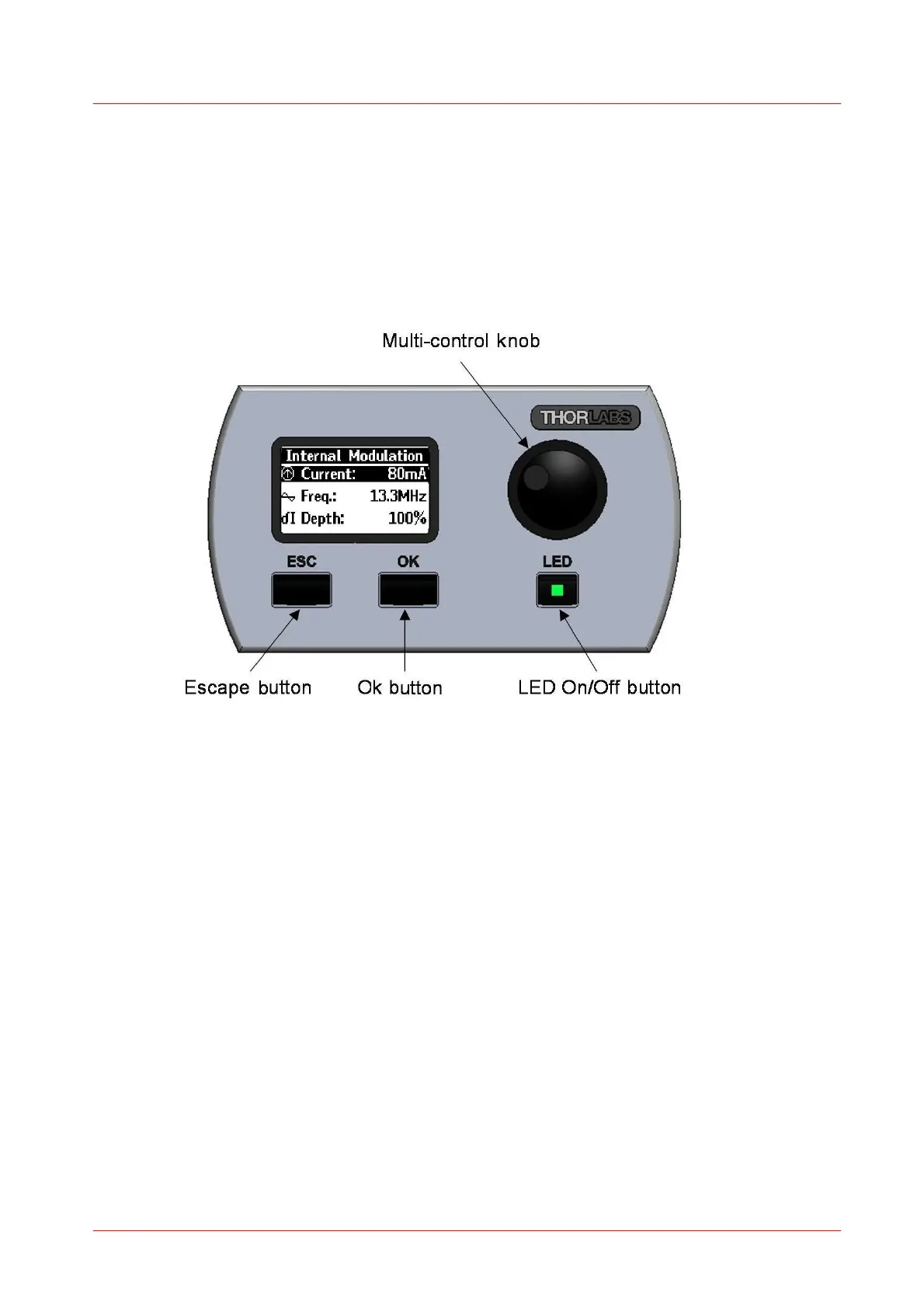2 Getting Started
DC3100 9
After the device is powered up, the graphics display will show a 'Welcome' screen
for a few seconds.
The DC3100 is immediately ready to use after turning on. The rated accuracy is
reached, however, after a warming-up period of approximately 10 minutes.
2.3
Operating Elements
2.3.1
Operating Elements on the Front Panel
Figure 2 Display and Operating Elements on the Front Panel
