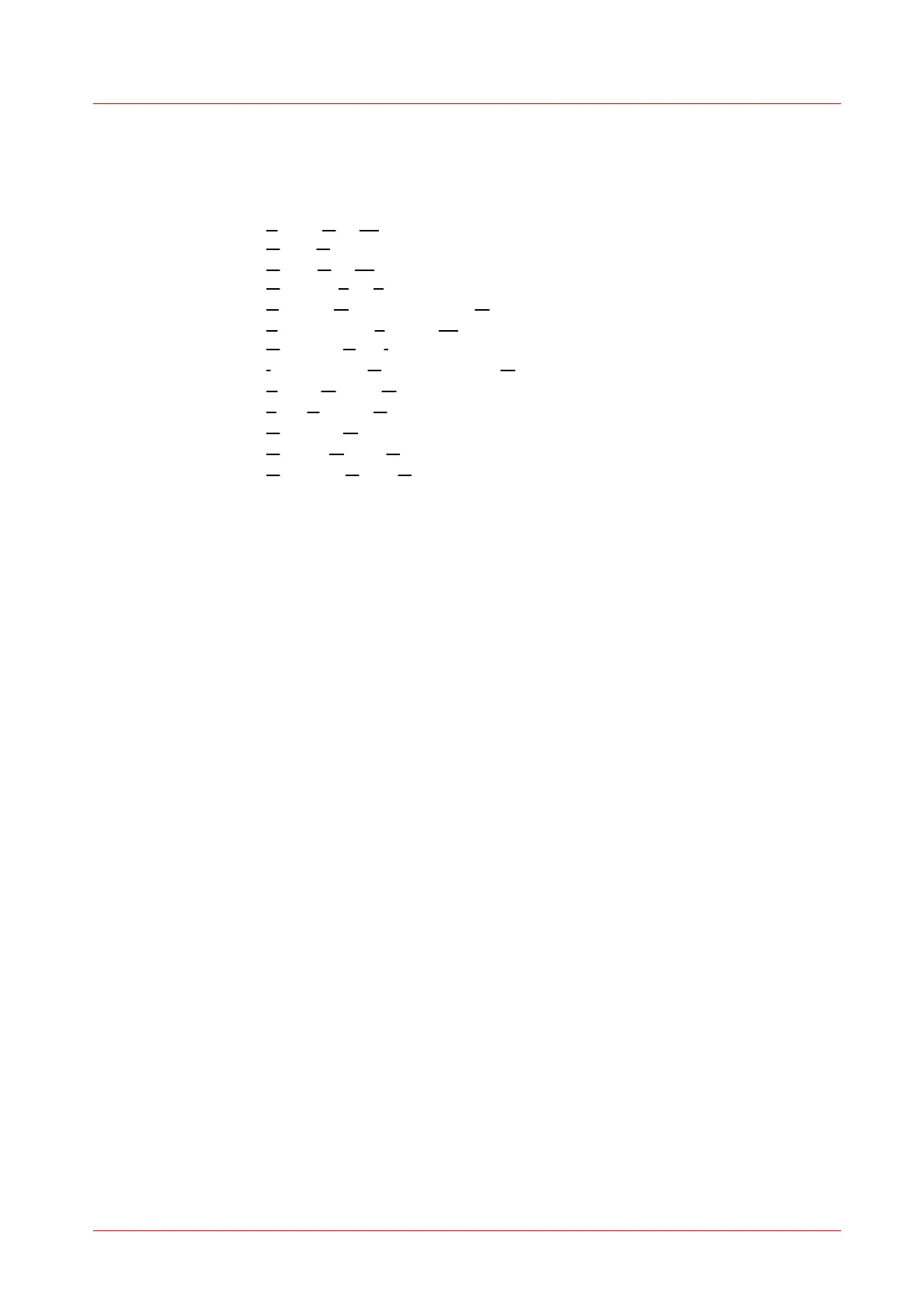7 Appendix
DC310046
7.6
List of Acronyms
The following acronyms and abbreviations are used in this manual:
AC Alternating Current
AGND Analog Ground
DC Direct Current
DGND Digital Ground
DLL Dynamic Link Library
FCC Federal Communications Commission
FLIM Fluorescence Lifetime Imaging
GUI Graphical User Interface
IEC International Electrotechnical Commission
LCD Liquid Crystal Display
LED Light Emitting Diode
PC Personal Computer
PCB Printed Circuit Board
USB Universal Serial Bus
7.7
List of Figures
Figure 1 Connecting the LED Head
Figure 2 Display and Operating Elements on the Front Panel
Figure 3 Operating Elements on the Rear Panel
Figure 4 Operating Elements on the LED Head
Figure 5 Welcome Screen
Figure 6 Main Menu
Figure 7 Constant Current Mode
Figure 8 Internal Modulation Mode
Figure 9 Internal Modulation - Current Adjustment
Figure 10 Internal Modulation - Frequency Adjustment
Figure 11 Internal Modulation - Modulation Depth Adjustment
Figure 12 Definition of the Parameter Current and Modulation Depth
Figure 13 External Control Mode
Figure 14 Main Menu
Figure 15 LED Current Limit Setting
Figure 16 LED Maximum Current
Figure 17 LED Maximum Frequency
Figure 18 LCD Backlight Brightness Setting
Figure 19 About Panel
Figure 20 Autorun Menu
Figure 21 Request for Administrator Privileges
Figure 22 The Windows Logo Test
Figure 23 The Start Screen
Figure 24 The Device Selection Dialog
Figure 25 Constant Current Mode
Figure 26 The Internal Modulation Mode
Figure 27 The External Control Mode
Figure 28 User Limit
Figure 29 User Limit Dialog
Figure 30 LED Configuration Menu
Figure 31 LED Maximum Limit
