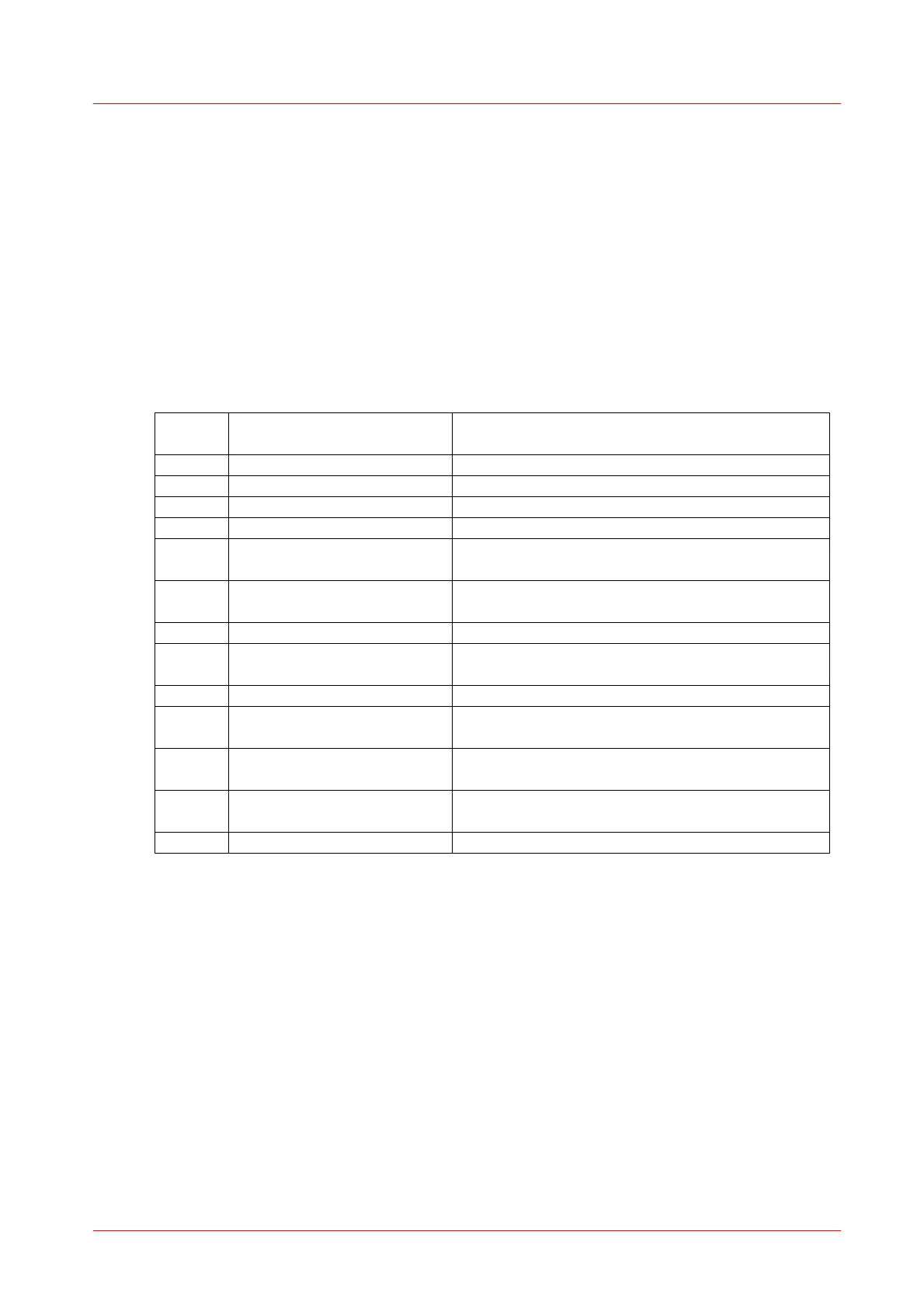4 Computer Interface
DC3100 31
4.3.1.1.24 Revision Query
Command: DC3100_revisionQuery
Parameter: None
Response: Instrument driver revision
Firmware revision
Description: This function returns the instruments driver revision and the
devices firmware revision.
4.4
Status Reporting
The DC3100 stores the status in a register. It can be accessed via the
'DC3100_getStatusRegister. The following table lists all status numbers and the
according descriptive messages. Each bit represents an error.
The bit 'No LED' has changed.
The LED head is not connected to the chassis.
The bit 'VCC Fail' has changed.
The power supply is out of range.
The bit 'OTP' (Over Temperature) has
changed.
Over temperature (OTP) in the chassis was
detected. The LED head was switched off.
The bit 'LED Open' has changed.
The LED head is connected but no LED was
installed.
The bit 'Limit' has changed.
The adjusted current is greater than the current
limit and was coerced to the limit.
The bit 'OTP Head' (Over Temperature Head)
has changed.
Over temperature in the LED head was
detected. The LED head was switched off.
The user has changed settings.
