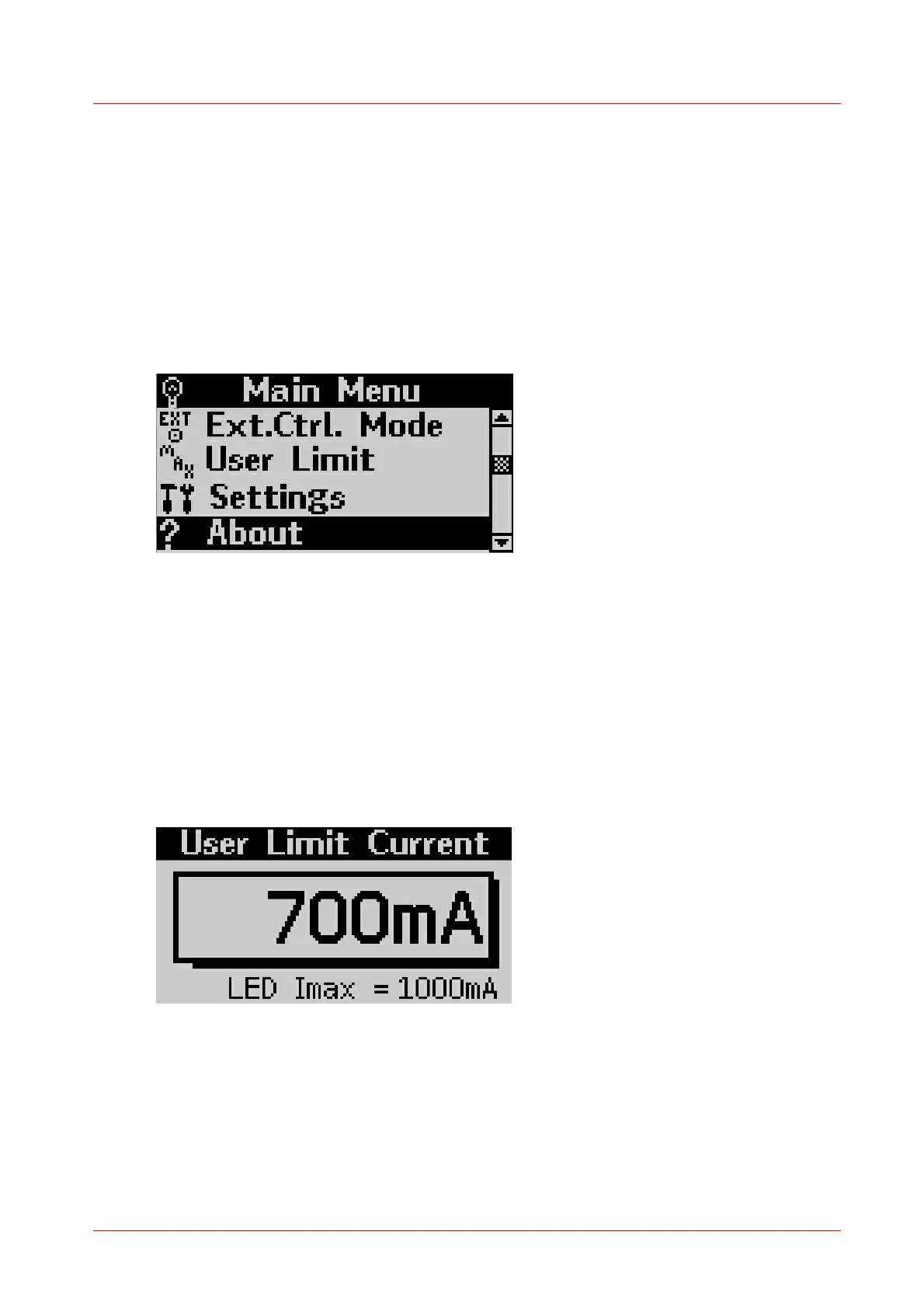3 Operating the DC3100
DC3100 15
The last selected operation mode will be saved. After switching on the DC3100
again this operation mode will be automatically the active mode. All settings are
saved and validated after a shut off. The current settings in the 'Constant Current
Mode' and in the 'Internal Modulation Mode' are two separate parameters and will be
handled individually.
3.1.3
Settings and Configuration
There are settings and system configurations, which can be accessed via the main
menu. To enter the main menu from one of the operation modes press the 'ESC'
button.
Figure 14 Main Menu
Select an item with the multi-control knob and press the 'Ok' button to access the
desired setting or configuration panel.
3.1.3.1
User Limit
The current limit can be changed by selecting 'User Limit'. The following screen
appears and the LED current limit can be set using the multi-control knob. The new
value has to be confirmed with the 'Ok' button or canceled with the 'ESC' button. The
LED current limit can be set up to the maximum LED current limit (LED Imax), which
is defined in the EEPROM of the LED head. See next section for more information.
Figure 15 LED Current Limit Setting
3.1.3.2
LED Configuration
In case a new LED was installed the LEDs maximum current and frequency need to
be configured. These values are saved in the EEPROM of the LED head and can be
changed in the 'LED Configuration' menu.
