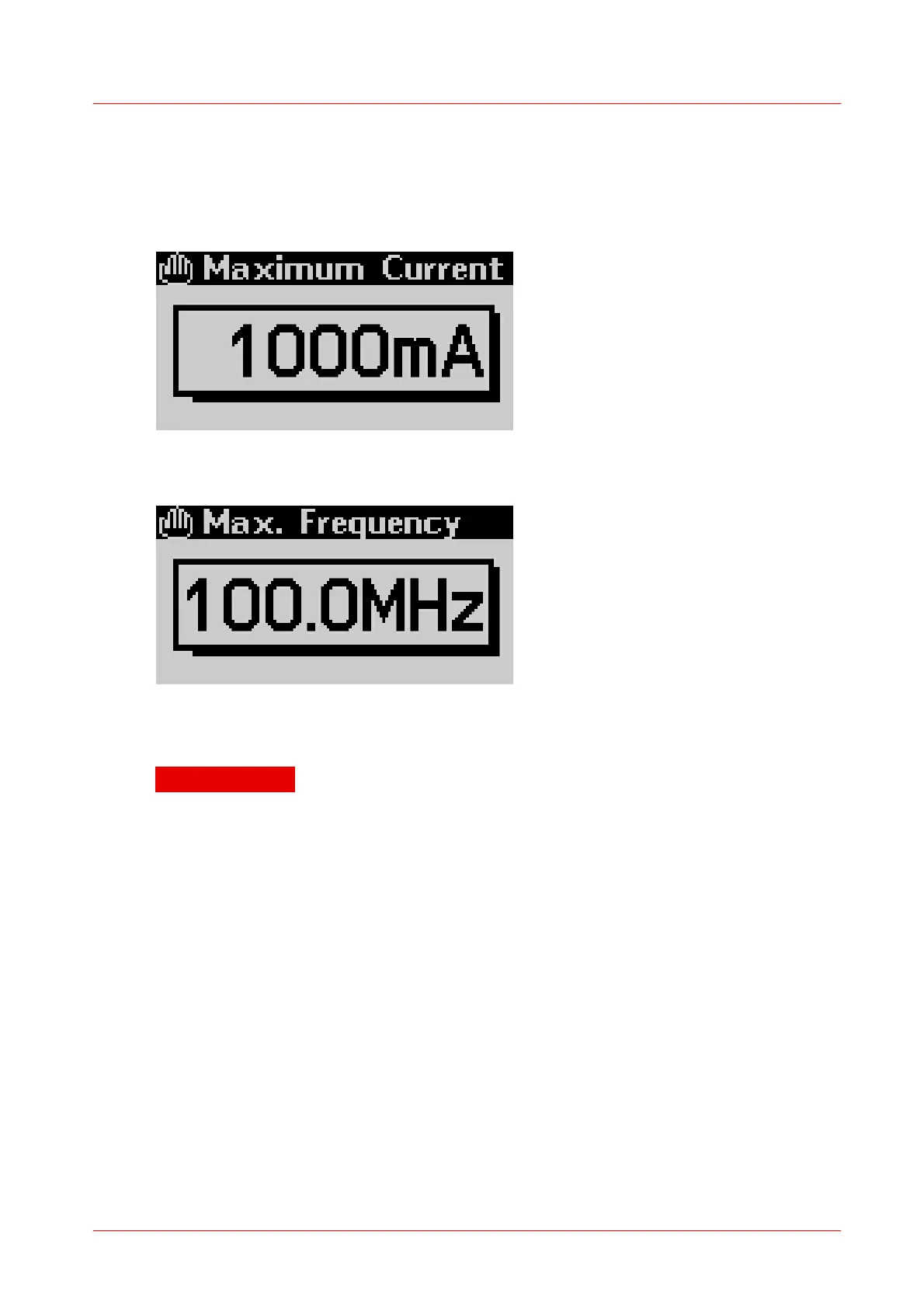3 Operating the DC3100
DC310016
This menu entry is hidden in normal operation mode. Go to the 'User Limit' screen
described above and hold the "LED" button for about three seconds.
A sub menu appears and the LEDs maximum current (LED Imax) and frequency
(LED fmax) can be set. Press the 'Ok' button to select one of these limits. The multi-
control knob is used to change the value and has to be confirmed with the 'Ok' button
or canceled with the 'ESC' button.
Figure 16 LED Maximum Current
Figure 17 LED Maximum Frequency
ATTENTION
A wrong and too high LED maximum current limit can cause damage to the
LED. Prior to changing the LED maximum current limit of the LED head
check if the LED can handle this current!
3.1.3.3
System Settings
Within the system configuration the LCD backlight brightness can be set. Select
'Configuration' from the main menu via the multi-control knob and press 'Ok'. A sub
menu appears and the 'Brightness' setting can be accessed by pressing the 'Ok'
button. The multi-control knob is used to change the brightness of the LCD backlight
between 0 and 100%. Confirm your setting with 'Ok' or cancel it with 'ESC'.
