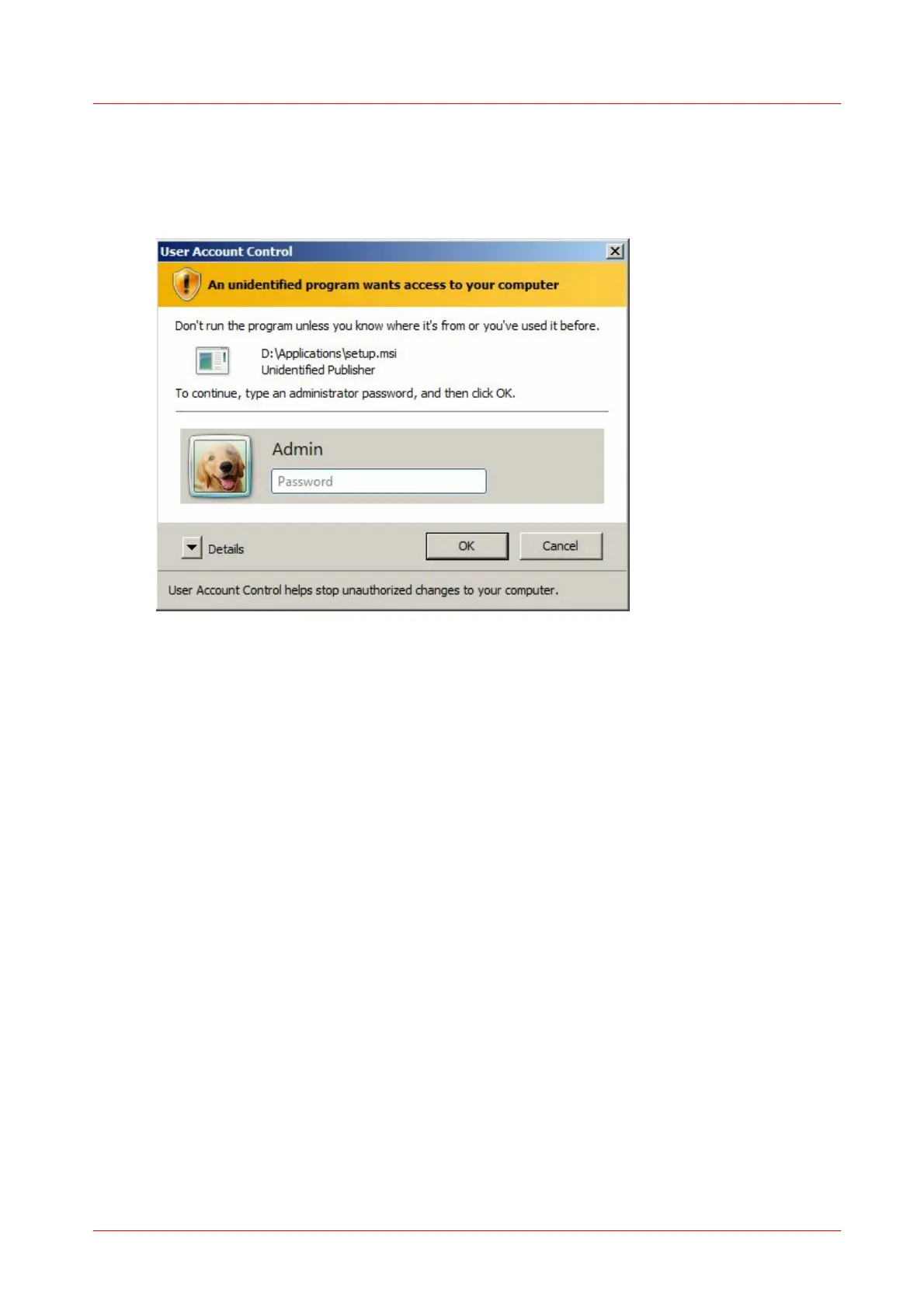3 Operating the DC3100
DC3100 19
3.2.1.3
Installing the Remote Application
Select "DC3100 - Application software" from the installation menu to start the
installation wizard. If you are running Windows VISTA©® you might be promted to
change to the "elevated mode", as shown in figure 24. Please ask your administrator
for help when you do not have administrator privileges.
Figure 21 Request for Administrator Privileges
After the DC3100 remote application installation wizard finished the initialization you
will be prompted to specify the installation path. Confirm with "Next" when you
selected the installation path of your choice. Follow the instruction of the installation
wizard in order to install the remote software and drivers for the DC3100.
During the installation process a separate installation wizard will start to register the
device drivers on your system. The system will inform you that the software
installation has failed the Windows logo test. This will happen twice.
Ignore the warning and click 'Continue Anyway'.
