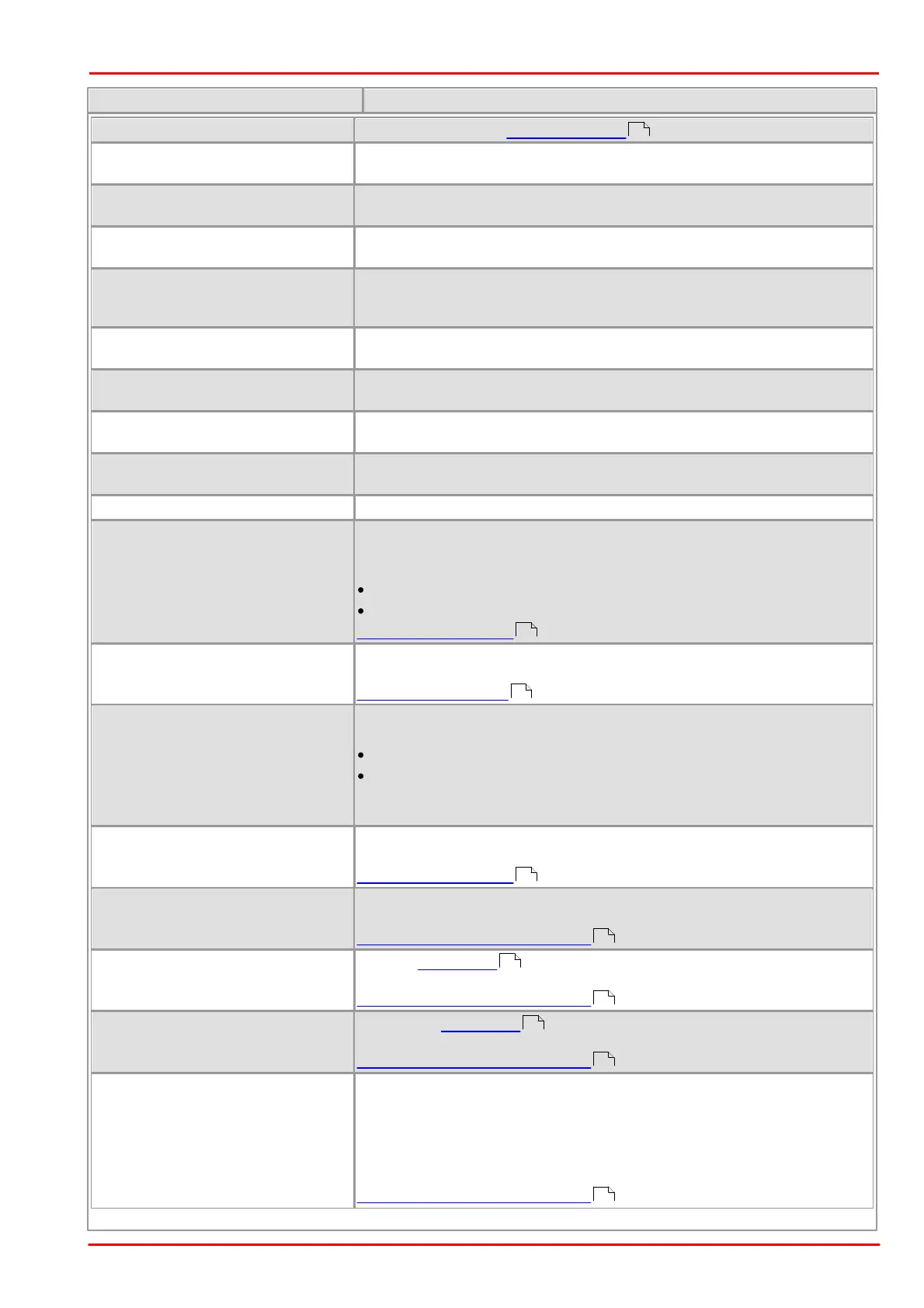© 2013 Thorlabs GmbH
4 Programming (SDK)
161
set for the X position. Sample 3 for AOI
IS_AOI_IMAGE_GET_POS_Y_ABS
Returns an UINT object indicating whether IS_AOI_IMAGE_POS_ABSOLUTE is
set for the Y position.
IS_AOI_IMAGE_GET_ORIGINAL_AOI
Returns the AOI in an IS_RECT object without binning, subsampling or
scaling.
IS_AOI_IMAGE_SET_POS_FAST
Allows changing the AOI position very quickly by using an IS_POINT_2D
object. Hot pixel correction has to be disabled (see information above).
IS_AOI_IMAGE_SET_POS_FAST_SUPPORTED
Returns an UINT object indicating whether fast AOI position changes are
supported. The passed variable returns 0 if the function is not supported by
the sensor.
IS_AOI_AUTO_BRIGHTNESS_SET_AOI
Sets the AOI for automatic brightness control (similar to
IS_AOI_IMAGE_SET_AOI).
IS_AOI_AUTO_BRIGHTNESS_GET_AOI
Returns the AOI for automatic brightness control (similar to
IS_AOI_IMAGE_GET_AOI).
IS_AOI_AUTO_WHITEBALANCE_SET_AOI
Sets the AOI for automatic white balance (similar to
IS_AOI_IMAGE_SET_AOI).
IS_AOI_AUTO_WHITEBALANCE_GET_AOI
Returns the AOI for automatic white balance (similar to
IS_AOI_IMAGE_GET_AOI).
IS_AOI_MULTI_GET_SUPPORTED_MODES
Returns the supported multi AOI modes in an UINT object.
Sets the multi AOI mode. The mode you want to use has to be ORed with
IS_AOI_MULTI_SET_AOI.
The axes are passed in an UINT array:
Array[0] - Array[3] = X1…X4
Array[4] - Array[8] = Y1…Y4
Sample 1 for multi AOI
Returns the set multi AOI mode. The mode that is used has to be ORed
with IS_AOI_MULTI_SET_AOI.
Sample 2 fo multi AOI
IS_AOI_MULTI_MODE_X_Y_AXES
Multi AOI mode of the camera models DCC1240x/DCC3240x with up to
AOIs (up to 4 x and y axes). The axes are passed by a UINT array:
array[0] - array[3] = X1…X4
array[4] - array[8] = Y1…Y4
Attention: This parameter has been renamed in version 4.20. In formerly
versions this parameter was named IS_AOI_MULTI_MODE_AXES.
Disables Multi AOI. The mode that is used has to be ORed with
IS_AOI_MULTI_SET_AOI.
Sample 3 for multi AOI
IS_AOI_SEQUENCE_GET_SUPPORT
ED
Returns a bitmask with the supported AOIs (only DCC1240x/DCC3240x
camera models)
Sample 1 for AOI sequence mode
IS_AOI_SEQUENCE_SET_PARAMS
Sets the parameters of AOI 2, 3 or 4 (only DCC1240x/DCC3240x
camera models)
Sample 2 for sequence AOI mode
IS_AOI_SEQUENCE_GET_PARAMS
Returns the parameters of AOI 2, 3 or 4 (only DCC1240x/DCC3240x
camera models)
Sample 2 for sequence AOI mode
IS_AOI_SEQUENCE_SET_ENABLE
Set a bitmask defining which AOIs should be active (only DCC1240x/
DCC3240x camera models).
Note: IS_AOI_SEQUENCE_SET_PARAMS must be called after
IS_AOI_SEQUENCE_SET_ENABLE, with enabling the sequence AOI
mode all AOIs are set to the same value and therefore the parameters are
lost.
Sample 3 for sequence AOI mode
164
165
165
165
165
162
166
162
166
166
