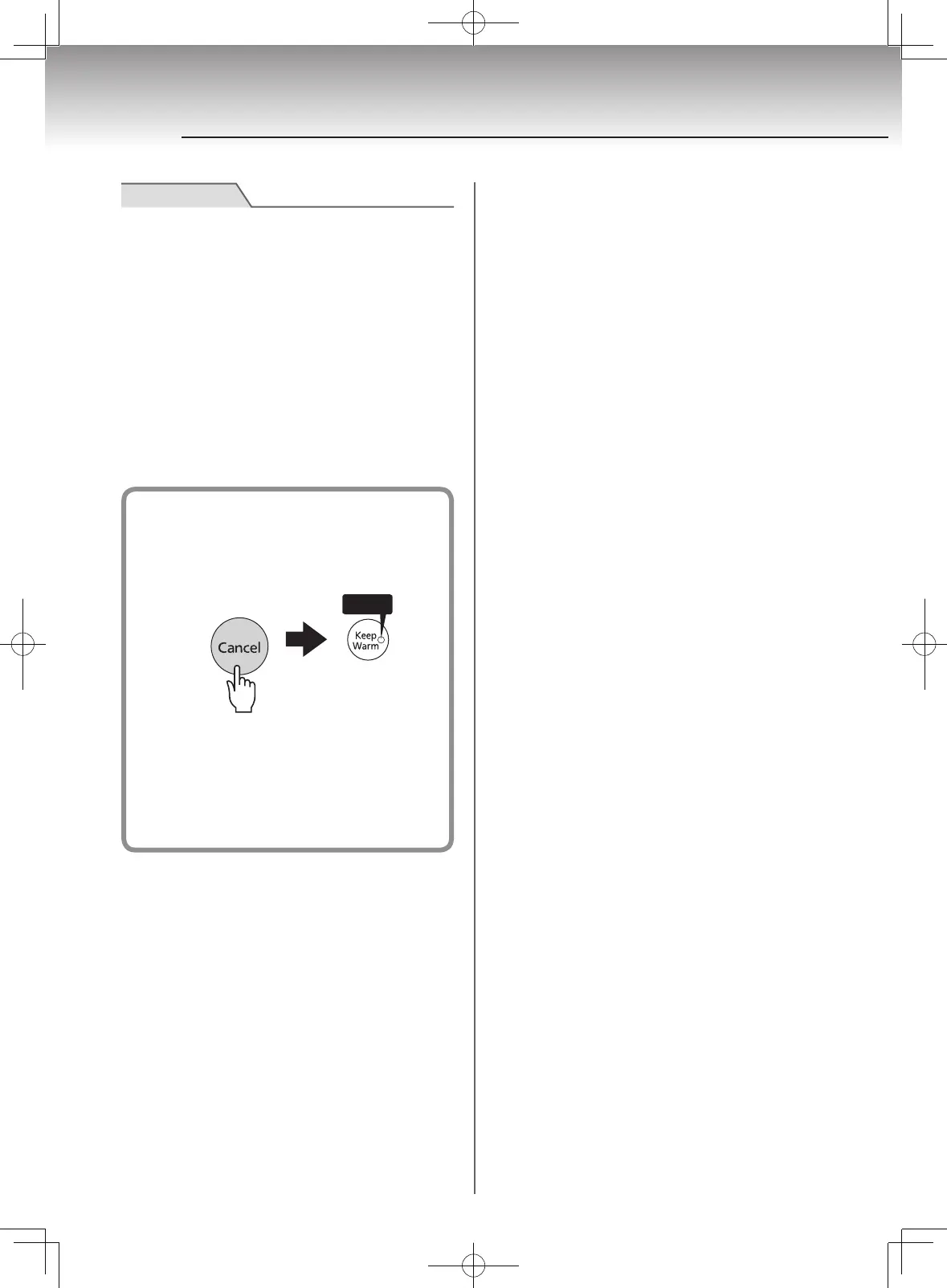262626
9
Slow Cooking (“Slow Cook” Menu)
Note
● If a longer cooking time is required, do not press
the [Cancel] key before extending the time. Doing
so causes the Keep Warm lamp to go out and
additional cooking cannot be performed. If the
[Cancel] key is mistakenly pressed, perform the
following procedures:
1. Remove the inner pot and set it on a wet
cloth.
2. Leave the rice cooker lid open and cool
down the rice cooker and the inner pot for
approximately 10 minutes.
3. Place the inner pot back inside the rice
cooker.
4. Repeat the procedures from step
4
on
P.25
.
Once cooking is complete...
1
Press the
[Cancel] key.
The Keep Warm lamp turns o when the
[Cancel] key is pressed.
O
2
Be sure to clean the inner pot and
inner lid to remove any odors.
(Removing odors (When odors remain
in the rice cooker) →on P.34)
