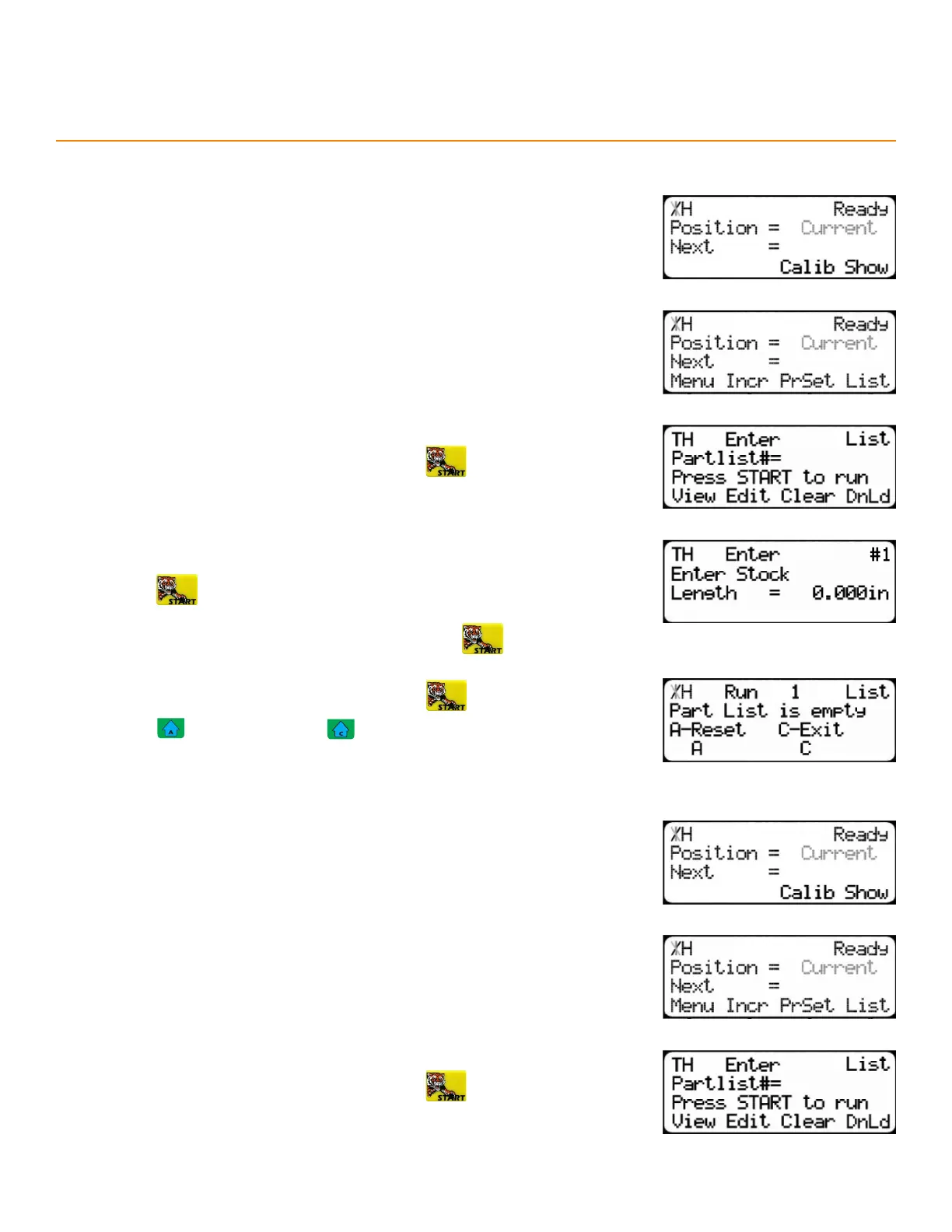12
Ready Screen Functions
Runni n g a Set Point liSt
1. Start at the Ready Screen.
2. Press the [Show] soft key.
3. Press the [List] soft key.
4. Enter the list number to run and then press
5. Dynamic Optimization upgrade, only: Enter the stock length and then
press
6. Load the material, cycle the tool, and then press to move to the
next length. Repeat, as needed.
7. Unload the remaining stock and then press
8. Press to re-run the list or to exit.
Runni n g a Pat teRn oR Pu ll li St
1. Start at the Ready Screen.
2. Press the [Show] soft key.
3. Press the [List] soft key.
4. Enter the list number to run and then press
