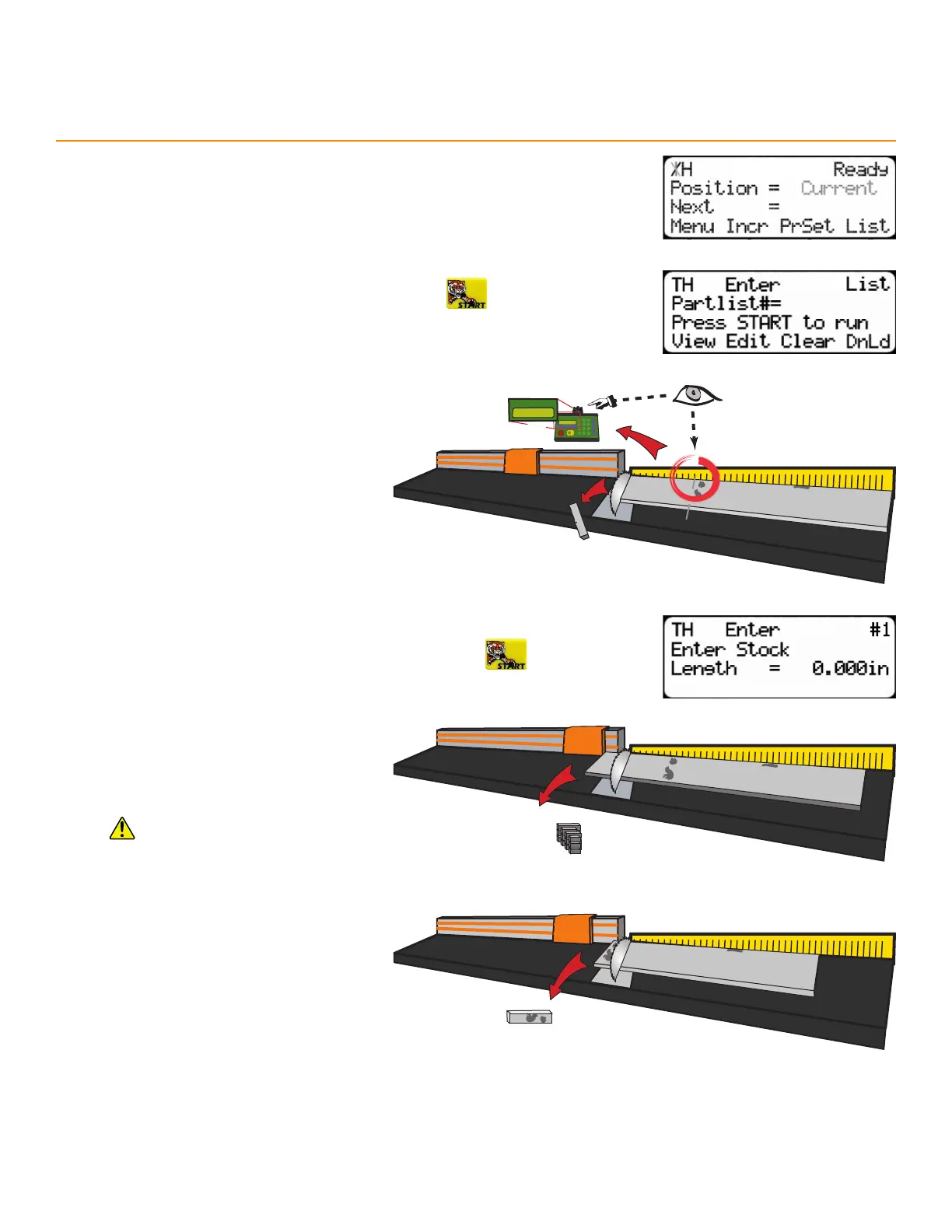15
Ready Screen Functions
1 0
2 0
3 0
4 0
5 0
6 0
7 0
6. Enter the measurement from step 5 and then press
7. The TigerStop
®
optimizes the
material up to the defect and uses
as much of the material as possible.
If using the Standard
Interconnect Kit, the TigerStop
®
automatically moves to the next
part length when the tool cycle
completes.
3. Press the [List] soft key.
4. Enter a list number to process and then press
• Choose a number between 1 - 100.
1 0
2 0
3 0
4 0
5 0
6 0
7 0
START
TigerStop
TigerStop
TigerStop
TigerStop
20in
20in
20
5. Make a trim cut. After the trim cut,
measure up to the first defect.
• If no defect is present, measure
the total length of the material.
1 0
2 0
3 0
4 0
5 0
6 0
7 0
8. Cut out the defect.