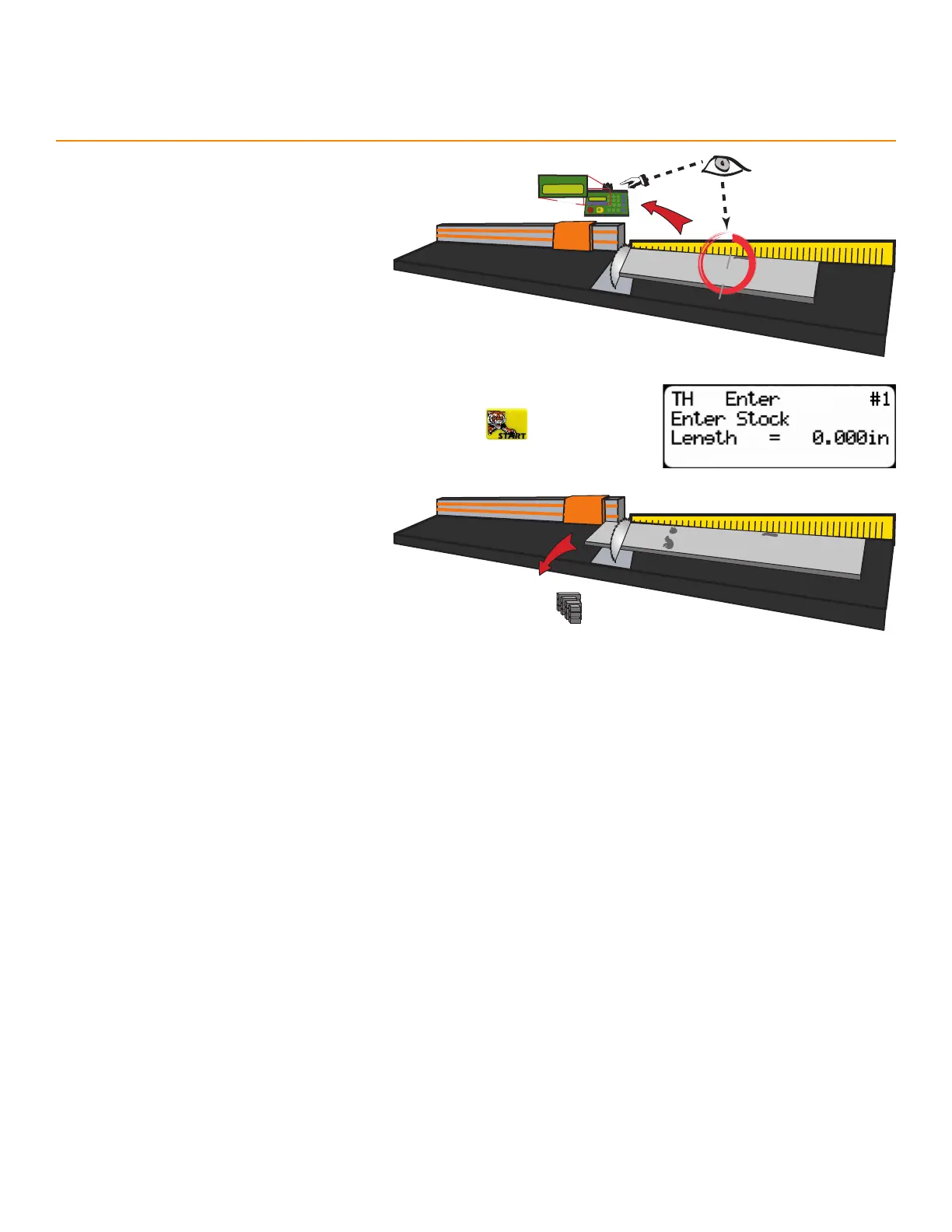16
TigerStop
TigerStop
TigerStop
TigerStop
30in
26.5in
1 0
2 0
3 0
4 0
5 0
6 0
7 0
30
START
1 0
2 0
3 0
4 0
5 0
6 0
7 0
9. Measure up to the next defect.
• If no defect is present, measure
up to the end of the material.
10. Enter the measurement from step 9 and then press
11. The TigerStop
®
optimizes the
material up to the defect and uses
as much of the material as possible.
12. Repeat steps 8-11 while processing
the material. If there are more parts
to cut, start at step 1 with a new
piece of material.
Ready Screen Functions