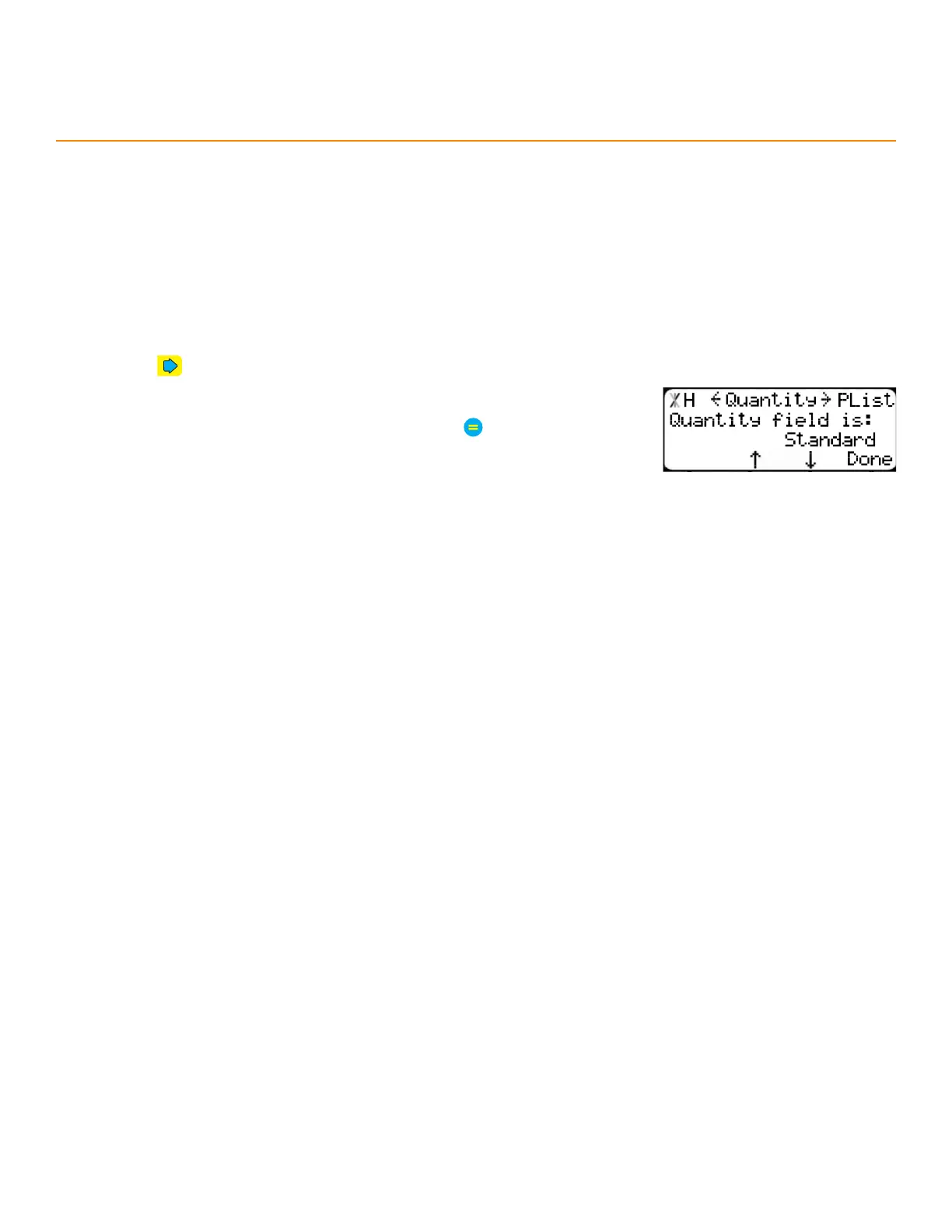34
Part List Menu
Quantity
Determines how parts are counted in part lists.
Options:
Standard - One tool cycle (not including trim cuts) equals one part.
Pack - Process multiple pieces of stock to equal one part.
Panel - Set a panel width and process multiple pieces of stock at a set length to reach the desired
width.
1. Press until reaching the Quantity screen.
2. Press the [↓] or [↑] soft key.
3. Enter the TigerStop
®
’s password and then press
• By default, the TigerStop
®
’s password is the serial number.
4. Press the [↓] or [↑] soft key to choose an option.