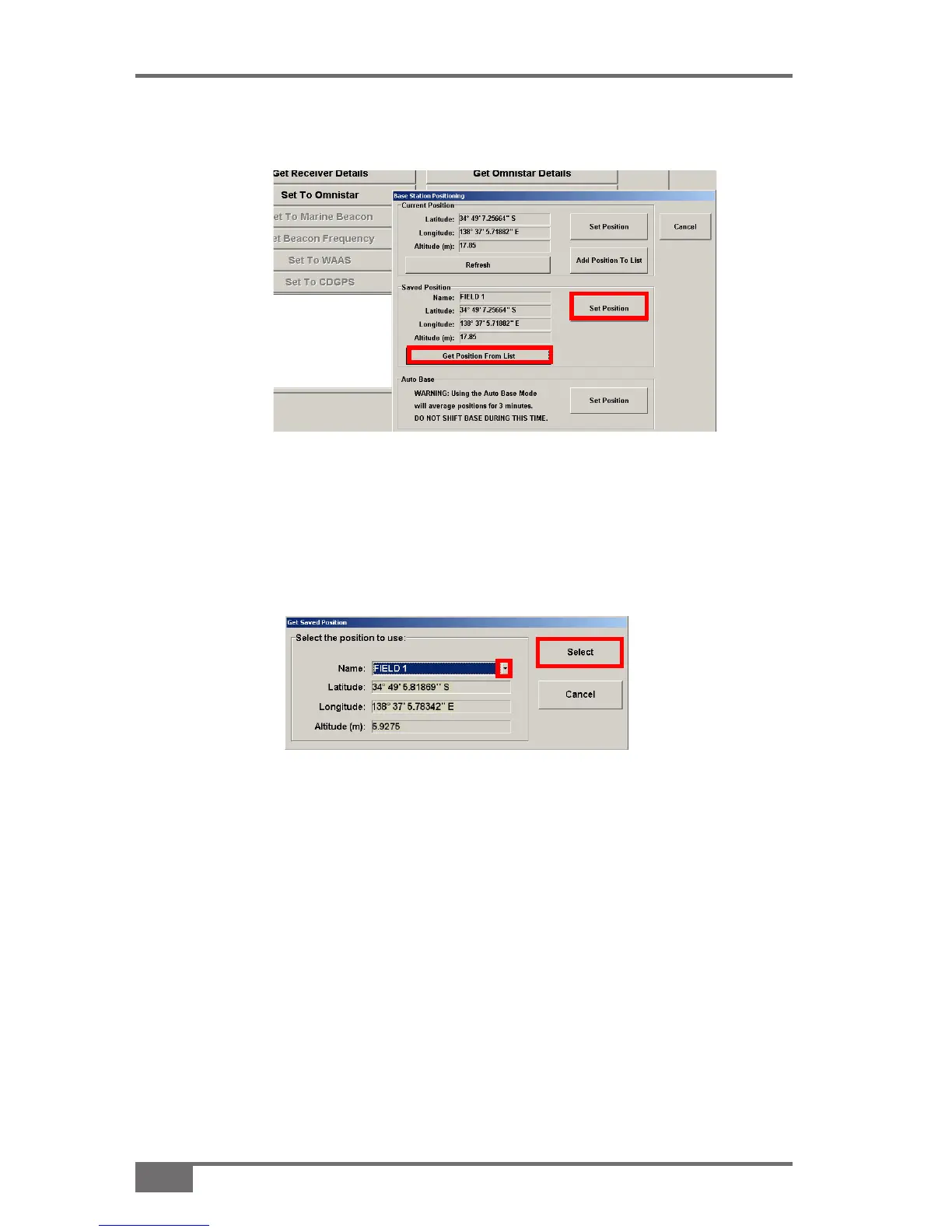7-10
www.topconpa.com
Topcon GPS Manual
recalled and used instead of the current position in the GPS
receiver’s memory.
Select 1. Get Position From List (Figure 7-13)
Select ▼ next to 2. Name to view the dropdown list (Figure 7-14)
Pick the appropriate name (or number) 3.
In the example it is “Field 1”
Press 4. Select (Figure 7-14)
Press 5. Set Position (Figure 7-13)
Press 6. Close to exit the program
Figure 7-13. Accessing the List
Figure 7-14. Get saved position
Recalling Base Station Position from List
