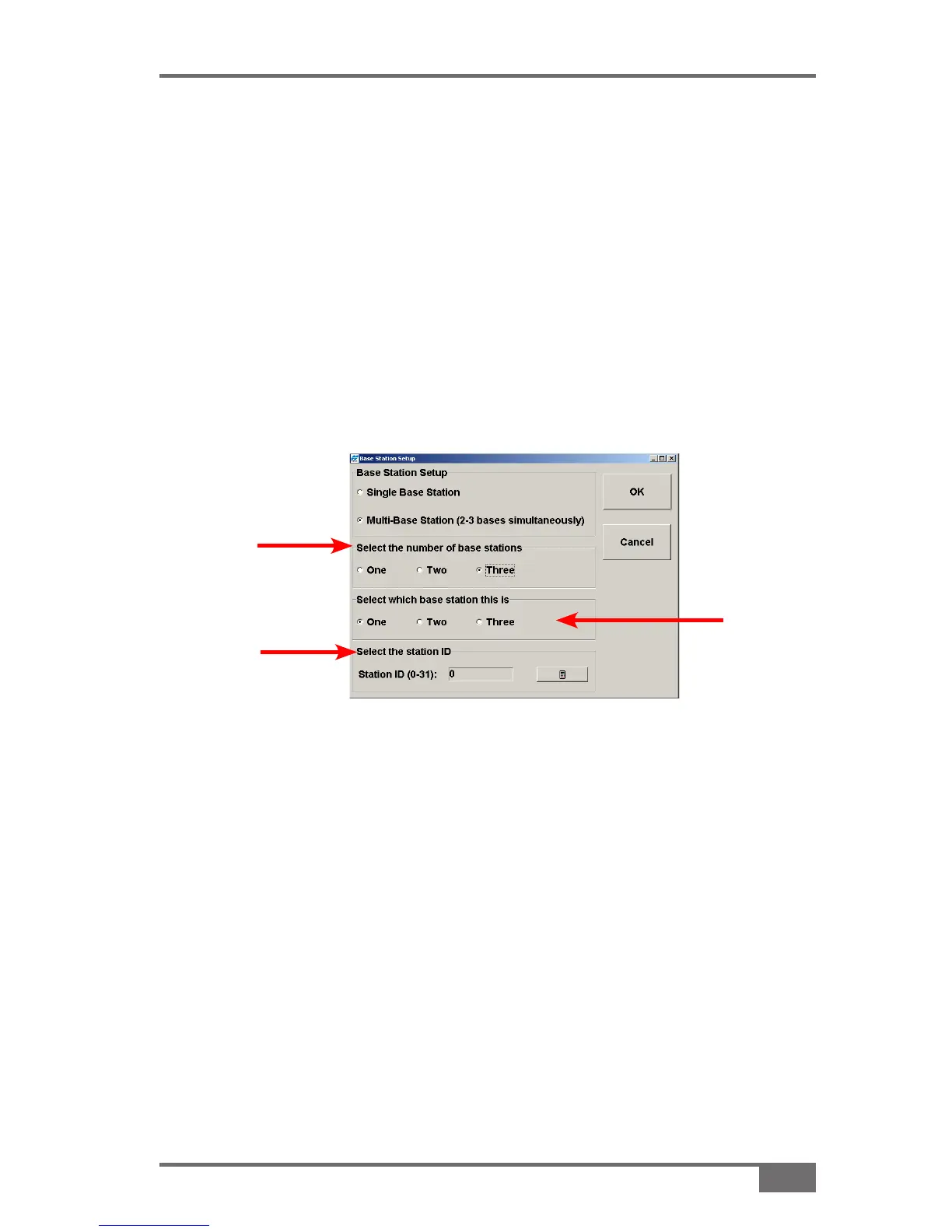7-11
A3524 Rev 1.1
Conguring Topcon Hiper-AG RTK Base Station (Mobile and Fixed)
Multi-Base Station Setup
If you selected Multi-Base Station in step 9 on page 7-5 follow these
instructions.
If there is a network of similar Base Stations in the vicinity that can be
used, then you should have selected the Multi-Base Station option in
step 6 on page 7-5.
If Multi-Base Station was selected in step 6 on page 7-5 and the OK
button was pressed the program will display the window shown in
Figure 7-15.
Select the total number of operating Base Stations 1.
Nominate which Base this is in the sequence of all the Bases 2.
(Used for time delay in the radio transmission)
Enter a Base ID (this will be a number from 1 to 31 that has not 3.
already been used by another Base in the network)
Press 4. OK (Figure 7-15)
The program will setup the Base Station parameters in the
receiver.
Figure 7-15. Multi-Base Station Setup
Total
Number
of Bases
Sequence
of this
Base
Base ID
(can be
used as a
password)
