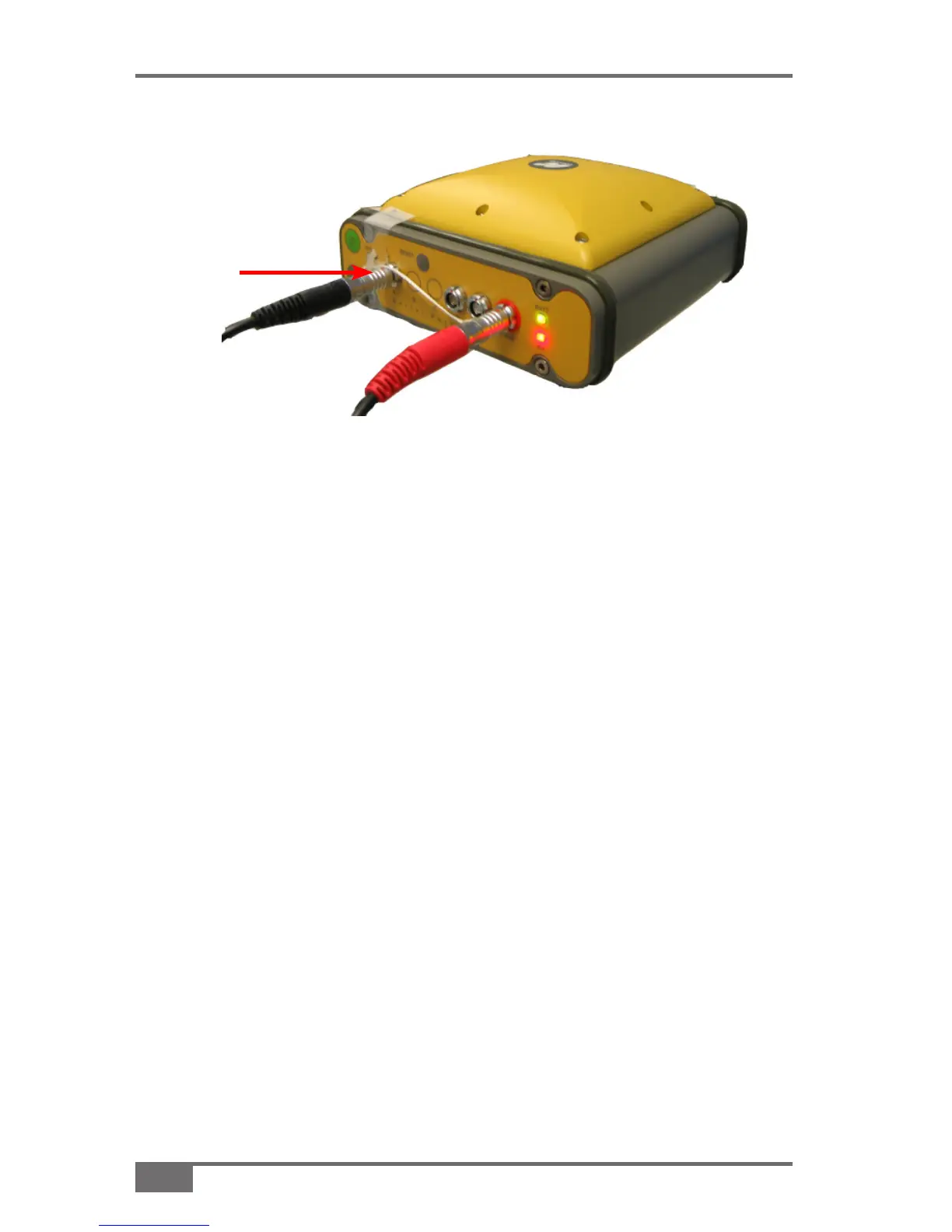7-2
www.topconpa.com
Topcon GPS Manual
Ensure that the Communication Cable is plugged into 3.
Communication Port A of the Hiper-AG (Figure 7-2)
Setup Program
The GPS Setup program has been developed with the end-user in
mind. It enables users and service personnel to setup and problem
solve Topcon’s and other brands of GPS used in Guidance and
Steering-assist applications.
Once the program is loaded into the X20 console, the screen
shown in Figure 7-3 (on page 7-3) will be displayed.
Figure 7-2. Hiper-AG Port A
Com Port A
