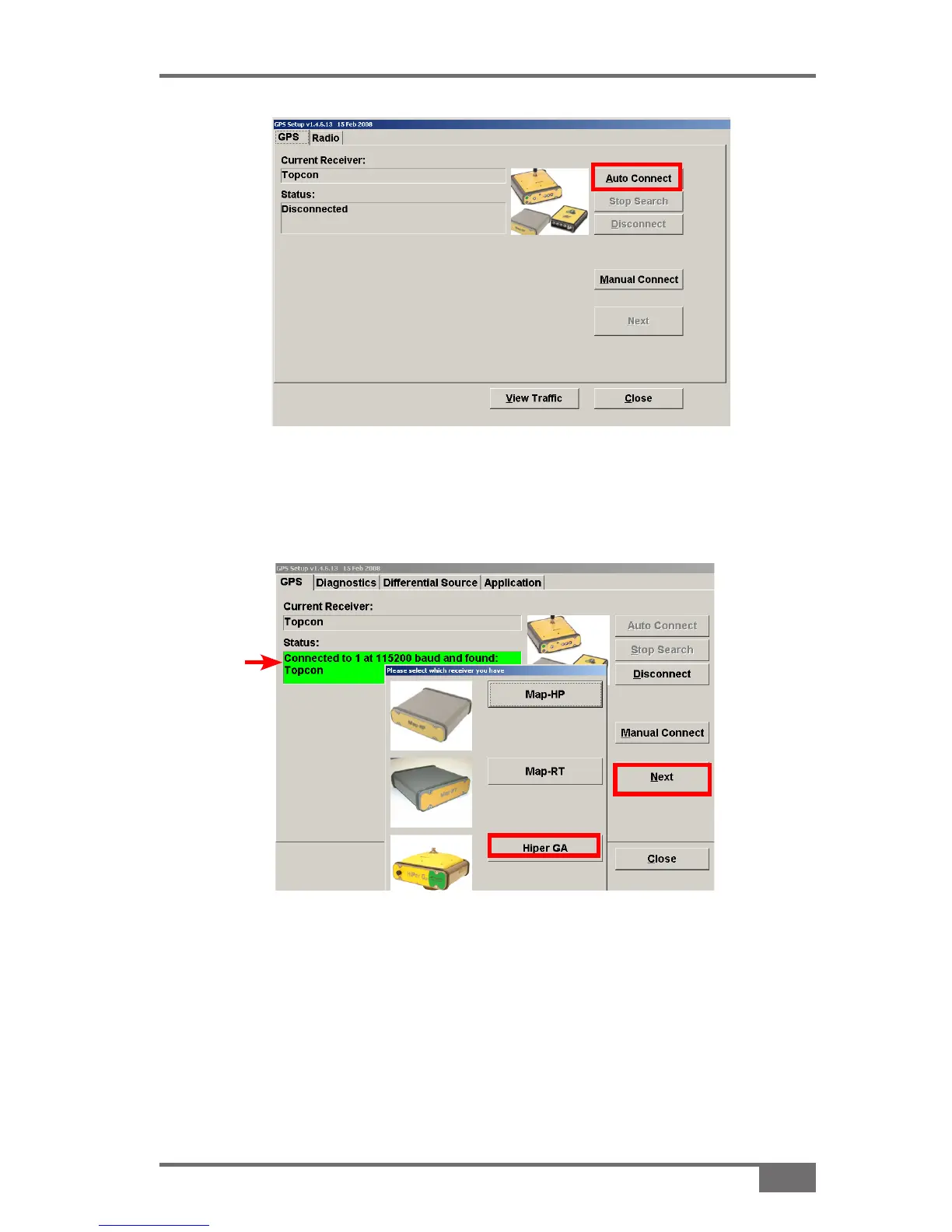7-3
A3524 Rev 1.1
Conguring Topcon Hiper-AG RTK Base Station (Mobile and Fixed)
Select 4. Auto Connect (Figure 7-3) to connect the GPS
Select 5. Hiper GA as your receiver (Figure 7-4)
Once connected the status bar will turn green and the GPS type
will be displayed (Figure 7-4)
Select 6. Next (Figure 7-4) to continue
Figure 7-3. Auto Connect Button
Figure 7-4. Green Status Bar and Next Button
Status Bar
