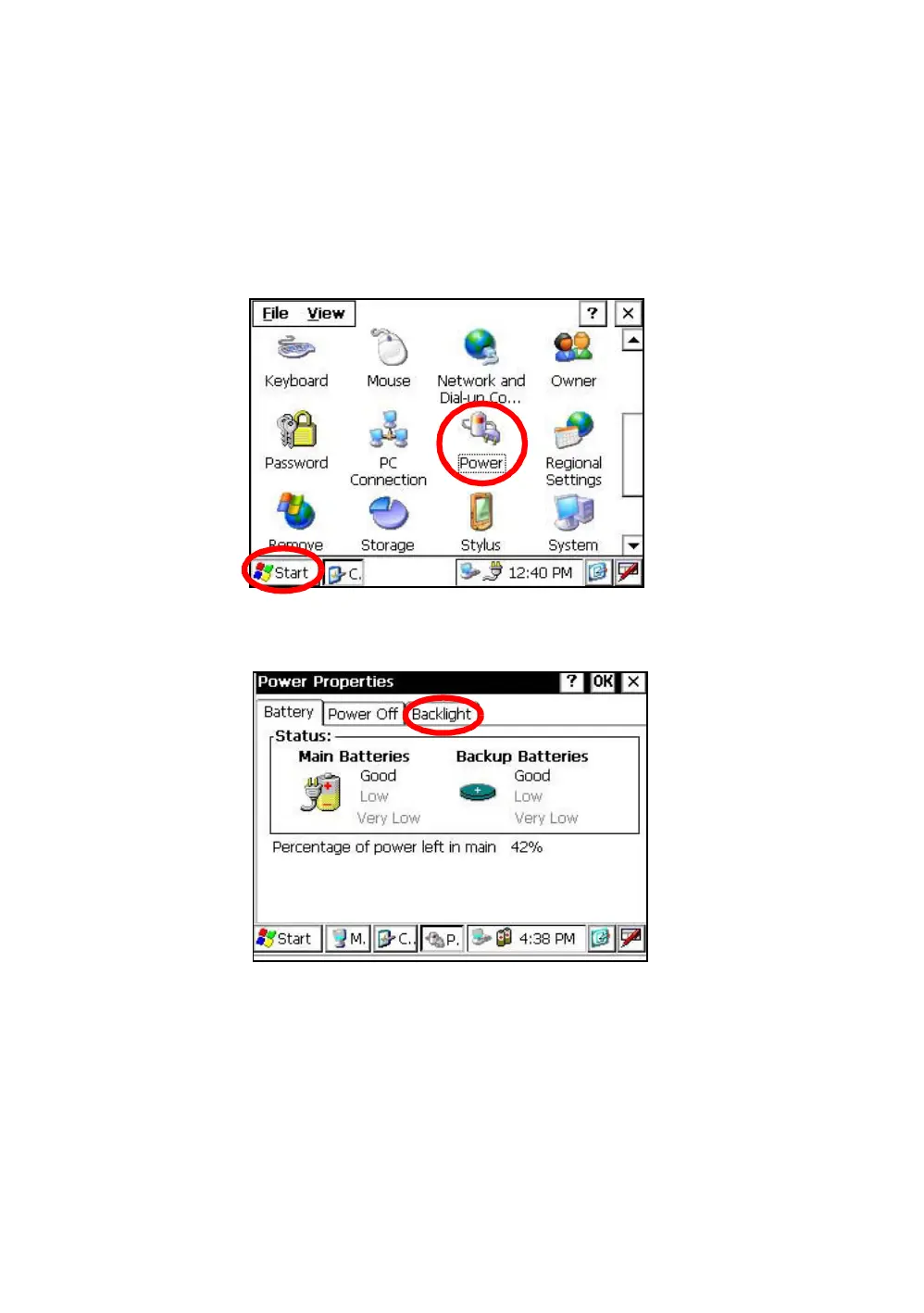15
1 NOMENCLATURE AND FUNCTIONS
1.3 Backlight Adjustment
To conserve battery power, this instrument would automatically turn the backlight off or reduce the
backlight brightness by itself when it’s not in use.
In addition, the instrument can control the backlight brightness automatically by an equipped
illuminometer.
You can adjust the settings of this function to conserve more battery power or set your liking.
1.3.1 How to Adjust Reducing Time of Backlight
1 Press the icon [Start]-[Settings]-[Control Panel]-[Power].
You can see the "Power Properties" screen on Display.
2
Press the tab [Backlight].
You can see the "Backlight" screen on Display.
