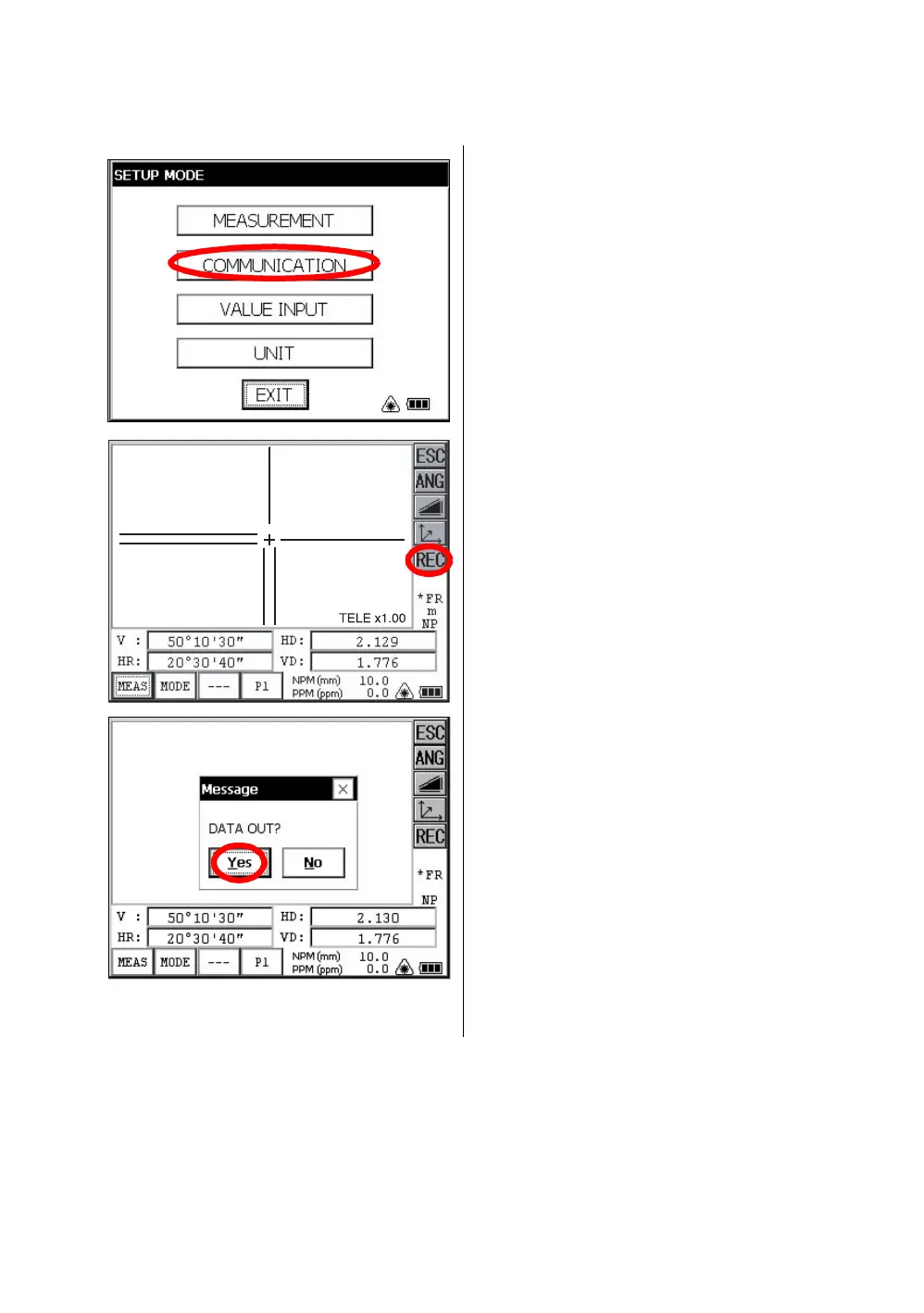65
3 STANDARD MEASUREMENT MODE
3.6 Data Output by [REC] Key
It is also possible to output the result of measurement by pressing the [REC] key .
[Example: Distance measurement mode]
1 With the SETUP mode, set the communication
parameters.
Refer to Chapter 4 “PARAMETERS SETTING
MODE” .
2 After setting the communication parameters,
select the distance measurement mode.
3 Press the [REC] key.
Measurement will be started.
4
After the measurement, press the [Yes] key.
The data will be transferred to the Data
Collector.
