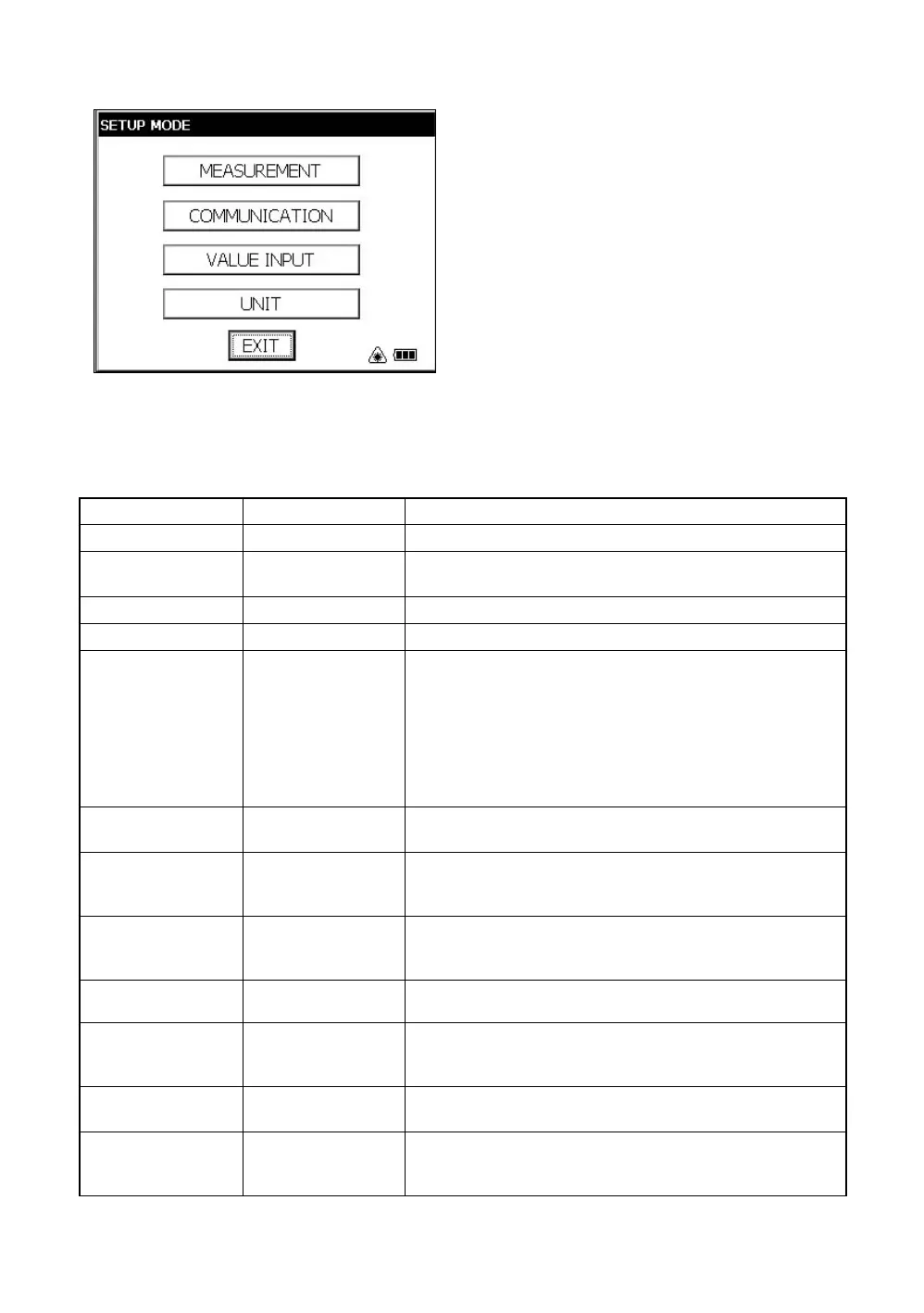66
4 PARAMETERS SETTING MODE
4 PARAMETERS SETTING MODE
4.1 Parameter Setting Options
4.1.1 Measurement
Menu Selecting Item Contents
MINI ANG READING NORM / MINI Select the minimum display angle reading unit.
CRS READING 10mm / 1mm
Select 10mm/1mm for the minimum distance in coarse
mode.
FINE READING 1mm / 0.2mm Select 1mm/0.2mm for the minimum distance in fine mode.
TILT OFF/X-ON/XY-ON Select the tilt sensor option for OFF, X-ON, XY-ON.
3AXIS
CONPENSATION
OFF/ON
Select the error correction ON or OFF for collimation and
error adjustment.
Perform this item after complete Chapter 5.5 “ Compensation
Systematic Error of Instrument” .
For more information, refer to Chapter 5.3.8 “Adjustment of
Vertical Angle 0 Datum” and Chapter 5.5.2 “Showing
Compensation Systematic Error of Instrument” .
POWER ON MODE ANGLE/DIST
Select the measuring mode when the power is on to angle
measurement or distance measurement.
DIST MODE FINE/CRS/TRK
After turning on the power, select the same measuring mode
(FINE/CRS/TRK) as when distance measurement was
initially carried out.
DIST DISPLAY HD&VD/SD
After turning on the power, select the same measuring mode
(HD&VD/SD) as when distance measurement was initially
carried out.
V ANGLE Z0/H0
ZENITH/
HORIZONTAL
Select the vertical angle reading for Zenith 0 or Horizontal 0.
DIST MEAS
NUMBER
REPEAT/N TIME
After turning on the power, select the same measuring mode
(REPEAT/N TIME) as when distance measurement was
initially carried out.
NEZ / ENZ NEZ / ENZ
Select the display format in the coordinate measurement
mode for NEZ or ENZ.
W CORRECTION OFF/0.14/0.20
Select the coefficient correction for refraction and earth
curvature. Selections for the refraction coefficient are; OFF
(No correction), K=0.14 or K=0.20.
PARAMETERS SETTING MODE
In this mode, setting of parameters regard with
measuring and communications will be done.
When a parameter is changed and set, the new
value is stored into the memory.