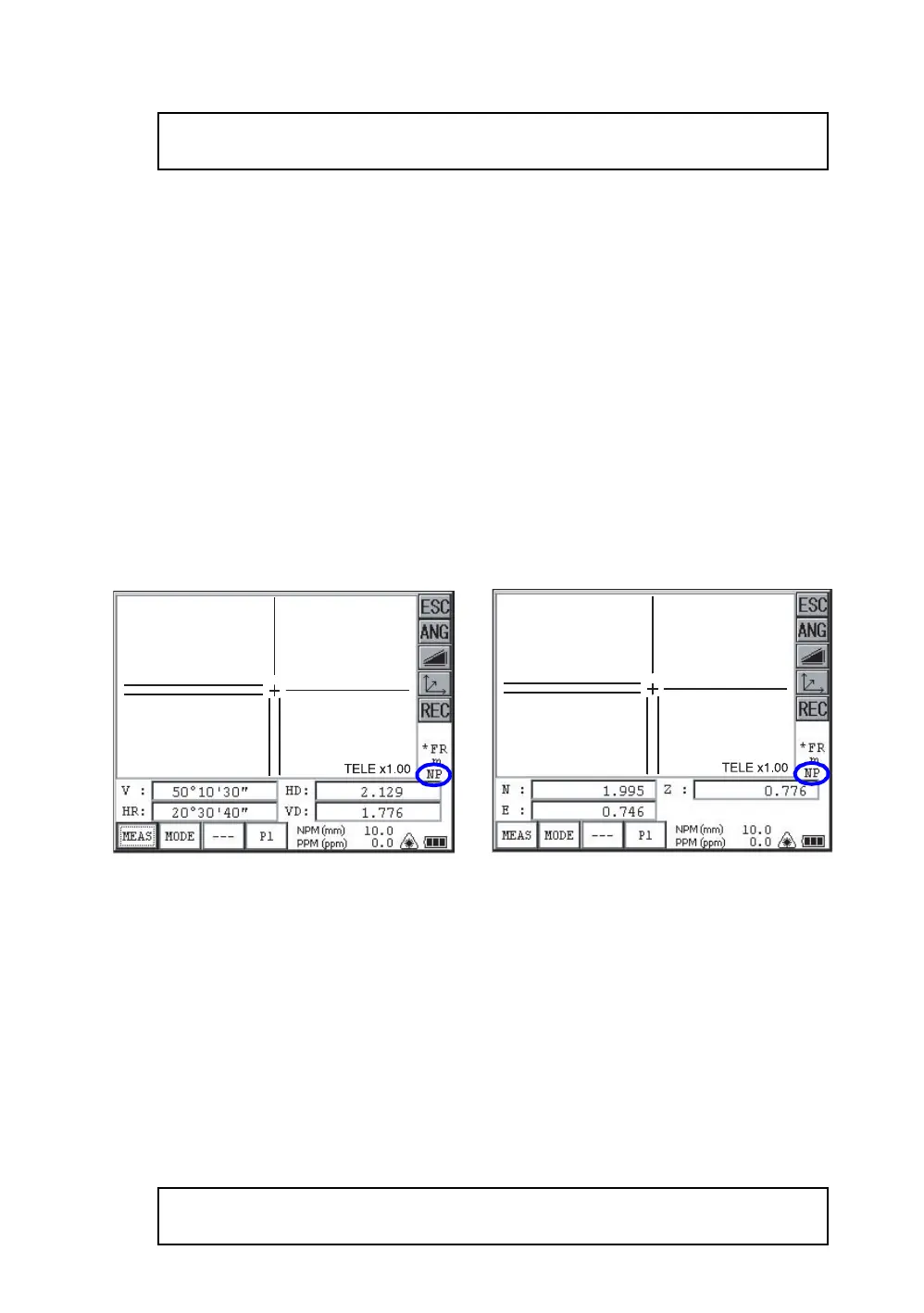55
3 STANDARD MEASUREMENT MODE
3.3 Distance Measurement
● Prism mode and Non-prism mode
In GPT-7000i series, the distance measurement will be done using invisible pulse laser beam emitted
from pulse laser diode. You can select measurement mode between Prism mode which collimating a
prism and Non-prism mode that is collimating a target object except prism.
● Regardless of whether the laser pointer is used, measurement is possible with both the non-prism
mode and the prism mode. That is, when the GPT-7000i is used in the open air, in an urban area,
etc., the laser pointer can be stopped and distance measurement then conducted, making it
possible to prevent the laser light from hitting a third party.
● When using a reflection sheet, measure with the prism mode.
● For measurement with a prism, be sure to measure with the prism mode. If you measure with the
non-prism mode, accuracy cannot be guaranteed.
● Non-prism mode enables all distance measurements such Distance measurement and Coordinate
measurement.
● To switch over Prism mode to Non-prism mode or contrary, press [NP/P] icon of Star Key Mode.
(See “Star Key Mode” on page 29.)
[NP] of Non-prism mode indicator will be shown at the right corner of the display in Non-prism
mode measurement.
Changing mode shall be done before measurement.
● If happened collimating the near distance prism in Non-prism mode, measurement will not be done
because of too much light.
3.3.1 Setting of the Atmospheric Correction
When setting the atmospheric correction, obtain the correction value by measuring the temperature
and pressure.
Setting the atmospheric correction, see Chapter 7 “SETTING ATMOSPHERIC CORRECTION” .
3.3.2 Setting of the Correction for Prism Constant
Topcon's prism constant value is 0. Set correction for prism at 0. If the prism is of another manufacture,
the appropriate constant shall be set beforehand.
Setting the prism / non-prism constant value, see Chapter 7 “SETTING ATMOSPHERIC
CORRECTION” . The setting value is kept in the memory even after power is off.
Note: Those distance shorter than 1m and 400m or more will not be displayed in Non-prism
mode.
Note: Confirm that Non-prism correction value is set at zero before measurement target such
as a wall in Non-prism mode.
Example
Distance measurement mode
Coordinate measurement mode
Non-prism mode indicator