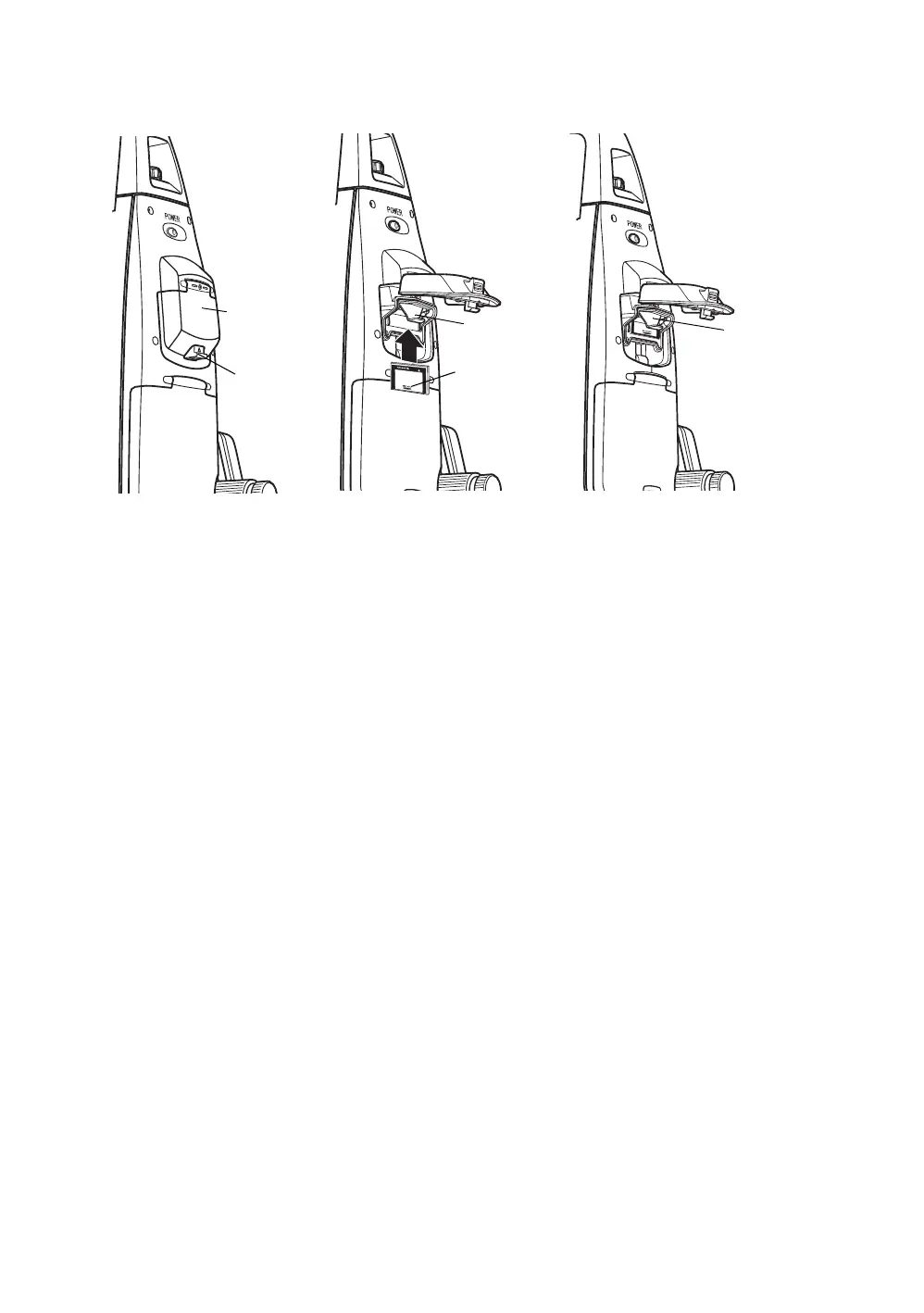46
2 PREPARATION FOR MEASUREMENT
2.8 Data Memory Card
● How to insert a memory card
1 Push up the card cover lever to open the card cover.
2 Insert a memory card.
Make sure the card is inserted firmly in the correct direction.
3 Close the card cover.
● How to extract a memory card
1
Push up the card cover lever to open the card cover.
2
Pull down the card guide.
Note: Hold the card with your hand to protect the card against falling.
3
Extract the memory card.
4
Close the card cover.
Card cover
Card cover
lever
Data memory
card
Card guide
Card guide
