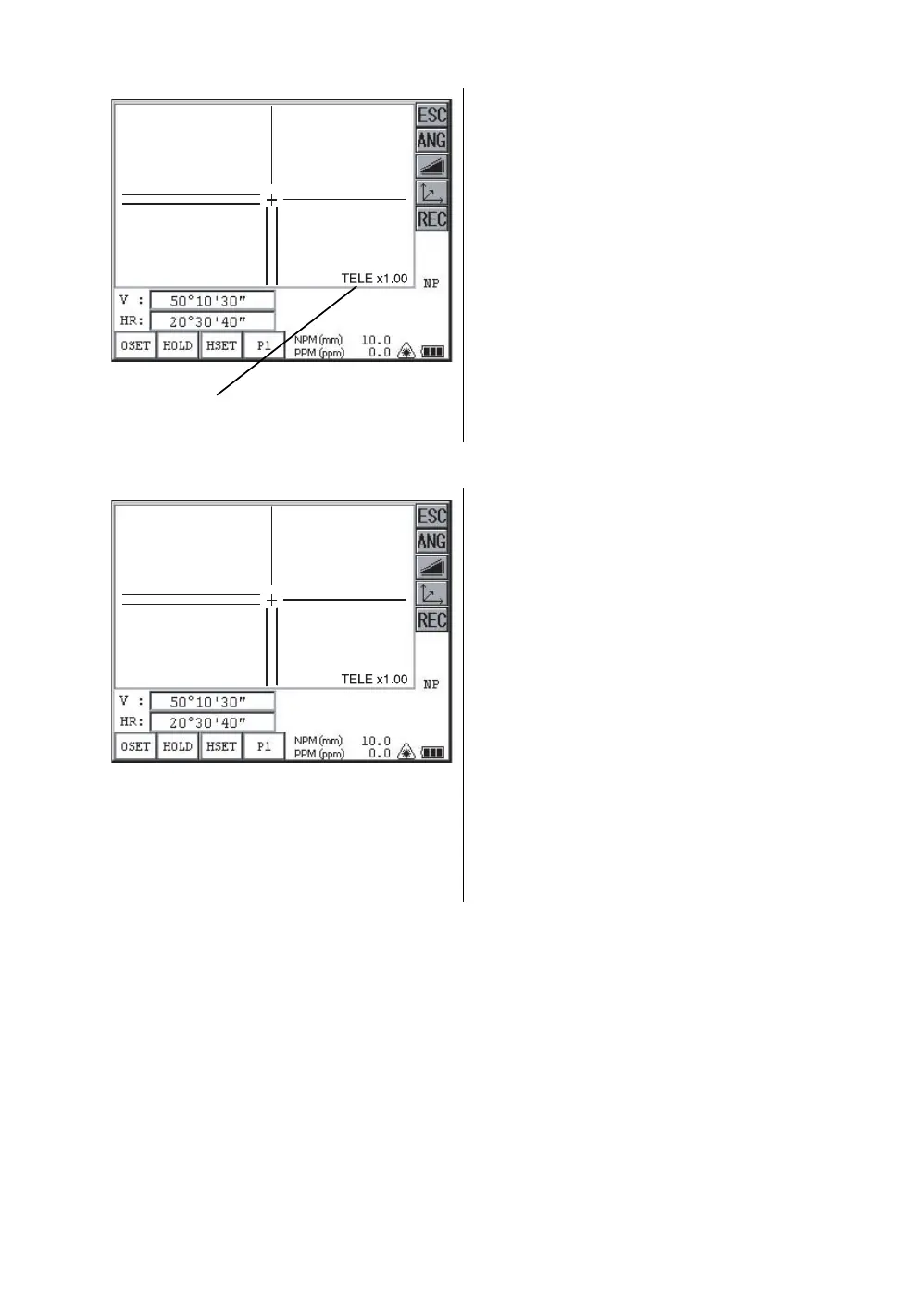49
3 STANDARD MEASUREMENT MODE
3.1.2 Changing the Image's Magnification
3.1.3 Adjusting the Image's Contrast
When the [
←
] cursor key is pressed,
magnification decreases.
When the [
→
] cursor key is pressed,
magnification increases.
When the [
↑
] cursor key is pressed,
the contrast becomes brighter.
When the [
↓
] cursor key is pressed,
the contrast becomes darker.
* Adjust the contrast to make the image
clearer.
Displays the current magnification.
There are 4 magnifications: 0.25, 0.5, 1, and 2.
