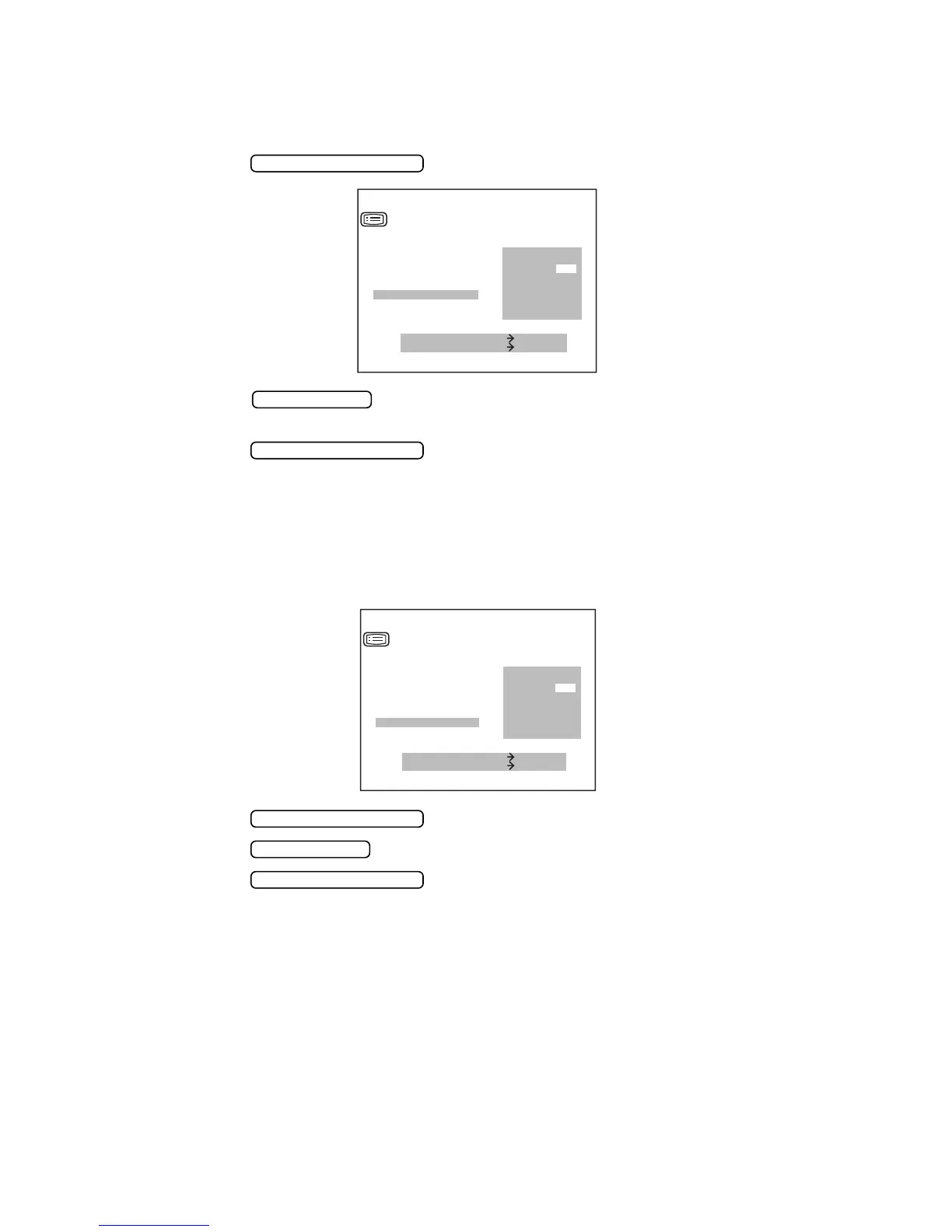25
PREPARATIONS
CHANGING THE CORNEA DIAMETER MEASUREMENT METHOD (Only in KR-8800)
The method of cornea diameter measurement can be chosen between the measurement
using the actual image or the static image. Before shipment, the setting is NO (measurement
using actual image).
1 Press the and bring the cursor to C.D MEMORY.
2 Press the and choose “YES” (measurement using static image) or “NO”
(measurement using actual image).
3 Press the , and the cursor moves to the next item.
RELIABILITY FACTOR
The reliability factor can be printed out. Before shipment, it is set to [NO] (no printout).
1 In the “INITIAL MENU SCREEN”, choose “INITIAL SET” and get the “INITIAL SET
SCREEN”.
2 Press the and move the cursor to “CREDIBILITY NUM”.
3 Press the and choose “YES” (printout) or “NO” (no printout).
4 Press the , and the cursor moves to the next item.
MEASUREMENT SWITCH
MEASURE SWITCH ITEM
PRINT SWITCH SELECT
BUZZER
DPTR SHIFT
AVERAGE DISP.
DATE
INIT AUTO
C.D MEMORY
YES
NO
CREDIBILITY NUM
INITIAL SET
PRINT SWITCH
MEASUREMENT SWITCH
MEASURE SWITCH ITEM
PRINT SWITCH SELECT
BUZZER
DPTR SHIFT
AVERAGE DISP.
DATE
INIT AUTO
C.D MEMORY
YES
NO
CREDIBILITY NUM
INITIAL SET
MEASUREMENT SWITCH
PRINT SWITCH
MEASUREMENT SWITCH