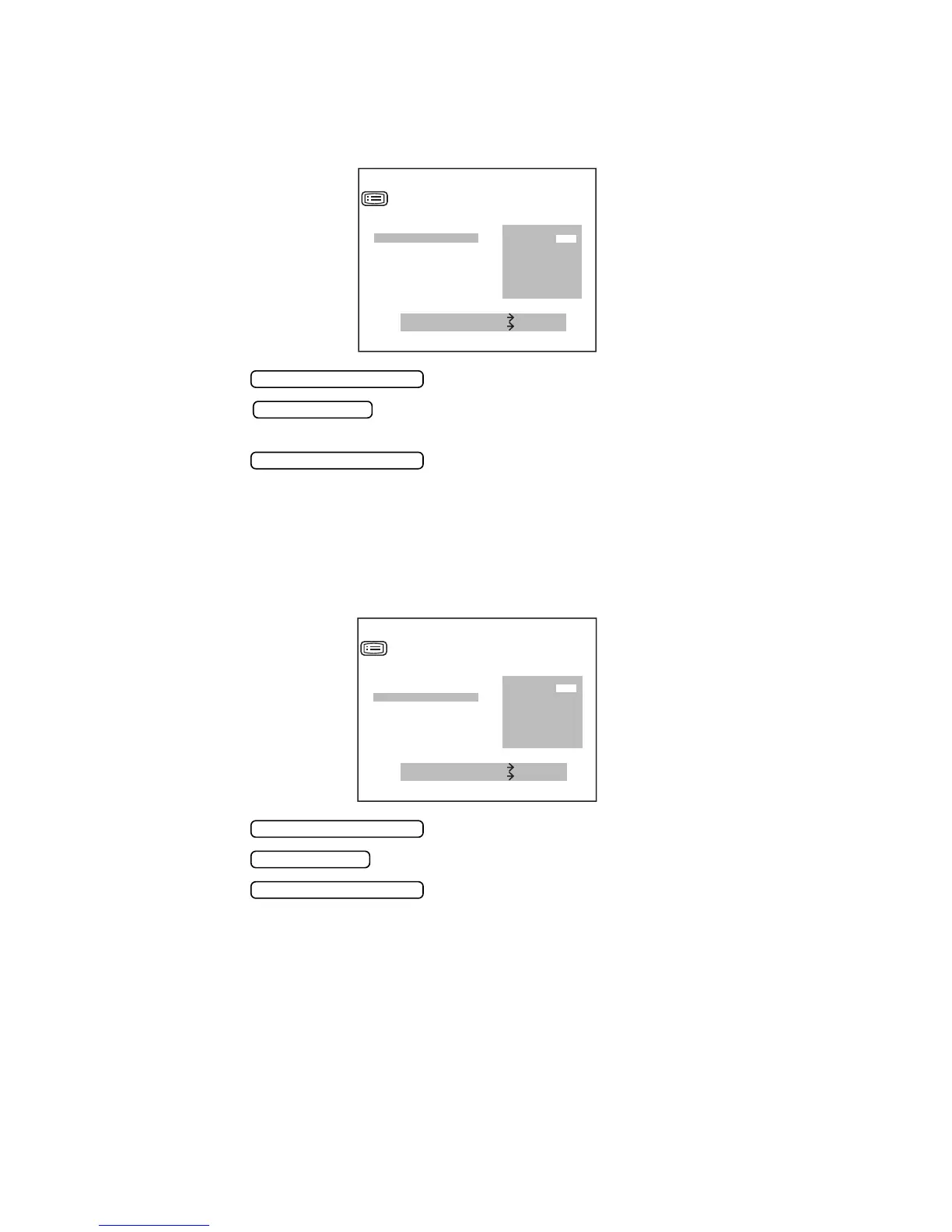28
PREPARATIONS
MONITOR SCREEN DISPLAY OF PATIENT NO.
The patient No. can be displayed in the monitor screen. Before shipment, it is set to (YES).
1 In the “INITIAL MENU SCREEN”, choose “NUMBER SET” and get the “NUMBER SET
SCREEN”.
2 Press the and move the cursor to “SERIAL OUT TV”.
3 Press the and choose “YES” (display in measuring screen) or “NO” (no
display in measuring screen).
4 Press the , and the cursor moves to the next item.
PRINTING PATIENT NO.
The patient No. can be printed out. Before shipment, it is set to [YES] (printout).
1 In the “INITIAL MENU SCREEN”, choose “NUMBER SET” and get the “NUMBER SET
SCREEN”.
2 Press the and move the cursor to “SERIAL OUT PRT”.
3 Press the and choose “YES” (printout) or “NO” (no printout).
4 Press the , and the cursor moves to the next item.
MEASURE SWITCH ITEM
PRINT SWITCH SELECT
SERIAL NO.
SERIAL OUT TV
SERIAL OUT PRT
SERIAL RESET
INSTRUMENT NO.
INSTRUMENT TV
INSTRUMENT PRT
EXIT
NUMBER SET
YES
NO
MEASUREMENT SWITCH
PRINT SWITCH
MEASUREMENT SWITCH
YES
NO
MEASURE SWITCH ITEM
PRINT SWITCH SELECT
SERIAL NO.
SERIAL OUT TV
SERIAL OUR PRT
SERIAL RESET
INSTRUMENT NO.
INSTRUMENT TV
INSTRUMENT PRT
EXIT
NUMBER SET
MEASUREMENT SWITCH
PRINT SWITCH
MEASUREMENT SWITCH