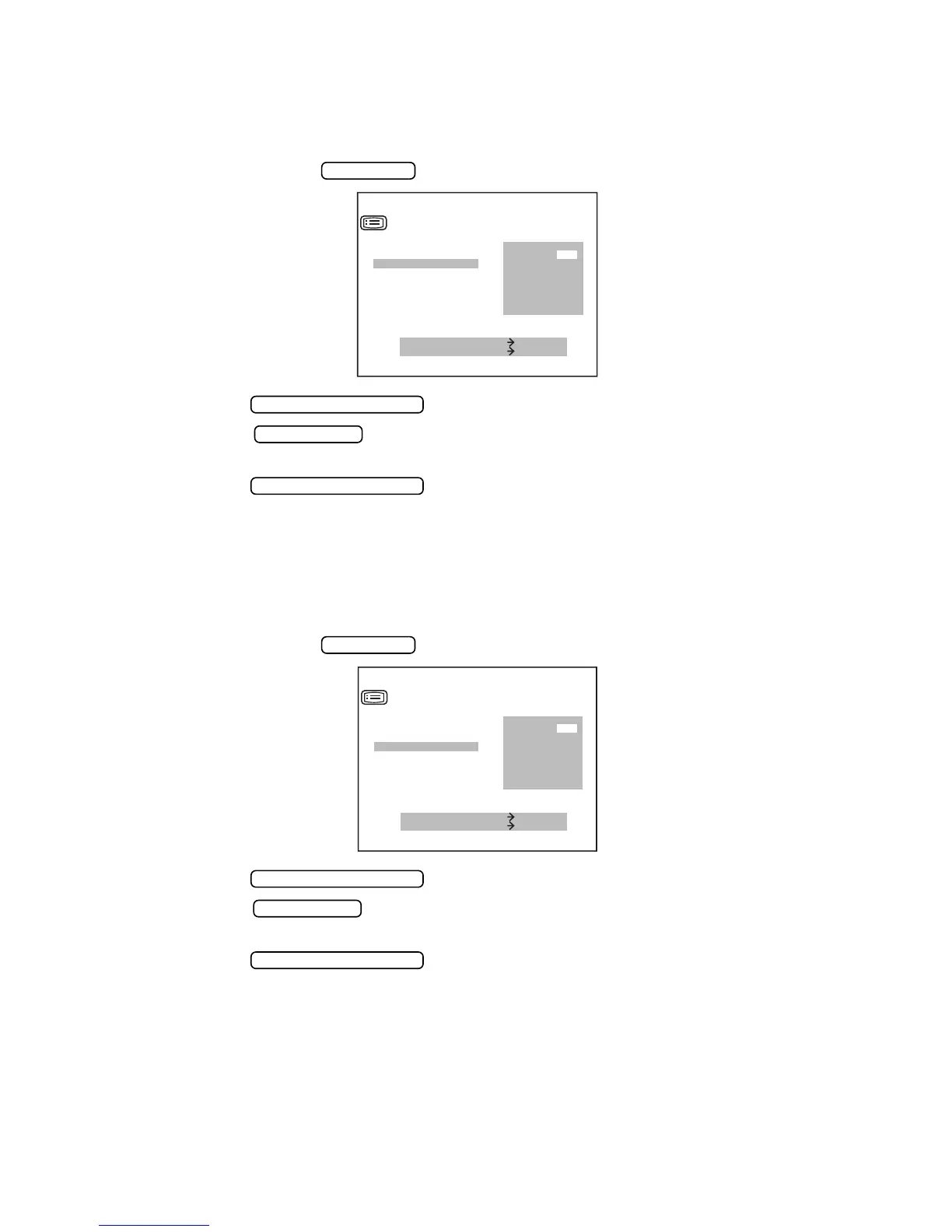37
PREPARATIONS
PRINTING AVERAGE VALUES OF CORNEA MEASUREMENTS (Only in KR-8800)
Average values of cornea measurements may be printed out. Before shipment it is set to
“YES” (print average values).
1 On the “PRINT OUT SCREEN”, move the cursor to “PRINT TYPE”, and with “CSTM”
selected, press the and get the “CSTM PRINT SCREEN”.
2 Press the and move the cursor to “KRT AVE PRINT”.
3 Press the and select “YES” (print average values), or “NO” (do not print
average values).
4 Press the , and the cursor moves to the next item.
PRINTING CORNEAL ASTIGMATISM AND AXIAL ANGLES (Only in KR-8800)
Corneal astigmatism and axial angles may be printed out. Before shipment it is set to “YES”
(print corneal astigmatism and axial angles).
1 On the “PRINT OUT SCREEN”, move the cursor to “PRINT TYPE”, and with “CSTM”
selected, press the and get the “CSTM PRINT SCREEN”.
2 Press the and move the cursor to “KRT CYL PRINT”.
3 Press the and select “YES” (print corneal astigmatism and axial angles),
or “NO” (do not print corneal astigmatism and axial angles).
4 Press the , and the cursor moves to the next item.
IOL SWITCH
MEASURE SWITCH ITEM
PRINT SWITCH SELECT
REF PRINT
KRT PRINT
KRT AVE PRINT
KRT CYL PRINT
PD PRINT
NAME PRINT
CSTM PRINT
YES
NO
MEASUREMENT SWITCH
PRINT SWITCH
MEASUREMENT SWITCH
IOL SWITCH
MEASURE SWITCH ITEM
PRINT SWITCH SELECT
REF PRINT
KRT PRINT
KRT AVE PRINT
KRT CYL PRINT
PD PRINT
NAME PRINT
CSTM PRINT
YES
NO
MEASUREMENT SWITCH
PRINT SWITCH
MEASUREMENT SWITCH