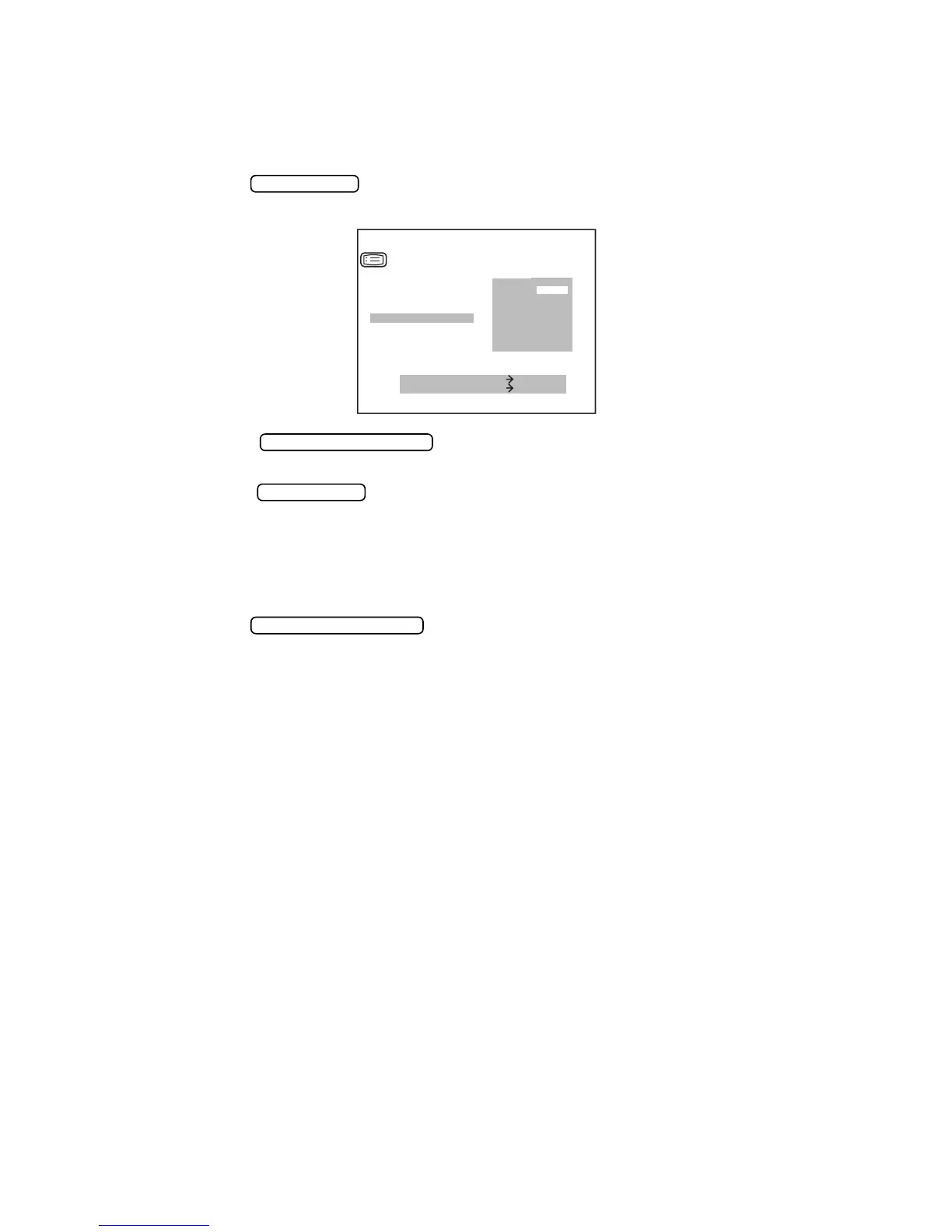49
PREPARATIONS
SETTING HV/R1R2 (Only in KR-8800)
You can select how the cornea measurement is displayed on the monitor screen from either
HV (horizontal/vertical direction) or R1R2 (radius of curvature of strong/weak principal
meridian). When shipped, the HV(horizontal/vertical direction) is selected as the default
setting.
1 Press the to call up the menu screen. The HV/R1R2 cursor is inverted and
the measurement step is displayd on the right.
2 Press the and invert "HV/R1R2." The display method of the
cornea measurement result is displayed on the right. The set display method is inverted.
3 Press the and invert the display method of the cornea measurement
result you want to set.
R1: Radius of curvature of weak principal meridian
R2: Radius of curvature of strong principal meridian
4 Press the ,and the cursor moves to the next item (EXIT).
MENU SWITCH
MEASURE SWITCH ITEM
PRINT SWITCH SELECT
OUTPUT DATA
ADD
DATE
/
TIME
D
/
MM
HV/R1R2
HV
R1R2
SETTING MENU
MEASUREMENT SWITCH
PRINT SWITCH
MEASUREMENT SWITCH