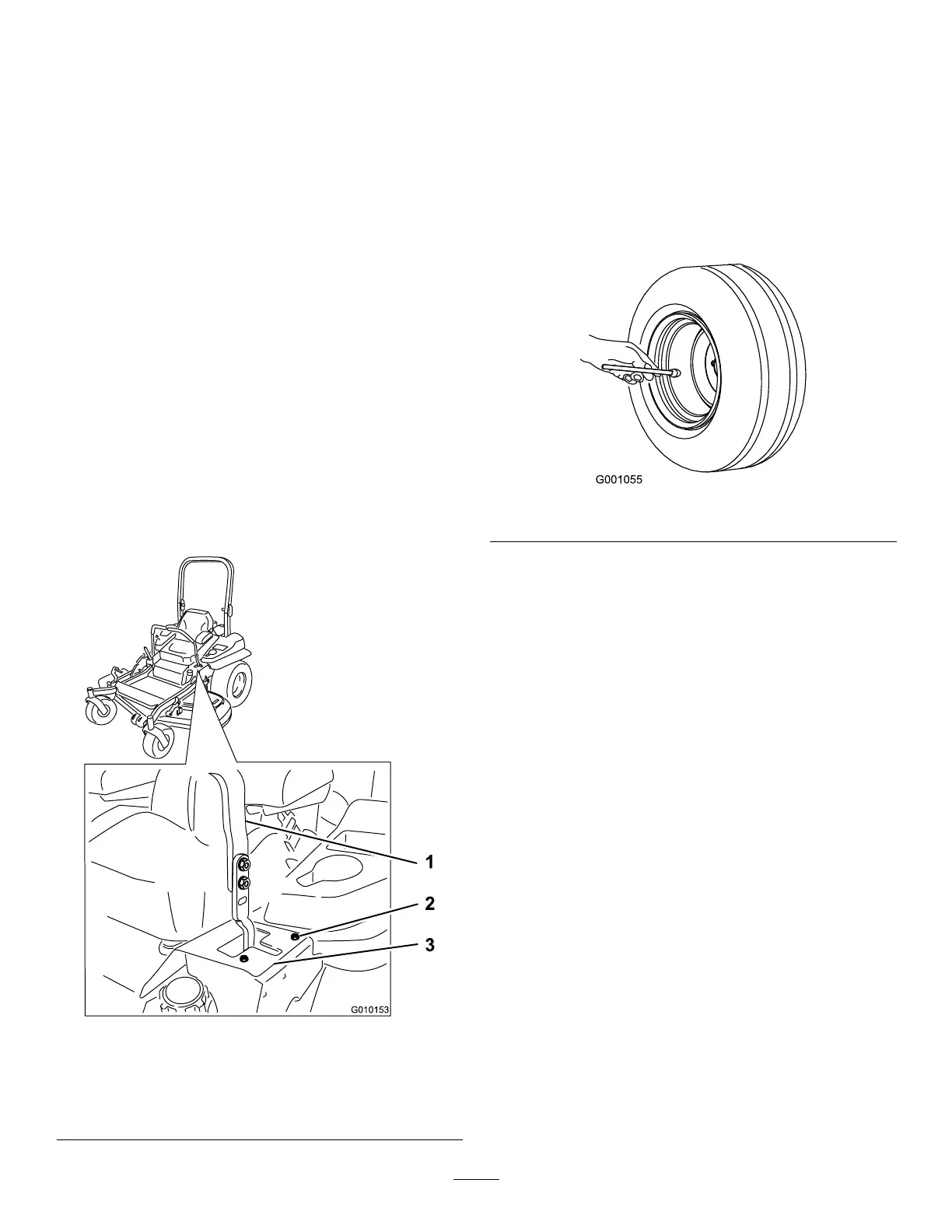Adjusting the T racking
1. Disengage the blade-control switch (PT O).
2. Drive to an open at area, move the
motion-control levers to the N EUTRAL -L OCK
position.
3. Move the throttle midway between the F AST and
S LOW positions.
4. Move both motion-control levers all the way
forward until they both hit the stops in the T -slot.
5. Check which way the machine tracks.
6. Engage the parking brake, shut of f the engine,
and remove the key .
7. Adjust the stop plates as needed.
• If the machine tracks to the right, loosen the
bolts and adjust the left stop plate rearward
on the left T -slot until the machine tracks
straight ( Figure 74 ).
• If the machine tracks to the left, loosen the
bolts and adjust the right stop plate rearward
on the right T -slot until the machine tracks
straight ( Figure 74 ).
8. T ighten the stop plate ( Figure 74 ).
g010153
Figure 74
Left control lever shown
1. Control lever 3. Stop plate
2. Bolt
Checking the T ire Pressure
Service Interval : Every 50 hours/Monthly (whichever
comes rst)
Maintain the air pressure in the rear tires at 90 kPa
(13 psi). Uneven tire pressure can cause uneven cut.
Check the tires when they are cold to get the most
accurate pressure reading.
Note: The front tires are semi-pneumatic tires and do
not require air pressure maintenance.
g001055
Figure 75
Checking the Wheel Lug
Nuts
Check and torque the wheel lug nuts to 122 to 129
N∙m (90 to 95 ft-lb).
56
