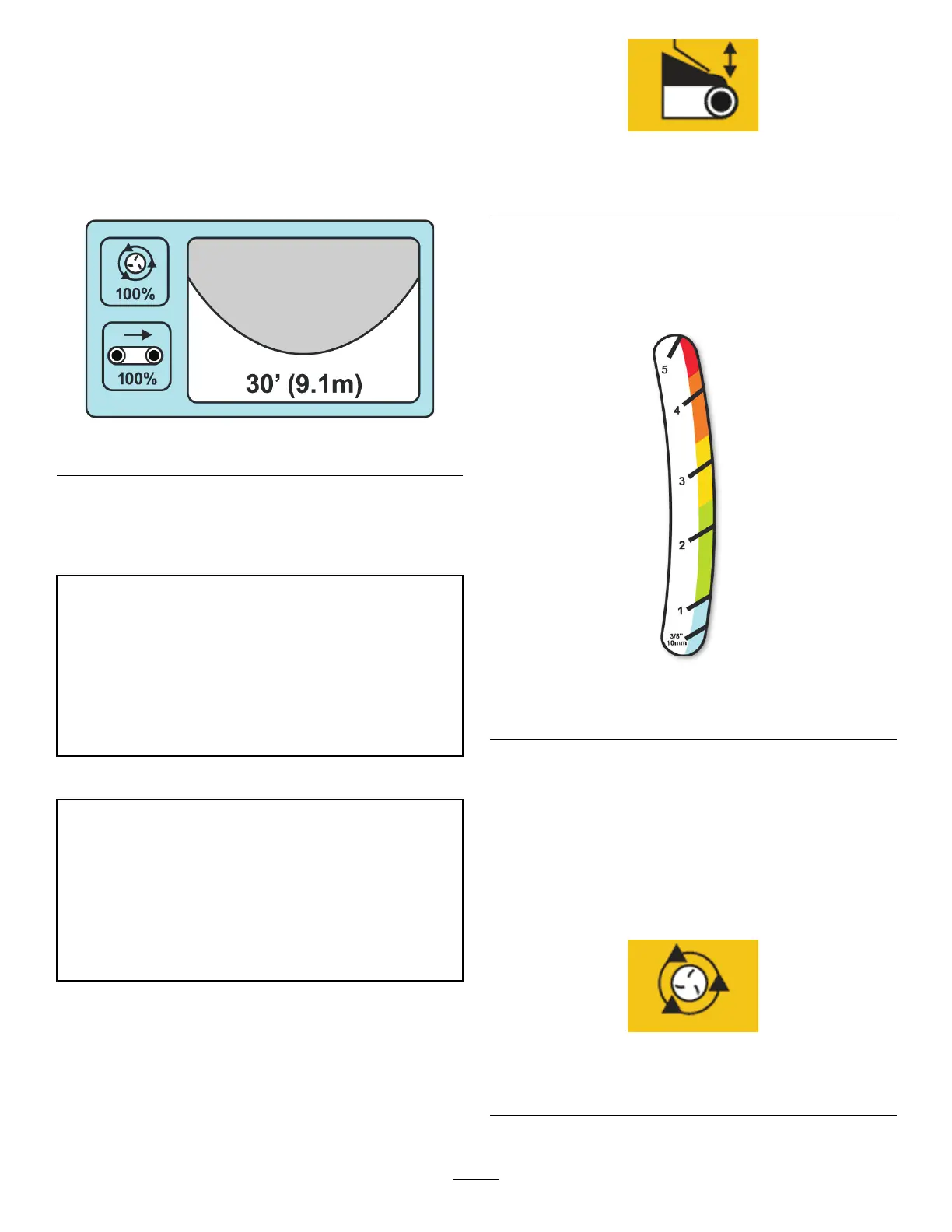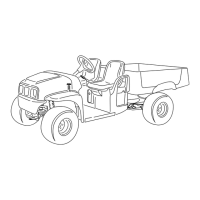SettingtheTailgate,Spinner
Speed,Slide,andFloorSpeed
Onceyouhaveselectedthedesiredspreadand
ensuredthatthebladesareproperlyadjusted,setthe
restofthemachineadjustments.
Eachsettingisindicatedonthemachineby
correspondingcolordecals(Figure32).
g013718
Figure32
Ifyouwantalightdusting,theblueareaindicatesthat
yourtailgate,oorspeed,spinnerspeed,andbase
slideadjustmentshouldallbeintheirbluepositions
(Figure32).
LIGHT
ApproximateWidth:9.1m(30ft)
BladePosition:A
FloorSpeed:100%
SpinnerSpeed:Blue/100%
Tailgate:Blue
SlideAdjustment:Blue
Tollaericationholes,adjustallsettingstoRED.
ULTRAHEAVY
ApproximateWidth:2.7m(9ft)
BladePosition:B
FloorSpeed:100%
SpinnerSpeed:Red/15%
Tailgate:Red
SlideAdjustment:Red
AdjustingtheTailgate
Thetailgatecontrolsthevolumeofmaterialthatows
fromtheProPass(Figure33).
g013699
Figure33
TailgateDecalSymbol
The5inchtailgateisdividedintocolorswithatarget
startinglineineachcolorsection(Figure34).Youcan
increaseordecreasetheamountofmaterialwiththe
tailgateaslongasyoustaywithinthecorresponding
colorsection.
g013705
Figure34
Note:ThecolorsonthedecalshowninFigure34
correspondtothecolorsinthemainoperationdecal
(Figure28).
AdjustingtheSpinnerSpeed
Note:ThecolorsonthedecalsshowninFigure36
andFigure37correspondtothecolorsinthemain
operationdecal(Figure28).
g013706
Figure35
SpinnerDecalSymbol
21
