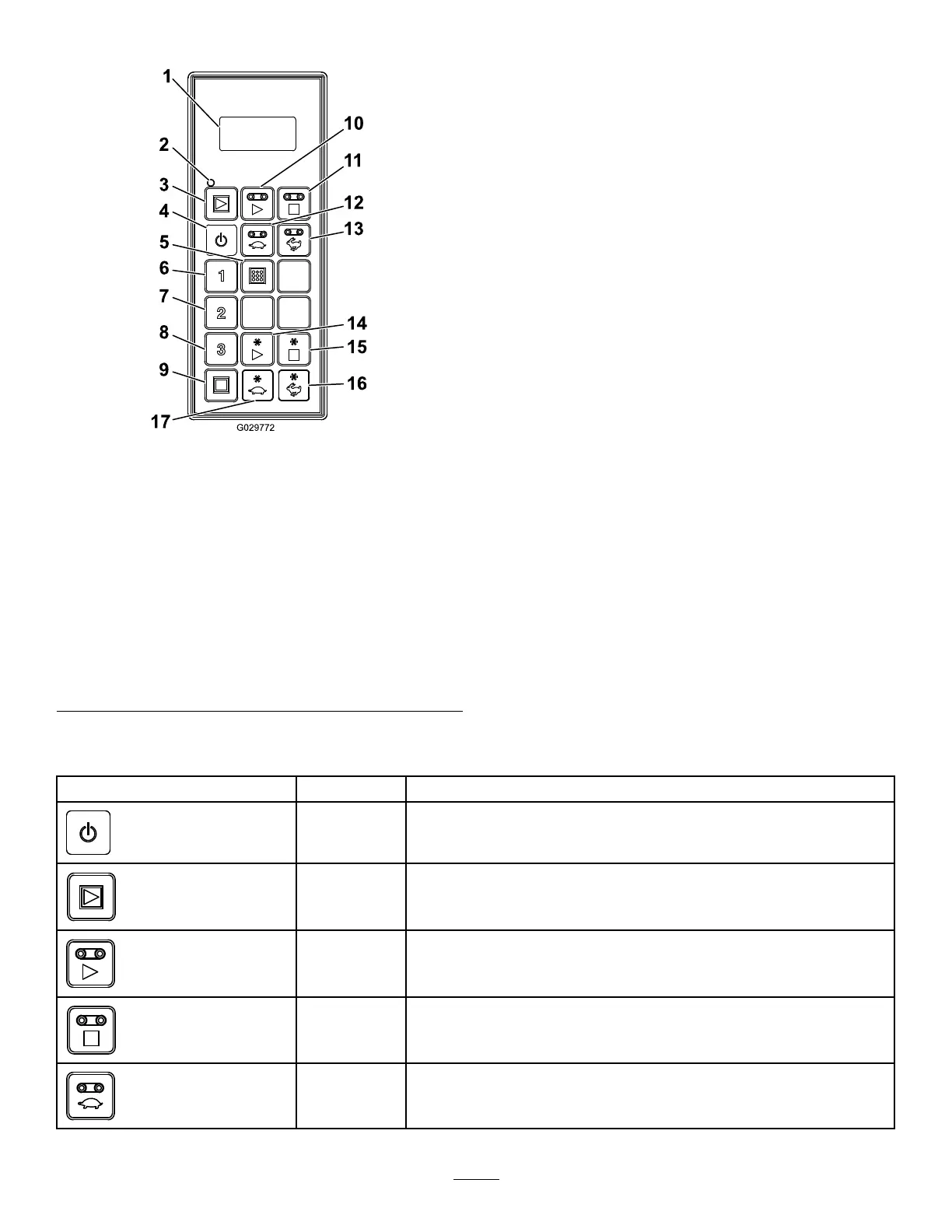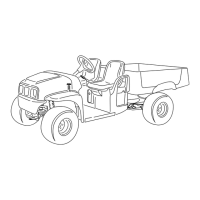HandheldRemote
g029772
Figure42
1.LCDdisplay10.FloorStart
2.RemotestatusLED
11.FloorStop
3.AllStart:startsoorand
option
12.Decreaseoorspeed
4.On/Off13.Increaseoorspeed
5.Store:savespreset
settings
14.Optionstart
6.Preset1
15.Optionstop
7.Preset216.Increaseoptionspeed
8.Preset317.Decreaseoptionspeed
9.AllStop:stopsallfunctions
ButtonFunctions
ButtonNamePrimaryFunction
ON/OFFPowertheremoteonandoff.
ALLSTARTProvidesfunctionalcontrolonboththeoorandoptionincludingon/offand
displayingthespeed.
FLOORSTARTProvidesfunctionalcontrolofthehopperconveyoroorbeltincludingon/off
anddisplayingtheoorspeed.
FLOORSTOPStopstheoor.
FLOORDEC
Decreasestheoorspeed.
26
