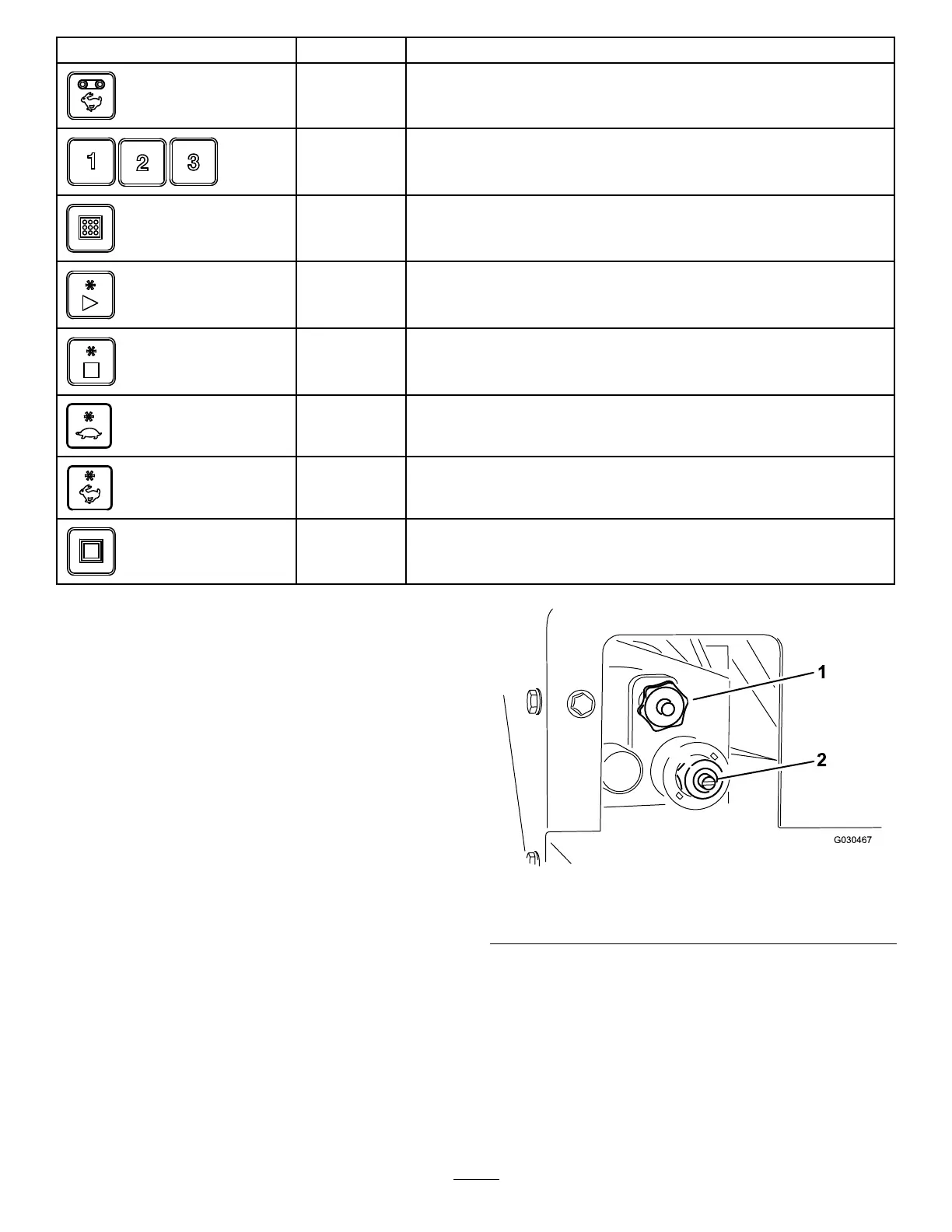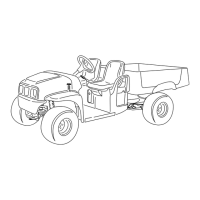ButtonNamePrimaryFunction
FLOORINC
Increasestheoorspeed.
PRESET1
PRESET2
PRESET3
Threeseparatepresetvaluesmaybestoredforbothoorandoptionspeeds.
STORE
UsedinconjunctionwiththePRESETbuttontostoreorestablishapreset
memory.
OPTIONSTARTProvidesfunctionalcontroloftherearoptionincludingon/offanddisplaying
theoptionspeed.
OPTIONSTOPStopstheoption.
OPTIONDEC
Decreasestheoptionspeed.
OPTIONINC
Increasestheoptionspeed.
ALLSTOPStopsbothoorandoption.
TurningOntheHandheldRemote
PresstheON/OFFbuttonontheremoteandwait
fortheittondthebase.Ensurethatthereareno
buttonsbeingpressedonthehandheldremotewhile
itisperformingthestartuproutine.
ManualOverride
Shouldtheremoteeverbelost,damagedorfail,the
machinefunctionsandoperationarestillpossiblein
ordertocompletetasksorcontinuework.
Theoverrideaccessisonthedriversideofthe
hydraulicsystem(Figure43).
g030467
Figure43
1.Floorspeed
2.Spinnerspeed
•Toadjusttheoorspeed(Figure44),turntheknob
clockwise.Maximumoorspeedisusedinthe
Color-CodedOperatingSystemsothisadjustment
canbemadewhilenohydraulicowispresent.
Thisismostrelevantwhenyouhaveahopperfull
ofsand.
27
