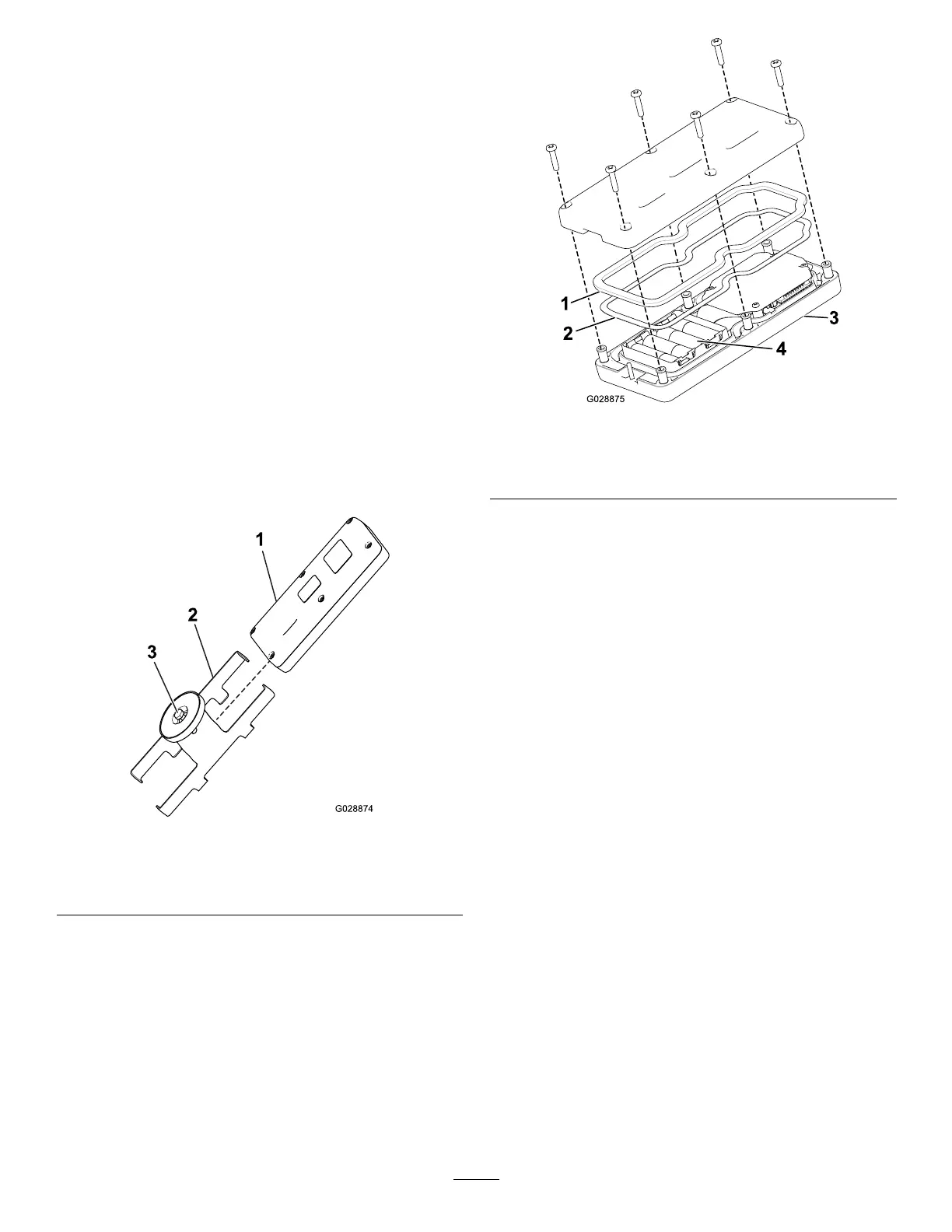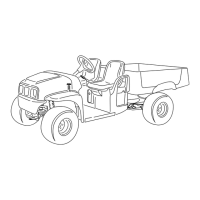UnderstandingtheRemoteStatus
LED
TheremotestatusLEDblinksslowlyat2Hz(twice
persecond)whenthehandheldremoteistransmitting
butnobuttonsarebeingpressed,whentheoorand
optionbuttonsactive.Whenyoupressabutton,the
lightwillblinkat10Hz.
ReplacingtheRemoteBatteries
Thehandheldremoteispoweredby4batteries(size
AAalkaline,1.5Veach)andoperatesbetween2.4
to3.2V.Batterylifeisapproximately300hours
(continuousoperationwiththebacklightoff),but
batterylifelongevityisaffectedbyusagefactors,
particularlybacklightintensitysetting—thehigherthe
backlightsetting,themorepowerconsumedresulting
inshorterbatterylife.
Important:Keepfreshsparebatteriesathandat
alltimesthatthesystemisinuse.
1.Loosentheboltinthemagnetonthemagnetic
remotebracket(Figure45).
g028874
Figure45
1.Handheldremote3.Boltinthemagnet
2.Magneticremotebracket
2.Slidethebracketsidesapartandremovethe
remote(Figure45).
3.Removethe6screwsfromthebackofthe
remoteandremovethecover(Figure46).
Note:Ifpossible,leavetherubbersealand
steelgasketinthechannelwhenremovingthe
coverandbatteries.
g028875
Figure46
1.Rubberseal3.Handheldremote
2.Steelgasket
4.4AAbatteries
4.Removethedischargedbatteriesandproperly
disposeinaccordancewithlocalregulations.
5.Plugeachfreshbatteryintoaterminalcradle
observingproperpolarity.(Ifthebatteries
areimproperlyinstalled,theunitwillnotbe
damaged,butitwillfailtooperate.)Thecradle
isembossedwithpolaritymarkingsforeach
terminal(Figure46).
6.Ifyouaccidentallyremovedtherubbersealand
thesteelgasket,replacethemcarefullyintothe
channelinthehandheldremote(Figure46).
7.Replacethecoverandsecureitwiththe6
screwsremovedpreviously(Figure46)and
torquethemto1.5to1.7N∙m(13to15in-lb).
8.Installthehandheldremoteintothemagnetic
remotebracket,slidethehalvestogetherto
securetheremote,andtightentheboltinthe
magnet(Figure45).
CaringfortheHandheldRemote
Thoughthehandheldremoteisrugged,careshould
betakennottodroptheunitontohardsurfaces.To
cleanit,useasoftclothmoistenedwithwaterora
mildcleaningsolutiontowipeitpayingparticular
attentiontoavoidscratchingtheLCDscreen.
30
