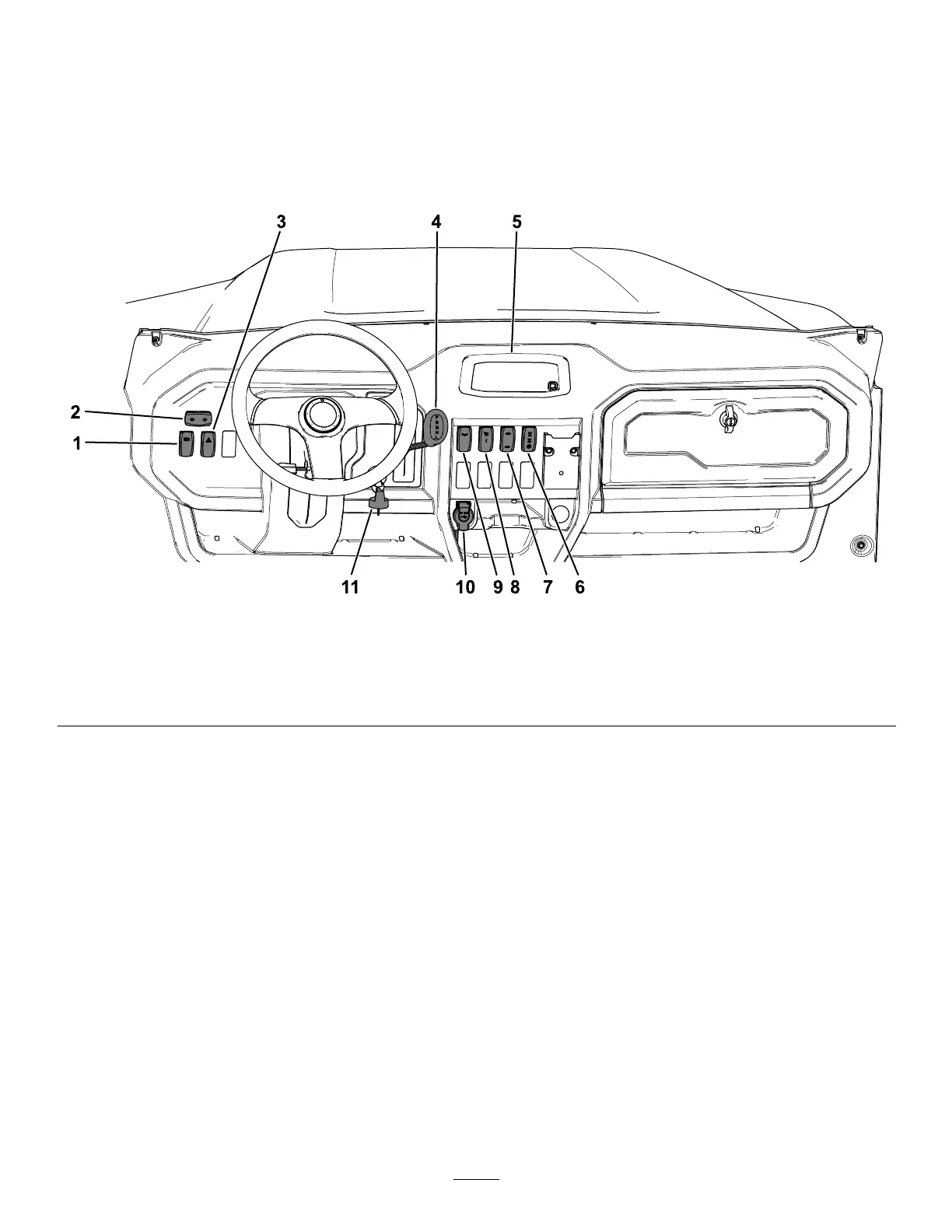ProductOverview
Controls
Becomefamiliarwithallthecontrolsbeforeyoustarttheengineandoperatethemachine.
ControlPanel
g366070
Figure61
1.Headlightswitch
4.Gearselector7.2-wheeldrive/4-wheeldrive
switch
10.USBpowerpoint
2.Turn-signalswitch5.Display
8.Cruisecontrolswitch
11.Keyswitch
3.Hazard-lightswitch
6.Differential-lockswitch
9.Hornswitch
KeySwitch
Usethekeyswitch(Figure61)tostartandshutoffthe
engine.T oshutofftheengine,rotatethekeyswitch
counterclockwisetotheOFFposition.
Thekeyswitchhas3positions:OFF,RUN,and
START.RotatethekeyswitchclockwisetotheSTART
positiontoengagethestartermotor.Releasethekey
switchwhentheenginestarts.Thekeyswitchmoves
automaticallytotheONposition.
HeadlightSwitch
Pushtheheadlightswitch(Figure61)uptoturnonthe
headlightsordowntoturnofftheheadlights.
Turn-SignalSwitch
Presstheleftsideoftheturn-signalswitch(Figure61)
toactivatetheleft-turnsignalandtherightsideofthe
switchtoactivatetheright-turnsignal.
Note:Thecenterpositionisoff.
Hazard-LightSwitch
Pressthehazard-lightswitch(Figure61)uptoturnon
thehazardlightsordowntoturnoffthehazardlights.
52