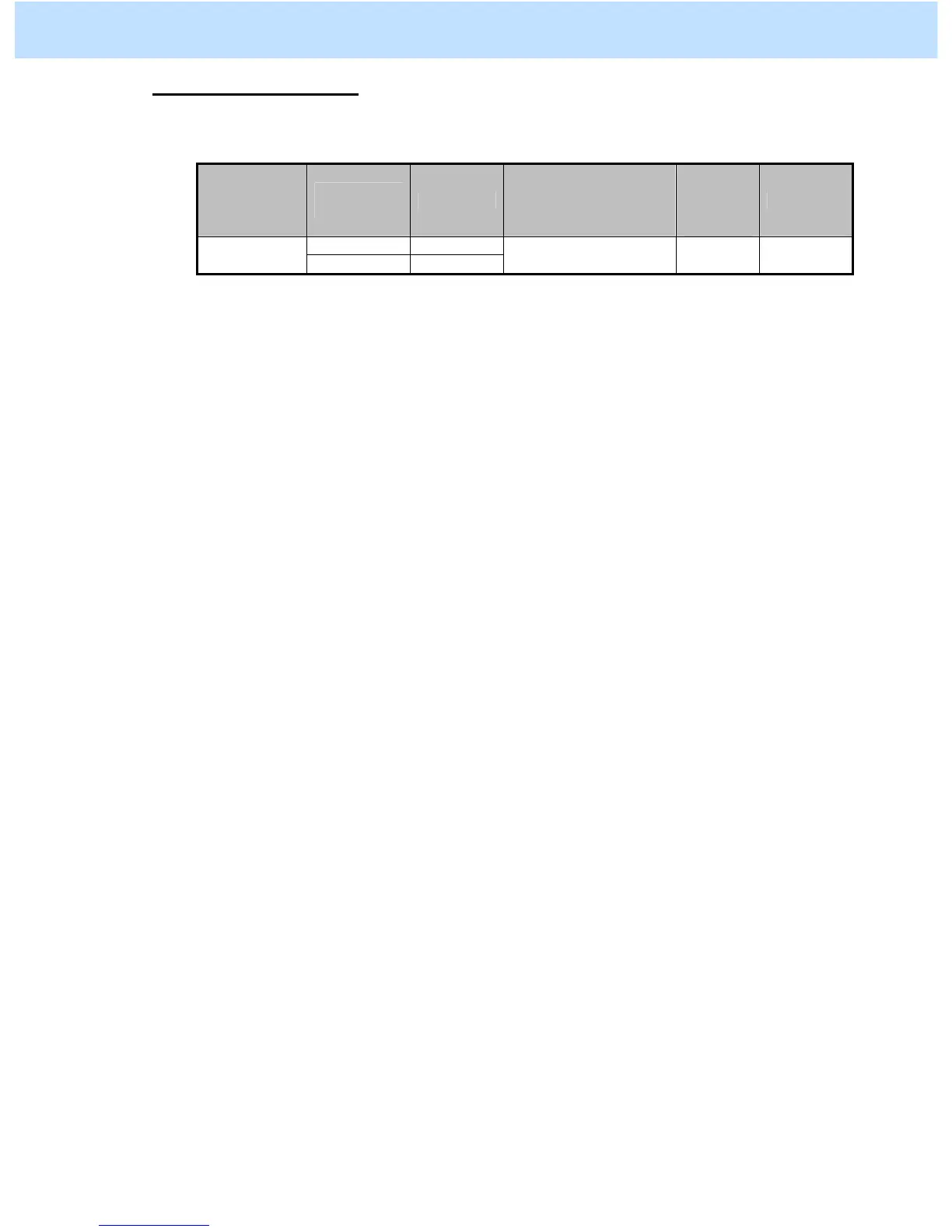e-STUDIO2330C/2820C/2830C/3520C/3530C/4520C © 2008 TOSHIBA TEC CORPORATION All rights reserved
2-75
To make background lighter
(a) Enter the adjustment mode [05]. Increase the values for codes [7279] and [7280] to make the
background lighter.
Base
original
mode
Density
mode
[05] code Recommended value
Accepta
ble
range
value
Default
Automatic 05-7279
Text/Photo
Manual 05-7280
Set a value larger than
128.
0 to 255 128
* Set the value in increments of approximately 25, while checking the copy image until the optimum
value is obtained.
Cautions after the adjustment
Nothing in particular
2. Copier-specific Adjustments
