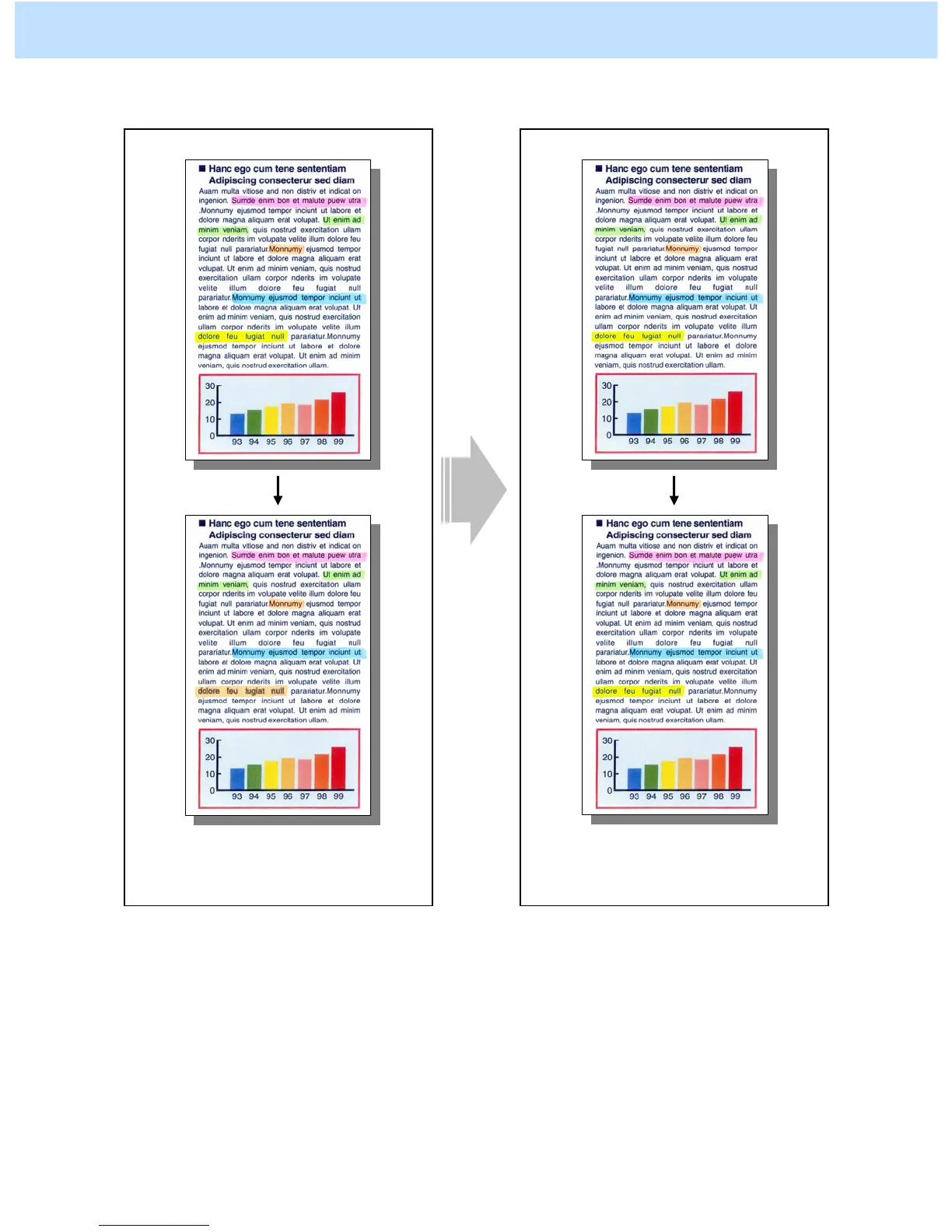e-STUDIO2330C/2820C/2830C/3520C/3530C/4520C © 2008 TOSHIBA TEC CORPORATION All rights reserved
2-52
2.12 To Sharply Contrast the Hues of Highlighters on the Copy
Before the adjustment After the adjustment
The hues of highlighters are not accurately
reproduced. The areas marked with 2 different
colored highlighters are reproduced in the
same hue. They are indistinguishable.
The areas marked with 2 different colored
highlighters are accurately reproduced
and distinguishable on the copy.
Explanation
When an original containing text or areas marked with highlighters is copied, their hues may sometimes not be
accurately reproduced on the copy. The inks of highlighters are special. Therefore, their hues cannot be accurately
reproduced. To reproduce the hues of similar highlighters, such as yellow and green, while producing sharp
contrasts on the copy, perform color adjustment (color balance adjustment or RGB adjustment) and color density
adjustment.
Copy
Copy
2. Copier-specific Adjustments
