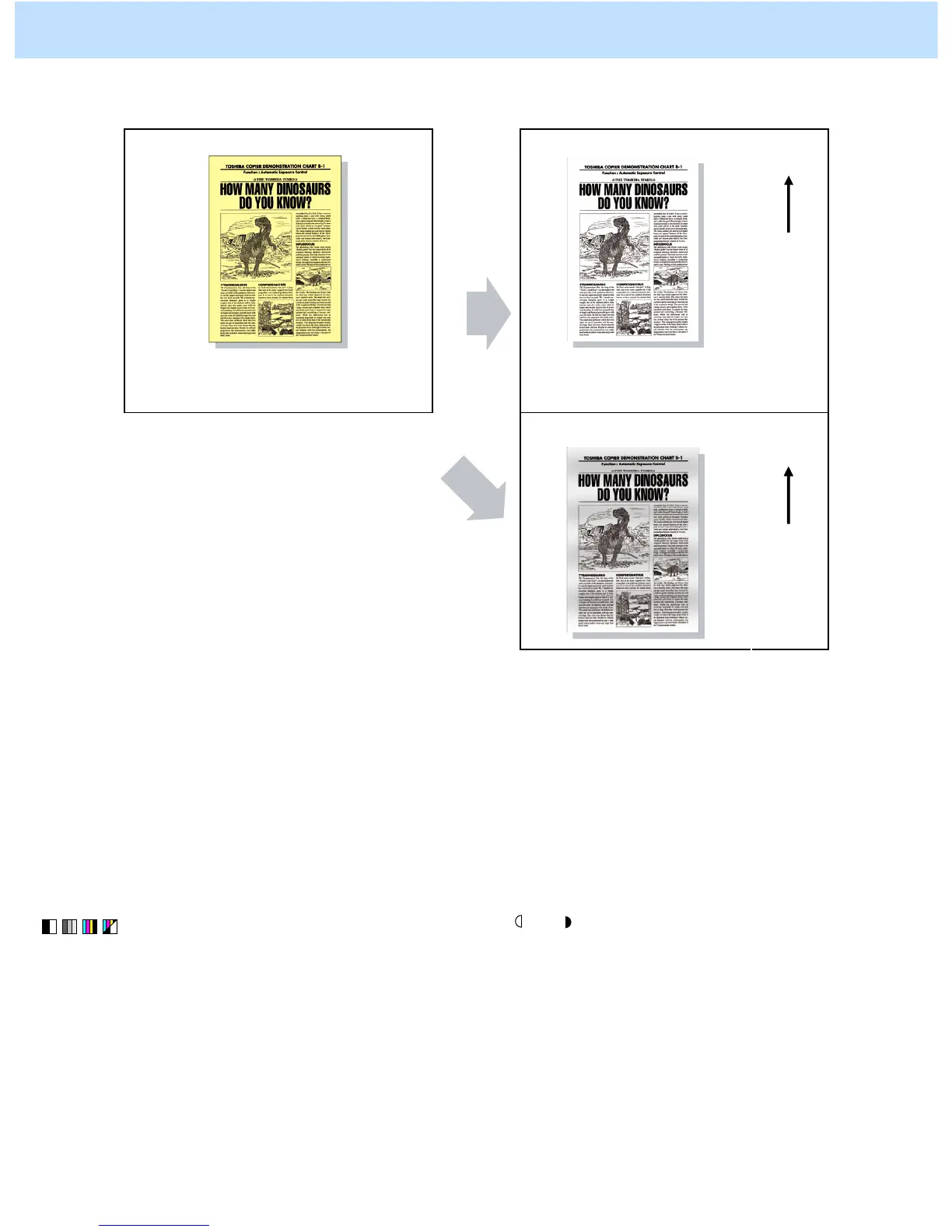e-STUDIO2330C/2820C/2830C/3520C/3530C/4520C © 2008 TOSHIBA TEC CORPORATION All rights reserved
2-83
2.21 To Obtain Image in Even Density Level
Original After the adjustment
Feeding
direction
When the density is adjusted automatically, the
density on the entire copy image becomes
uneven.
When the density is adjusted
manually, the density of the entire
copy image is even.
Before the adjustment
Feeding
direction
Explanation
When an original with background is copied with the density adjustment set “automatic”, the density of the
background may become uneven. To suppress this unevenness, adjust the density manually.
Procedures
* Both the service technician and the user can use all the steps of this adjustment.
(1) Press the [BASIC] tab on the touch panel and then press [ ] or [ ] to adjust the copy density level.
Caution after the adjustment
Nothing in particular
2. Copier-specific Adjustments
