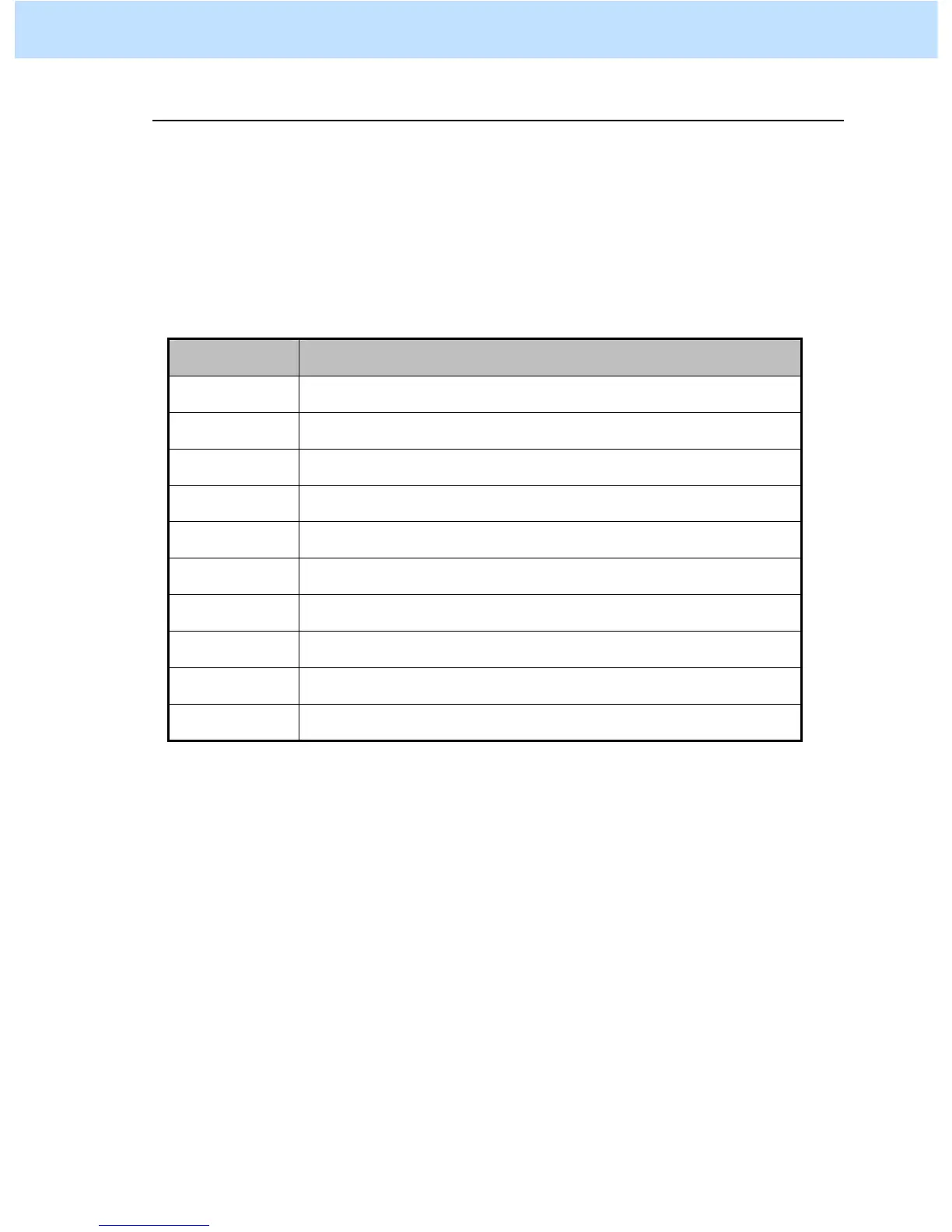e-STUDIO2330C/2820C/2830C/3520C/3530C/4520C © 2008 TOSHIBA TEC CORPORATION All rights reserved
1-18
To Have Uniform Variations in the Image Quality after Return from the Auto Power Save Mode:
Change the value of the [08] code [571] to change the conditions for starting image quality control (shorten
the period of time the MFP is left unused) after the MFP was recovered from the auto power save mode, so
that the image quality control will be easily performed.
* This adjustment will improve the image quality, but only if the sleep mode / auto shut off mode have been
disabled ("20" is set for code 08-206). Remember that there will be no positive affect on the image quality,
if the sleep mode / auto shut off mode have been enabled.
Value for
08-571
Period of time the MFP is left unused before starting image
quality control
0
3 minutes or longer (image quality control is performed before the paused job
is resumed)
1
5 minutes or longer (image quality control is performed before the paused job
is resumed)
2
10 minutes or longer (image quality control is performed before the paused
job is resumed)
3
15 minutes or longer (image quality control is performed before the paused
job is resumed)
4
20 minutes or longer (image quality control is performed before the paused
job is resumed)
5
30 minutes or longer (image quality control is performed before the paused
job is resumed)
6
45 minutes or longer (image quality control is performed before the paused
job is resumed)
7
60 minutes or longer (image quality control is performed before the paused
job is resumed)
8
90 minutes or longer (image quality control is performed before the paused
job is resumed)
9
120 minutes or longer (default value - image quality control is performed
before the paused job is resumed)
• After setting the value for code 08-571, forcibly perform image quality control, as follows:
Enter adjustment mode [05]. Select code [396]. Press the [START] button.
1. General Adjustments – Copying, Printing and e-Filing (Output from Box)
