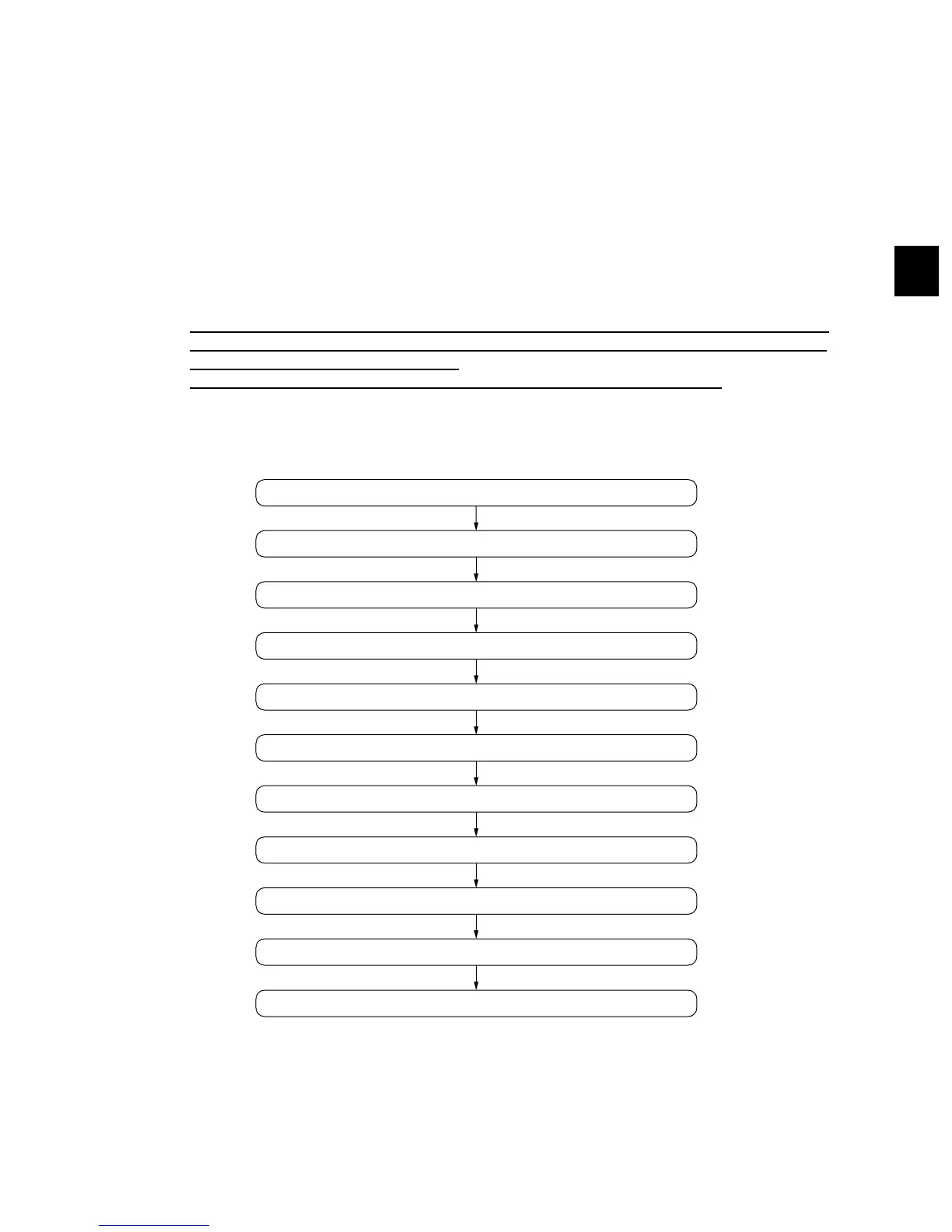4
© 2009 TOSHIBA TEC CORPORATION All rights reserved e-STUDIO205L/255/305/355/455
BACKUP FUNCTION
4 - 11
4.2 AES Data Encryption Function Setting
4.2.1 General description
Data encryption is a function that encrypts data in the HDD to enhance the security.
Note that this function may affect the equipment performance.
4.2.2 Precautions
When the data encryption function is set enabled, data currently stored in the HDD will not be retrieved.
Therefore when data encryption function needs to be enabled after the installation of the equipment, it
is necessary to back up the data in the HDD before setting this function and then recover them after the
setting.
• To ensure security, ask the user (machine administrator) to back up or restore the user’s data
and information in the HDD. A service technician can back up or restore them only when the
user (machine administrator) permits it.
• Some data in the HDD cannot be backed up and can be left only on printouts.
4.2.3 Setting procedure
A procedure for setting the data encryption function is shown below.
Fig. 4-13
Start
[A] Back up data in HDD
[B] Print out "FUNCTION LIST FOR MAINTENANCE"
[C] Print out "FUNCTION" list
[D] Erase HDD
[E] Replace/Format HDD
[F] Reset user's setting item and restore data/information
[G] Reset "FUNCTION LIST FOR MAINTENANCE"
[H] Reset "FUNCTION" list
[I] Check actuation of data encryption function setting
Setting completed
