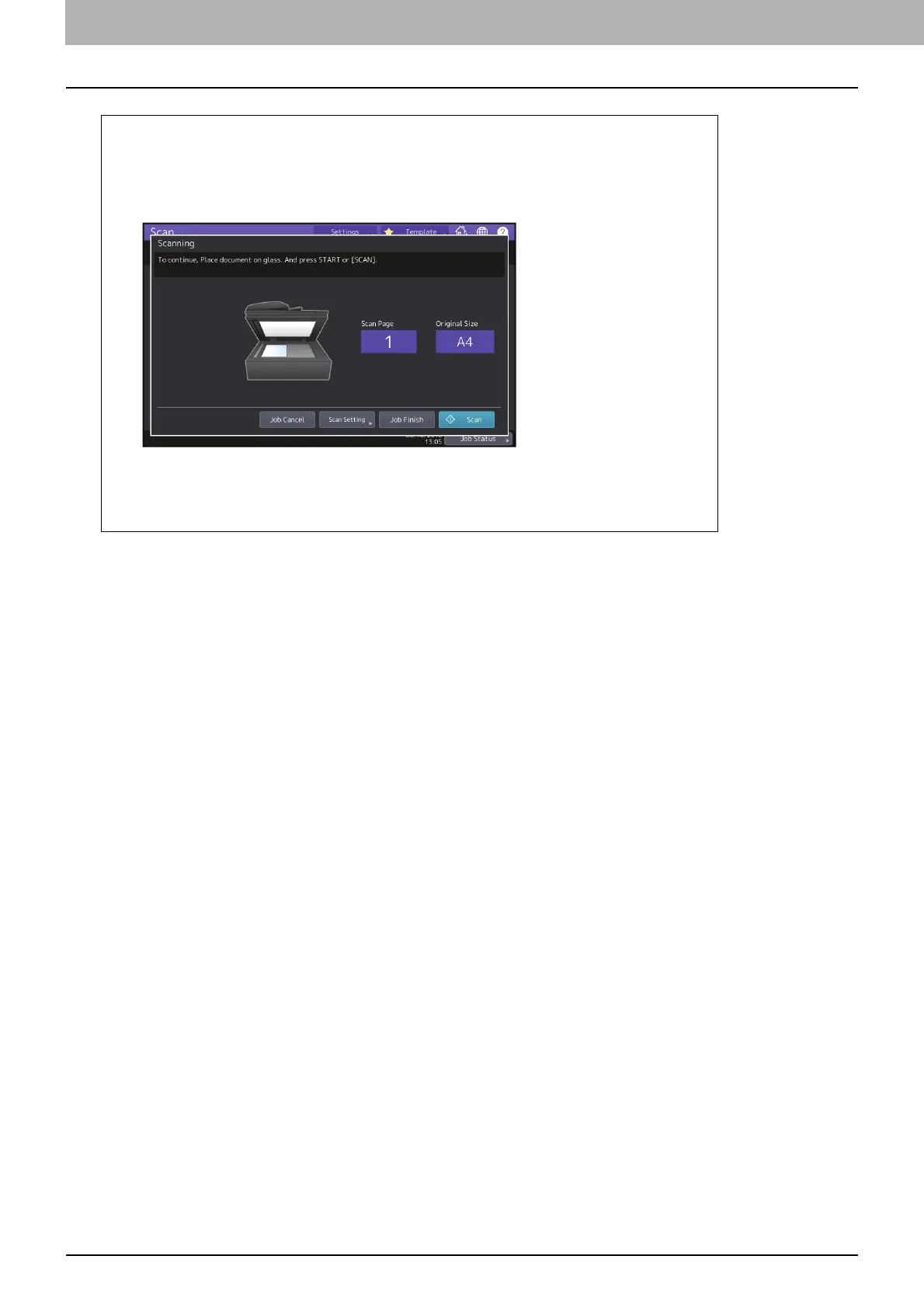2.SCANNING (BASIC OPERATION)
28 Sending Data to an E-mail Address
Scanning the next original
When the original is set on the glass or [Continue] is pressed during scanning on the ADF, the
confirmation screen for the next original will be displayed. In either case, when you set the
next original and press [Scan], it will be scanned. Follow this procedure as many times as
necessary. When all of the scanning is finished, press [Job Finish].
To cancel the operation, press [Job Cancel].
To change the scan settings, press [Scan Setting].
P.38 “Changing Scan Settings”
